Flintec, Installation, Mounting – Flintec FDT-B User Manual
Page 6: 2 wiring, Power, 4 power up
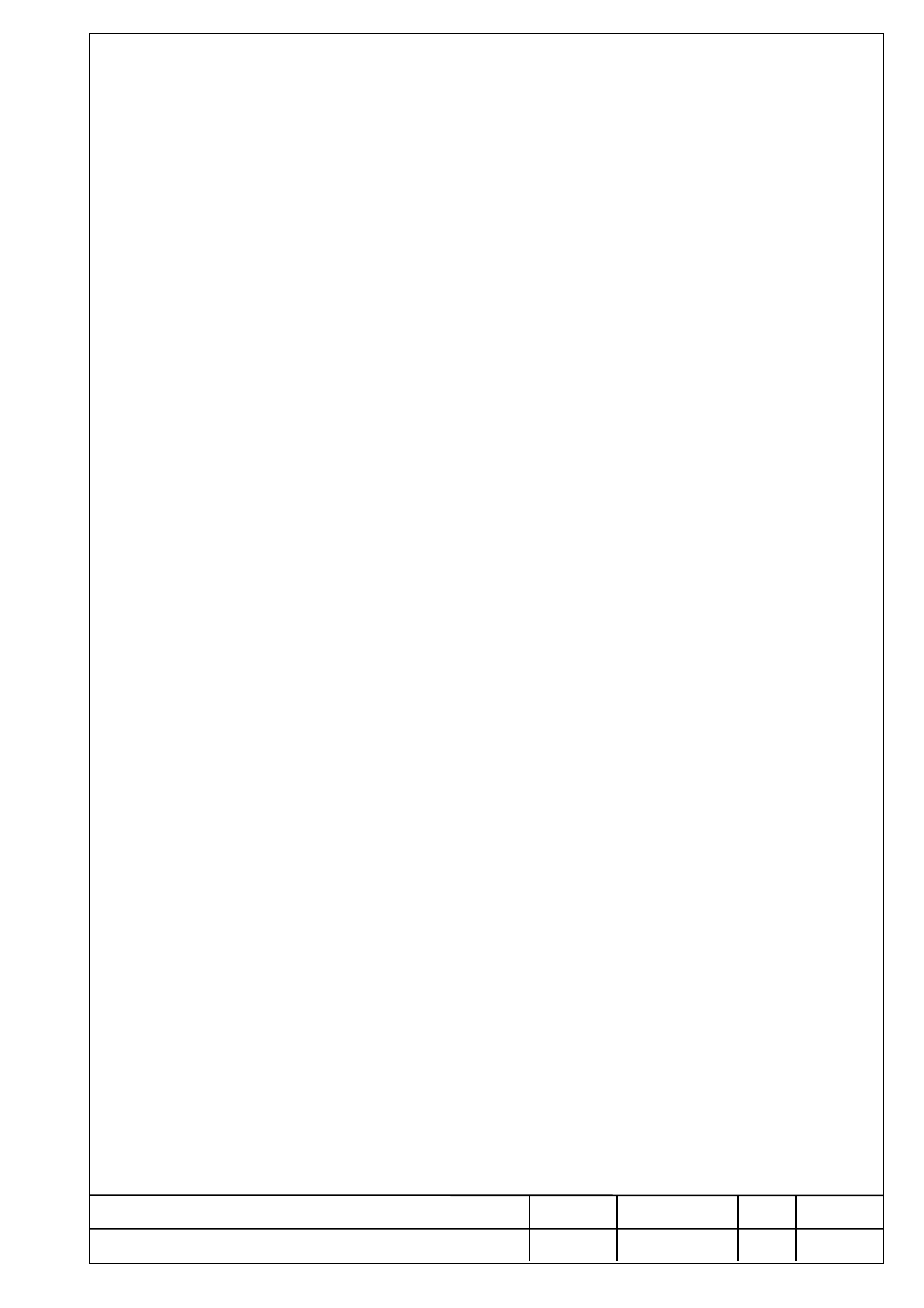
FLINTEC
Document
Date
Code
Rev.
Page
FDT – VERSION A/B – TECH. -REFERENCE MANUAL
05.04.99
FDT.RM
2
6
of 23
3. INSTALLATION
3.1. Mounting
The mounting location must be such that the instrument is not subject to excessive vibrations,
heat or humidity. Avoid direct sunlight on the front of the instrument.
The unit has to be installed at the right height to allow an easy reading of the display and keyboard
operation.
3.2 Wiring
Use 4 x 0,34 mm
2
screened for RS232C connection and 2x0,34 mm
2
twisted pair and shielded
for RS485A connection.
PANEL MOUNT
All connections to the instrument are made through the rear panel connector. Strain reliefs are supplied
with the connectors. See connector diagram in Annex A.
STAINLESS STEEL
-Remove the rear panel by undoing the 4 screws. Lift the rear panel carefully.
-Insert cables via the cable glands. Strip and connect the power leads to J1, the RS485 leads
to J2 and RS232 leads to J3. (See connector diagram in Annex A). Connect the shields
of the cables on the ground tag provided.
-Re-install the rear panel. Tighten the screws until the rear panel touches the front panel.
-Tighten the strain relief’s to ensure a firm grip on the cables.
3.3. Power
As the instrument is computer controlled it requires clean power for reliable operation.
Power supplied should come from a source that is isolated from other process equipment.
A main adapter of 7,5 – 10 VAC / 500 mA is recommended for operation of both the FDT and FAD-4.
3.4 Power
up
When the unit is powered up it goes through a series of self tests after which the following
is displayed in sequence.
- Version
code
- Revision
date
-
All display segment are turned on then off for 1 sec. Then it goes into the
operating mode. If an error is encountered it will be displayed in the form E xx .
Refer to chapter 7 Errors for details.
CAUTION :
Do not run signal cables together with power cables.
Connect the shielding where indicated on the drawing only.
Never use a megger to check wiring.
Be sure the AC power socket outlet is properly protected.
For optimum EMC performance, keep the length of shield inside the
enclosure as short as possible.
