Flintec – Flintec FDT-B User Manual
Page 5
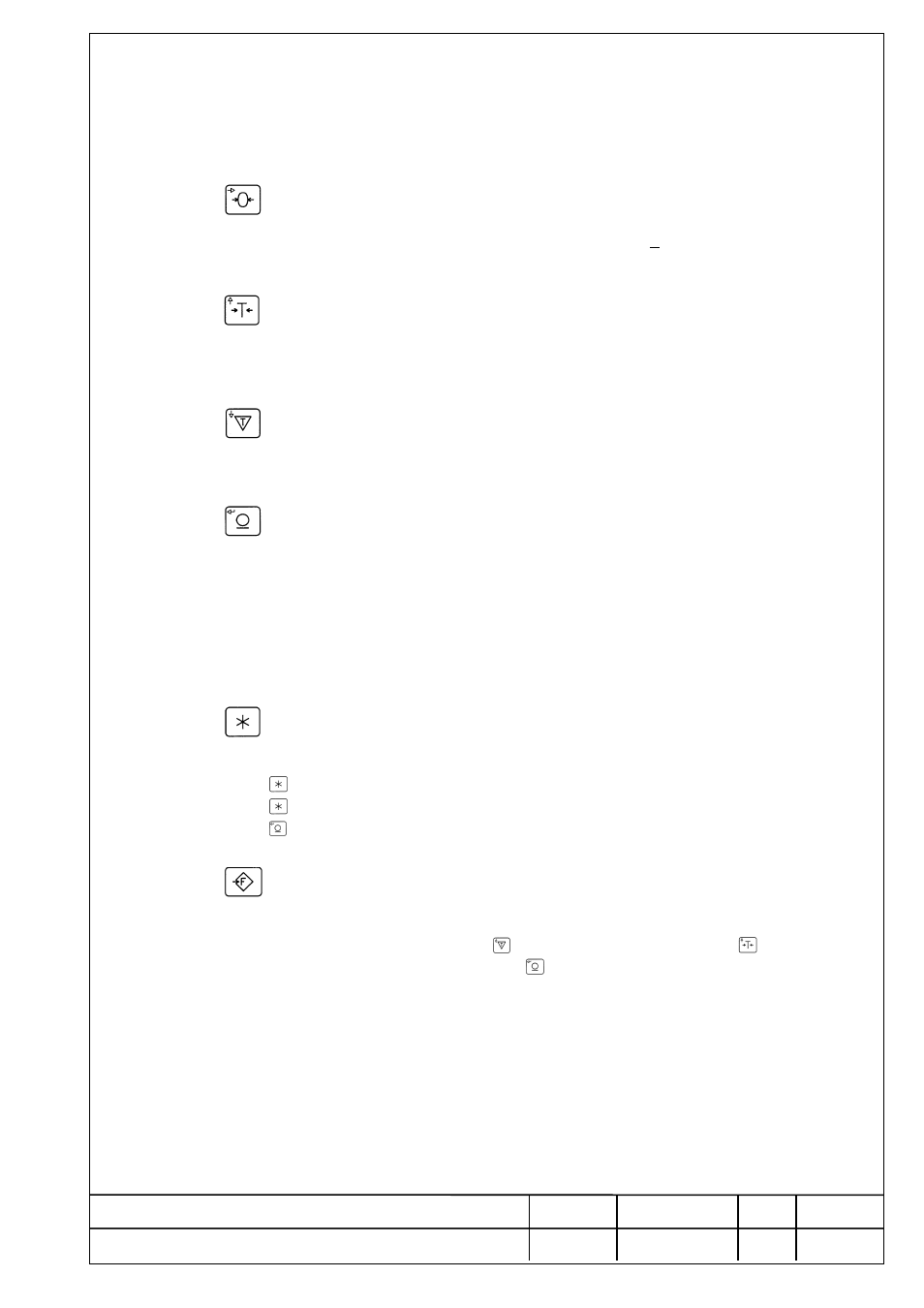
FLINTEC
Document
Date
Code
Rev.
Page
FDT – VERSION A/B – TECH. -REFERENCE MANUAL
05.04.99
FDT.RM
2
5
of 23
8.
ZERO / CLEAR ERROR / ESCAPE KEY
-
It is used to reset the weight display to zero. Zeroing will be effective only if the
scale is stable, in gross mode, and the weight is within + 2% of max weighing capacity.
-
If an error is present on the display press this key to acknowledge.
9.
TARE KEY (toggle)
-
It is used to tare the scale. Taring will be effective only if the scale is stable and
within the weighing capacity.
-
If the scale has already been tared depression of the key will cause the tare to be
cancelled and the weight display to return to Gross mode.
10.
TARE RECALL KEY
-
Pressing this key will cause the tare memory to be displayed briefly.
-
In “DUAL SCALE” mode the key switches between scale A or scale B or SUM (A+B).
11.
PRINT – ACCUMULATE
It is used to transmit weight data to peripheral devices via the serial port 1.
The transmitted weight will also be accumulated. The weight will be printed only if it is
stable and within the weighing range of the indicator.
Printing and / or accumulation will take place only if enabled in set up.
The weight data printed is selectable in SET UP 2. 2t. Refer to the technical manual
for details.
12. TOTAL
KEY
It is used to display the current accumulated total.
Press again to see the number of weighings.
Press again to end the total display or
Press to print/delete the total.
13.
FUNCTION KEY
Enables a selection of software utilities 00 – 99.
Fn 00 appears on the display. Use keys to increment the flashing digit, to change digit.
When the correct number is displayed press . The selected function will be activated.
Refer to chapter 6 Function menu for details of available utilities.
