Flintec – Flintec FDT-B User Manual
Page 11
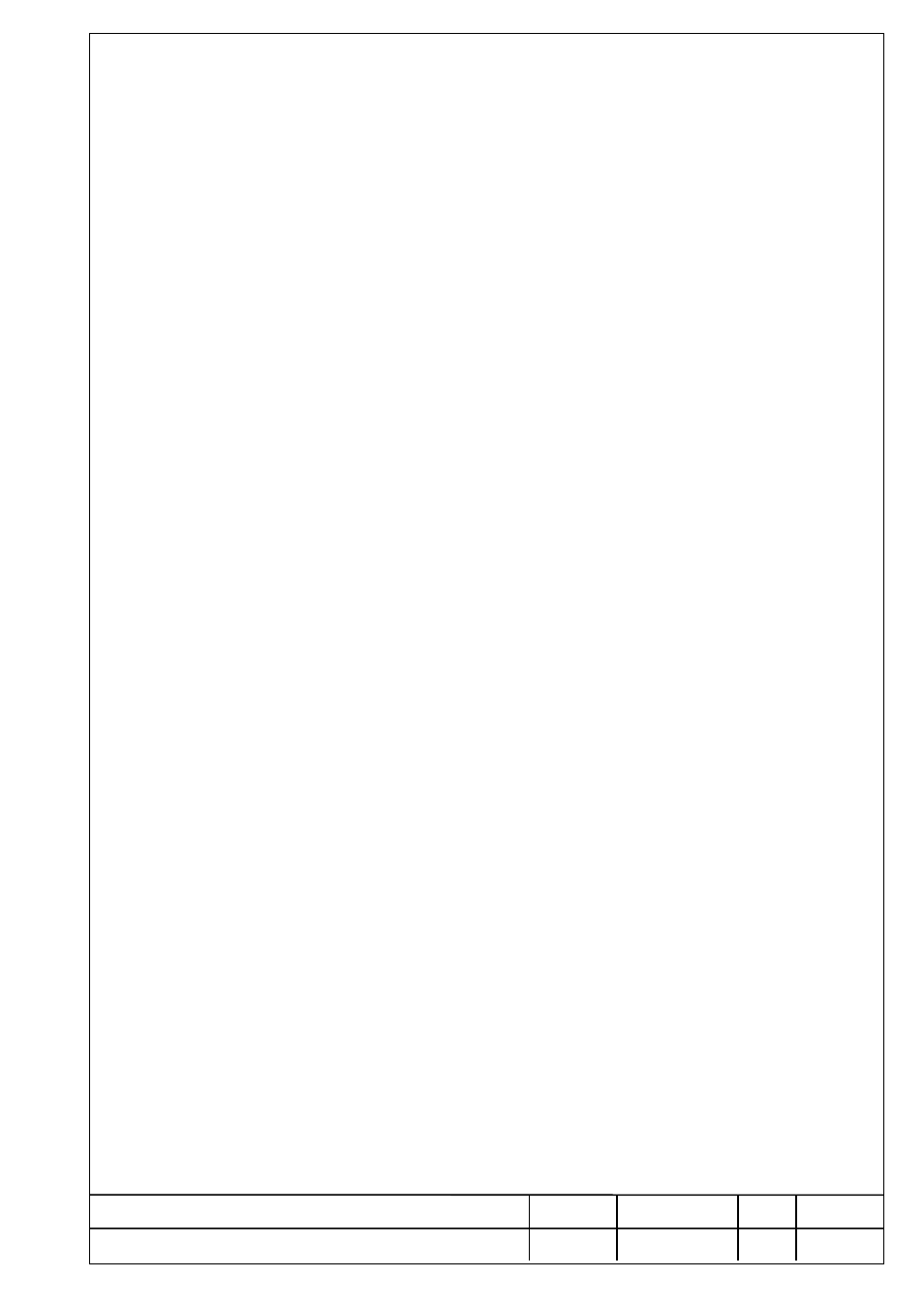
FLINTEC
Document
Date
Code
Rev.
Page
FDT – VERSION A/B – TECH. -REFERENCE MANUAL
05.04.99
FDT.RM
2
11
of 23
DIALOGUE STORE (Save in EEPROM)
Press
P
to permanently save all the calibration data.
Program exits setup / calibration and reinitialises. (up to 100.000 storage cycles allowed).
The data will be stored in the FDT EEPROM.
DIALOGUE INIT
It initialises the FDT to factory default values.
SET UP 1
SET UP 2
SET UP 3
1.1 = 1
2.t = 01
2.1 = 0
3.t = 02
1.2 = 1
2.d = 17
2.2 = 0
3.b = 96
1.3 = 0
2.E = 65
2.3 = 0
3.d = 17
1.4 = 0
2.L = 01
2.4 = 0
3.n = 01
1.5 = 0
2.r = 00
2.5 = 0
3.E = 65
1.6 = 1
2.A = 00
2.6 = 0
1.7 = 0
2.F = 00
2.7 = 0
1.8 = 0
2.8 = 0
1.t = 00
5.2
FAD CONFIGURATION
To enter the set up & calibration of FAD press
A
. The display shows Fn. 00 .
Use “NUMSCROLL EDIT” until the display shows Fn 49, then press
P
.
Display shows PAR .
Use
I
to scroll through PAR , CAL , SETUP , INIT , STORE , PIN dialogues.
While in the CAL menu, press I to select S-CAL or E-CAL submenus.
A “CAL LOCK” (calibration lock hardware jumper inside the FAD), is provided , required by
Weights & Measures Authorities so that calibration can be sealed . In addition to the
“CAL LOCK” jumper an A.T.CNT (Audit Trail Counter) is provided for Weights & Measures
Authorities to check if any calibration attempt has been made since the last inspection.
The A.T.CNT (6 digits) is incremented when a weight parameter is changed, or a corner or
scale calibration is attempted, regardless if the changes are saved in EEPROM or not. The position
of the “CAL LOCK” jumper and the A. T. CNT number may be inspected with Fn 48(chapter 6).
In addition a software PIN (personal identification number), logically OR connected is provided
for the technical staff in order to avoid accidental scale calibration attempts.
If the CALLOCK is inserted access to PAR, CAL, INIT menus is limited to read operations only.
Any attempt to modify the metrological characteristics is denied and ERR 91 or ERR 33 is returned.
If the PINLOCK is activated access is limited to PIN , STORE menus only. Use PIN dialogue to
set / reset the pinlock.
While displayed, each dialogue or submenu may be accessed with
P
.
Press O to exit setup / calibration procedure.
