Flintec, Errors – Flintec FDT-B User Manual
Page 18
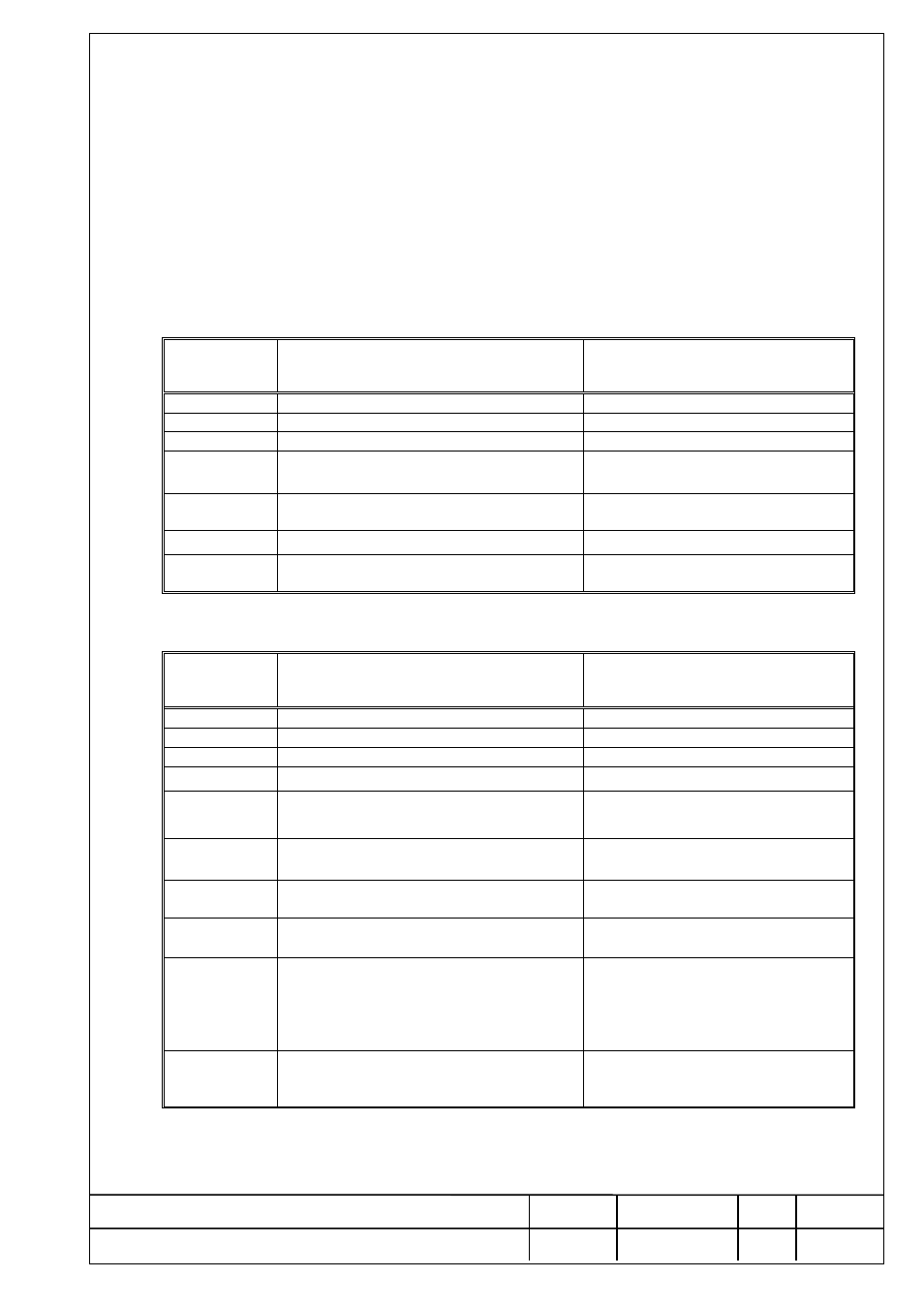
FLINTEC
Document
Date
Code
Rev.
Page
FDT – VERSION A/B – TECH. -REFERENCE MANUAL
05.04.99
FDT.RM
2
18
of 23
7. ERRORS
If an error occurs during the operation, it will be displayed in the form Err xx , where xx is the Error
code. Program is halted. Press O momentarily to acknowledge the error and proceed as indicated in
the
error operator response. Errors may occur during set-up, programming, power-up and during operation.
FAD-4 ERRORS
ERROR
DISPLAY
POSSIBLE CAUSE
ACTION TO BE TAKEN
Err 01
SYSTEM ROM : Faulty ROM
Contact manufacturer
Err 02
DATA RAM : Faulty RAM
Contact manufacturer
Err 04
CALIBRATION DATA : Faulty EEPROM
Recalibrate or contact manufacturer
Err 05
SCALE or A/D CONVERTER
Check scale, loadcell cables, contact
manufacturers
Err 15
System has been initialized due to power
failure or soft reset.
Zero scale
ERR90
During span calibration weight is not enough
Recalibrate
ERR91
During calibration procedure calibration lock
jumper is inserted.
FDT ERRORS
*=Version B only
ERROR
DISPLAY
POSSIBLE CAUSE
ACTION TO BE TAKEN
E 01
SYSTEM ROM : Faulty ROM
Contact manufacturer
E 02
DATA RAM : Faulty RAM
Contact manufacturer
E 04
CALIBRATION DATA : Faulty EEPROM
Recalibrate or contact manufacturer
* E 16
SYSTEM DATE – TIME WRONG
Enter new date – time.
* E 20
PRINTER IS NOT ON LINE
Check printer, cables. Press P to retry
or ` to abort.
E 30
COMMUNICATION ERROR
Check connections and communication
parameters
E 33
PROTOCOL NOT ACK
OR CALIBRATION LOCK
Check connections and communication
parameters
E 67
CORRUPTED TOTALISER
After clearing the error the totaliser is
reset to O
E 69
TOTALISER OVERFLOW
Print / clear totalisers.
Overflow is not critical, but remember
that 1 total capacity must be added to
the indication, each time an overflow
occurs.
* E 77
CORRUPTED ALIBI MEMORY
LOCATION
The weighing memory can not be
cleared but next records will be
corrected.
To exit from error display press O .
