Main menu – FingerTec TA500 Manual User Manual
Page 6
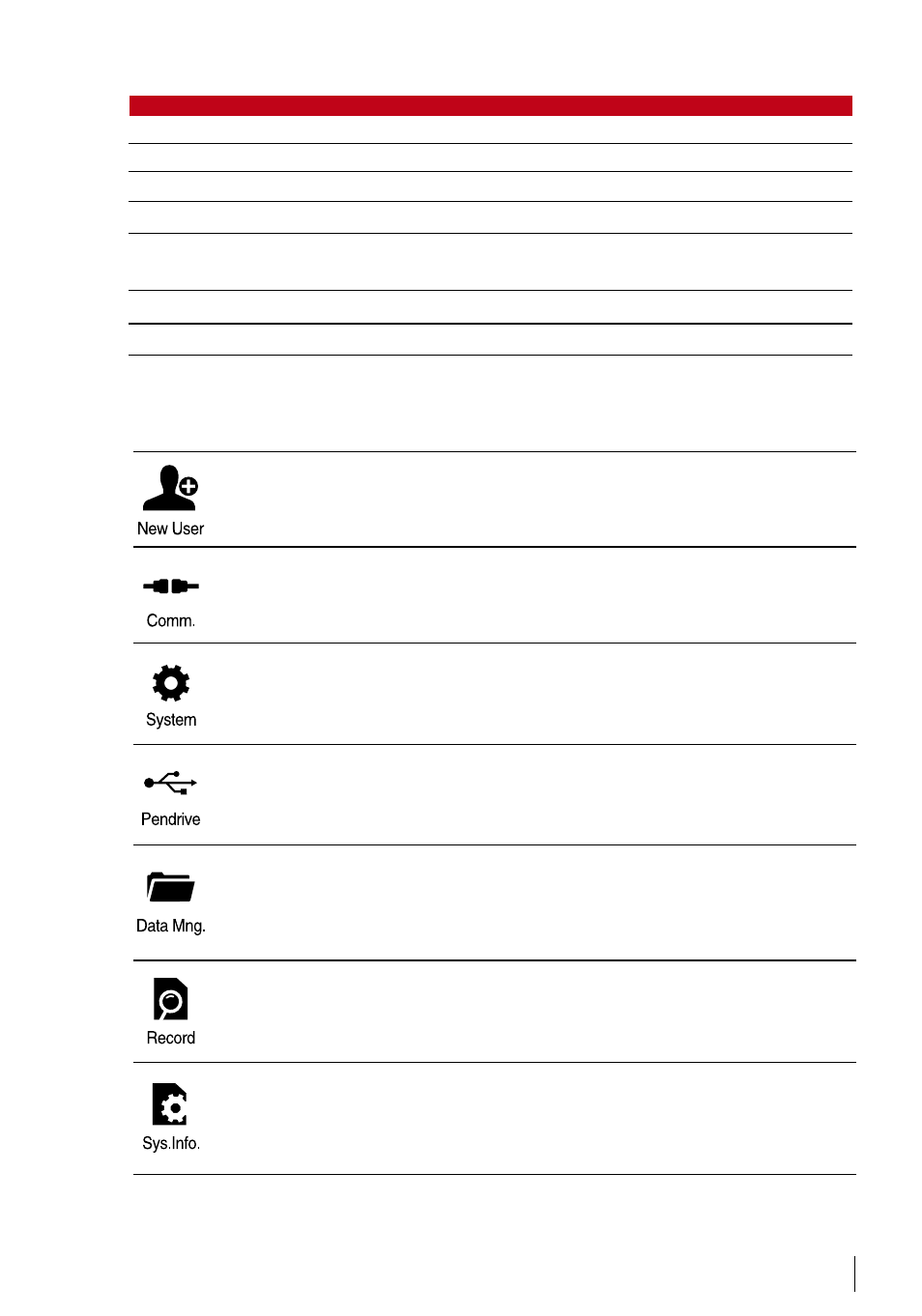
7
ITEM
FUNCTION
Keypad
To input instructions into the terminal and to allow configuration.
Fingerprint Sensor
To scan finger for confirmation of identity.
RFID Card Induction Area
Area that reads RFID cards.
* for TA500-R model only
Speaker
For terminal voice emission.
USB Port
To upload/download users information, password and transac-
tion logs via USB disk.
Reset Button
To restart the terminal as and when required.
M/OK Button
Press and hold the M/OK button to enter the menu.
Main Menu
Enroll users, manage user data and input workcode.
Setup FingerTec terminal communication with computer through LAN. Set security
password of the device for a secure data transfer.
Configure the settings of the FingerTec terminals from general to display setting to
fingerprint. Data management, update via USB flash disk, keyboard functions, reset
and other terminal settings can be done here.
Upload and download data and information to and from the FingerTec terminal us-
ing a USB flash disk.
Delete all attendance data and user information in the terminal.
Check user attendance and transaction logs that are available in FingerTec terminals
and perform housekeeping of the machine.
View free and used memory of the terminal as well as the terminal’s details in system
information.
