3 preselection page – EVCO c-pro CLIMA sistema User Manual
Page 5
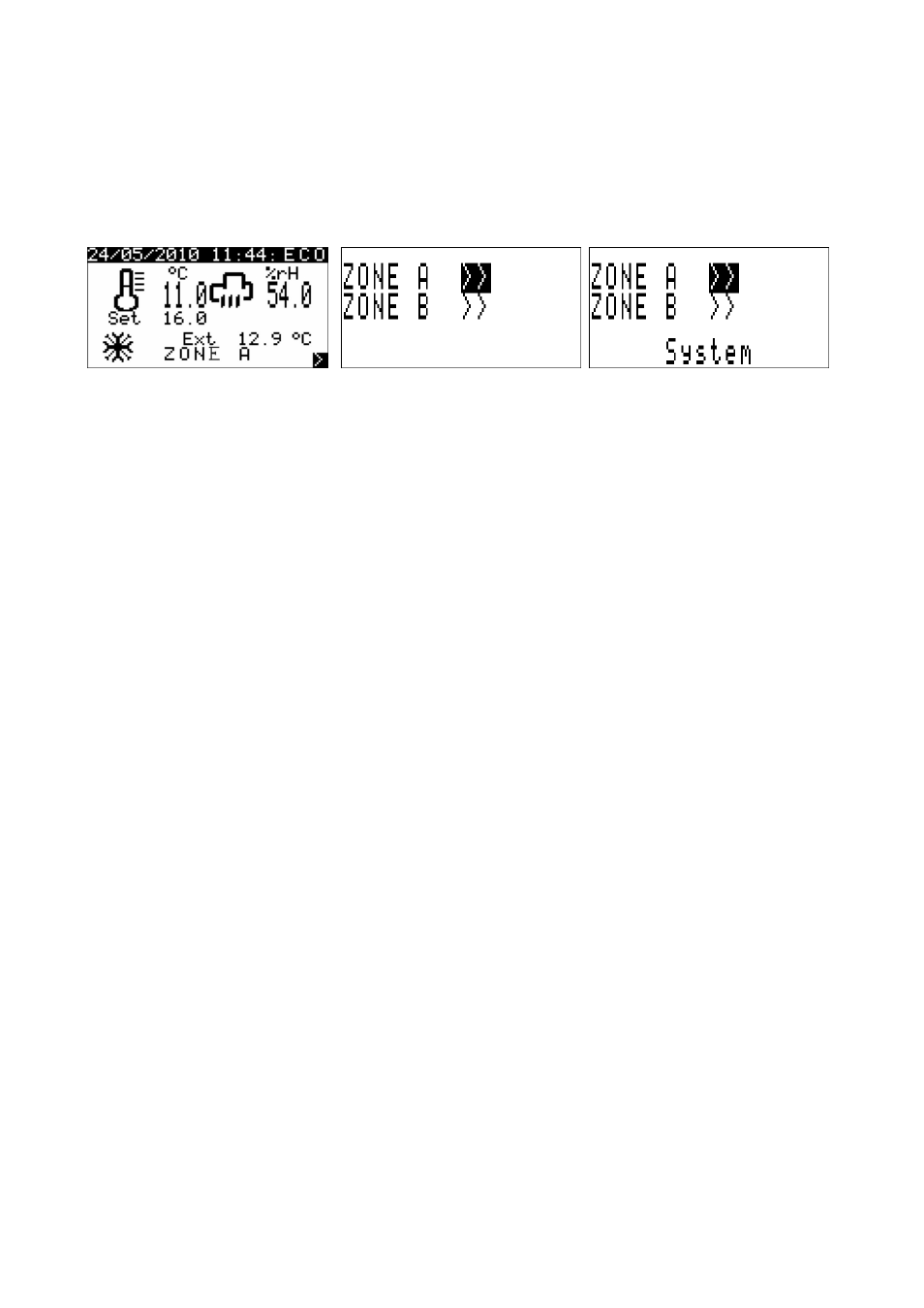
C-PRO CLIMA SISTEMA USER MANUAL
Page 5
1.3
Preselection page
In switch-on after the introductory welcome page, the zone terminal will show one of the following
selection pages, depending on the type of system in which the zone terminal has been installed:
Screen 1
Screen 2
Screen 3
Screen 1: direct access to the ZONE page.
If accessing directly to screen 1, pass directly to chapter 1.5 for the description of the
functionalities.
Screen 2: Zone A / Zone B pre-selection page
If accessing screen 2, the user can control two different system zones, called Zone A and Zone B
using just one Vgraph.
Taking the cursor over the desired zone and pressing the ENTER key, access the Zone selected.
Screen 3: Zone A / Zone B / System pre-selection page
If accessing screen 3, the User can use just one Vgraph to control all of the different zones present
in the system.
By taking the cursor over “Sistema” (System) and pressing ENTER, access the system page (screen
4, descried in paragraph 1.4), where it will be possible to select which MCZN zone regulator (or
MCCT thermal power plant regulator) to access.
By taking the cursor over the desired zone (Zone A or Zone B) and pressing ENTER, enter the
selected zone of the selected MCZN regulator.
