EVCO EV9336J9 User Manual
Page 4
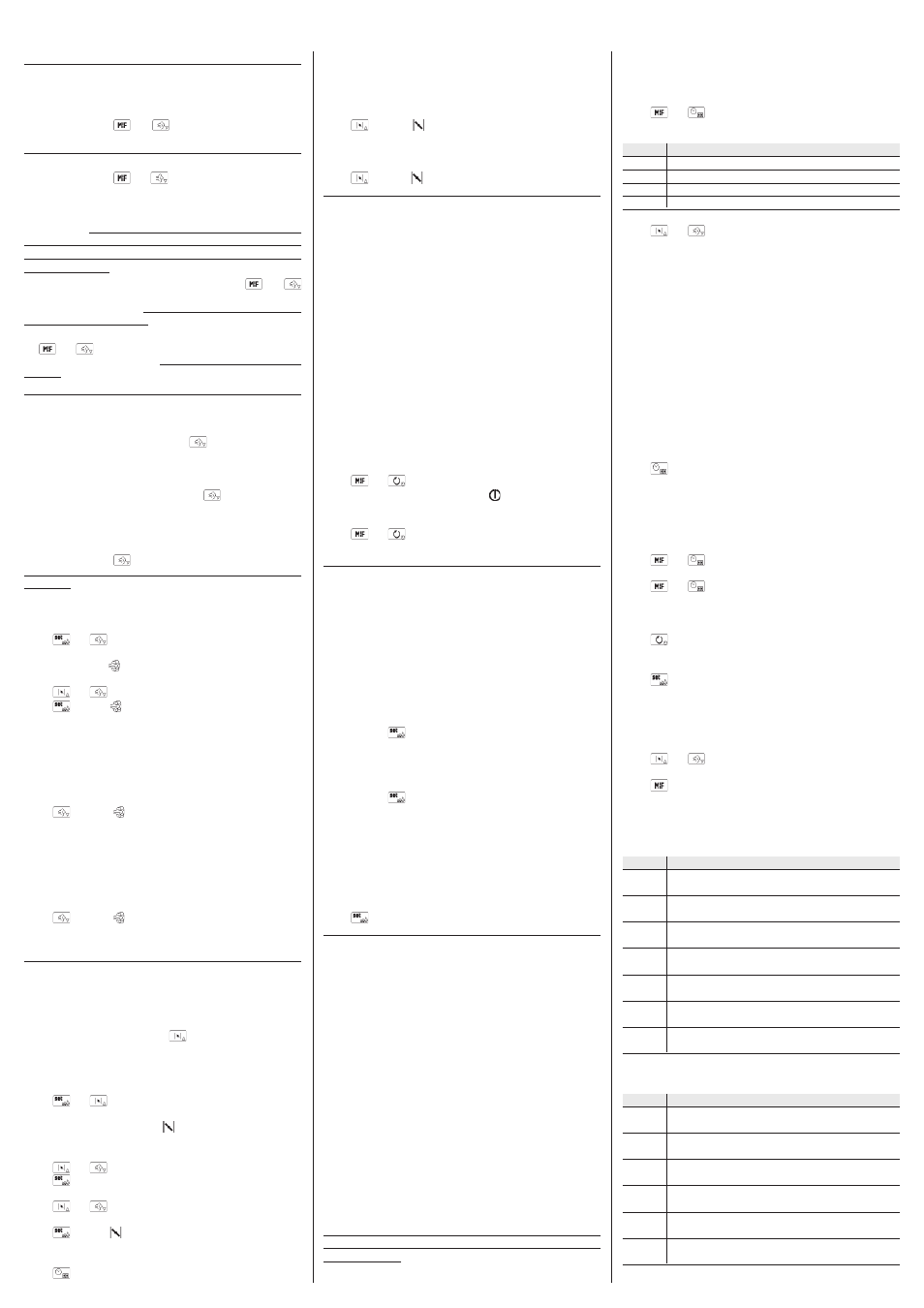
Evco S.p.A. • Code 1049336E00 • page 4/8
7
STEAM GENERATOR
7.1
Preliminary considerations
The steam generator allows to subordinate the steam injection to its
own state.
If functioning with 1 measurement input, if the steam probe is not
enabled, pressing the
and
keys for 1s will cause the steam
generator to switch on and successive pressing causes its switch-off.
Steam injection is allowed on condition that the steam generator is on.
If functioning with 1 measurement input, if the steam probe is not
enabled, pressing the
and
keys for 1s will enable the steam
generator, after which the activity of the same will depend on the
temperature of the steam (steam probe), the steam set-point and pa-
rameter t3 (successive pressing of the keys causes the steam generator
to be disabled). Steam injection is allowed on condition that the tem-
perature of the steam is above that established with the steam set-point
or at minimum. Once the steam set-point has been reached, above the
“steam set-point - t4”.
If functioning with 2 measurement inputs, pressing the
and
keys for 1s will cause the steam generator to switch on and successive
pressing causes its switch-off. Steam injection is allowed on condition
that the steam generator is on.
If the steam generator is not managed by any digital output, pressing
the
and
keys will cause the display of the “no” indication for
1s in the lower part of the display. In this case steam injection is always
allowed.
8
STEAM INJECTION
8.1
Preliminary considerations
The functioning mode of the steam injection depends on param-
eter t0.
If the parameter t0 is set at 0, pressing the
key causes the injection
of steam for the time established with parameter t2 or for the entire
duration that the key is pressed. The parameter t1 establishes the mini-
mum time that can pass between the two successive injections.
If the parameter t0 is set at 1, pressing the
key will enable the
automatic injection of the steam (in cyclical mode: parameter t2 estab-
lishes the duration of the injector switch-on and parameter t1 estab-
lishes the duration of switch-off).
Using the multifunction input, it is also possible to cause the same
effect by pressing the
key in remote mode.
Steam injection is subordinate to the steam generator state (see para-
graph 7.1).
8.2
Quick setting of the parameter t2
• make sure that the instrument is in on state and that no procedure is
in progress
• press
and
: the upper part of the display will show “t2”, the
lower part the corresponding value and the LED
will flash.
The parameter t2 can be set between 1 and 250 ds.
• press
or
within 15s
• press
: the LED will switch-off, after which the instrument will
exit the procedure.
To exit the procedure in advance:
• do not operate for 15s (any modifications will be saved).
8.3
Activation of the injector in manual mode (only if
parameter t0 is set at 0)
• make sure that the instrument is in on state and that no procedure is
in progress
• press
: the LED will switch-on and the injector will be acti-
vated, both for the time established with parameter t2 or
for the entire duration that the key is pressed.
The injector must not be deactivated in manual mode.
8.4
Enabling of automatic steam injection (only if pa-
rameter t0 is set at 1)
• make sure that the instrument is in on state and that no procedure is
in progress
• press
: the LED will switch on and the injector will be acti-
vated in cyclical mode according to that established with
parameters t1 and t2 (until the key is pressed again).
9
AIRHOLE
9.1
Preliminary considerations
The airhole is activated in the following conditions
• before the conclusion of the cooking timer count (of the time estab-
lished with the parameter c5), for the time established with param-
eter c6
• in manual mode, by pressing the
key for the time established
with parameter c7.
9.2
Quick setting of the parameter c7
• make sure that the instrument is in on state and that no procedure is
in progress
• press
and
: the upper part of the display will show “c7”, the
lower part the corresponding value the left part
and the LED will flash.
The parameter c7 is visualised in the minutes:seconds format.
To modify the minutes:
• press
or
within 15s
• press
: the right part will flash.
To modify the seconds:
• press
or
within 15s.
The parameter c7 can be set between 00:00 and 60:00 min:s.
• press
: the LED will switch-off, after which the instrument will
exit the procedure.
To go back to previous levels:
• press
several times during the procedure.
To exit the procedure in advance:
• do not operate for 15s (any modifications will be saved).
9.3
Activation of the airhole in manual mode
• make sure that the instrument is in on state and that no procedure is
in progress
• press
: the LED will switch on and the airhole will be acti-
vated, both for the time established with parameter c7.
9.4
Deactivation of the airhole in manual mode
• make sure no procedure is in progress
• press
: the LED will switch-off.
10
ECONOMY
10.1 Preliminary considerations
The economy allows to reduce the power supplied to the top and the
power supplied to the floor by switching an output on when the
other is off.
If functioning with 1 measurement input, when the function is in
progress the top output and the floor output are switched on for half
of the duration of the switch-on set using the procedure given in
paragraph 4.5 (intended as a percentage of the time established with
parameter c1).
If functioning with 2 measurement inputs, when the function is in
progress, the top output and the floor output are switched-on alter-
nately for half the time established with parameter c1.
When the time established with parameter c10 has passed, the func-
tion is interrupted.
Through the multifunction input it is also possible to activate the
economy function in remote mode.
If the rapid heating function is in progress, the economy function
cannot be activated.
10.2 Economy activation
• make sure that the instrument is in the on state, that no procedure is
in progress and no rapid heating function is in progress
• press
and
for 1s.
When the function is in progress the LED will flash for 1s every 4s.
10.3 Economy interruption in manual mode
• make sure no procedure is in progress
• press
and
for 1s.
11
RAPID HEATING (only if functioning with 1 meas-
urement input)
11.1 Preliminary considerations
The rapid heating allows to reach the work set-point as quickly as
possible, supplying 100% of the power both to the top and the floor
(i.e. excluding switch-on of the top and floor outputs in a cyclical way
with benefit to switch-on in continuous mode).
When the temperature of the chamber reaches the “work set-point -
temperature established with parameter c3” value, the function is in-
terrupted.
If the economy function is in progress, the rapid heating cannot be
activated.
11.2 Rapid heating activation
• causes the event established with parameter c2:
- if c2 = 1, press
for 1s (make sure that the instrument is in the on
state, that no procedure is in progress and the economy function is
not is progress)
- if c2 = 2, pass from the stand-by state (or from the programmed
switch-on state) to the on state
- if c2 = 3, press
for 1s (make sure that the instrument is in the on
state, that no procedure is in progress and the economy function is
not is progress) or pass from the stand-by state (or programmed
switch-on state) to the on state.
If parameter c2 is set at 0, the function cannot be activated.
When the function is in progress the upper part of the display shows
“F-F” alternately to the quantity established with parameter P5.
11.3 Interruption of rapid heating in manual mode
• make sure no procedure is in progress
• press
for 1s.
12
PROGRAMS MANAGEMENT
12.1 Preliminary considerations
The programs allow to memorise some settings.
On program start-up the instrument will function with the settings it
has memorised.
If functioning with 1 measurement input the instrument memorises
the following settings:
• work set-point (default 150 °C/°F)
• power distributed to the top (default 50 %)
• power distributed to the floor (default 50 %)
• cooker timer (default 00:00 h:min)
• parameter t2 (default 10 ds)
• parameter c7 (default 00:30 min:s).
If functioning with 2 measurement input the instrument memorises
the following settings:
• top set-point (default 150 °C/°F)
• floor set-point (default 150 °C/°F)
• cooker timer (default 00:00 h:min)
• parameter t2 (default 10 ds)
• parameter c7 (default 00:30 min:s).
Up to 10 programs can be memorised.
The programs can be started in manual mode or on programmed
switch-on of the instrument (see chapter 5).
The modification of the settings memorised in a program during the
execution of the same is not re-proposed on the successive start-up of
the same program.
12.2 Memorising a program
To access the procedure:
• make sure that the instrument is in the on state, that no program is in
execution and that no procedure is in progress
• press
and
: the lower part of the display will show “PrOG”
and “0” (it is the label of the first program).
The label meaning is the following:
LABEL MEANING
0
first program
1 ... 8
second ... ninth program
9
tenth program
-
no program used
To select a program:
• press
or
within 15s (e.g. to select “7”).
To modify the settings:
• operate as indicated in the respective procedure, i.e.:
- operate as indicated in the procedure given in paragraph 4.4.1 to
modify the work set-point
- operate as indicated in the procedure given in paragraph 4.4.2 to
modify the top set-point and the floor set-point
- operate as indicated in the procedure given in paragraph 4.5 to
modify the power distributed to the top and the power distributed
to the floor
- operate as indicated in the procedure given in paragraph 6.2 to
modify the cooking timer
- operate as indicated in the procedure given in paragraph 8.2 to
modify the parameter t2
- operate as indicated in the procedure given in paragraph 9.2 to
modify the parameter c7.
The upper part displays “Ch”.
To memorise the program:
• press
for 1s: the upper part of the display will show “Ch” flash-
ing for 4s. The lower part will show “PrOG” again and the
flashing program label for 4s (in the example “7”), after
which the label will switch-on.
To memorise another program, repeat the procedure given in this
paragraph.
To exit the procedure:
• press
and
or do not operate for 15s.
To exit the procedure in advance:
• press
and
or do not operate for 15s during the procedure
(i.e. before memorising the program: any modi-
fications will not be saved).
12.3 Program start in manual mode
• press
during the memorisation of the program.
12.4 Program start on programmed switch-on of the in-
strument
• press
before escaping the procedure given in chapter 5 (i.e.
after having modified the minutes for example of the switch-
on time “H07” of the combination of days “1 - 5”): the
lower part of the display will show “PrOG” and “0” (it is
the label of the first program).
To select a program:
• press
or
within 15s (e.g. to select “7”).
To display the information regarding the program:
• press
: the upper and lower parts of the display will successively
show the information, after which the instrument will reset
normal display.
If functioning with 1 measurement input, the upper and lower parts
of the display will show the following information in succession (for
example):
UPP. PART LOWER PART
7
PrOG (continue ...)
the program selected
SP
150 (continue ...)
the value of the work set-point is 150 °C/°F
Po1
50 (continue ...)
the value of the power distributed to the top is 50 %
Po2
50 (continue ...)
the value of the power distributed to the floor is 50 %
tin
00:30 (continue ...)
the cooking timer value is 00:30 h:min
t2
10 (continue ...)
parameter t2 value is 10 ds
c7
00:30
parameter c7 value is 00:30 min:s
If functioning with 2 measurement inputs, the upper and lower parts
of the display will show the following information in succession (for
example):
UPP. PART LOWER PART
7
PrOG (continue ...)
the program selected
SP1
150 (continue ...)
the value of the top set-point is 150 °C/°F
SP2
150 (continue ...)
the value of the floor set-point is 150 °C/°F
tin
00:30 (continue ...)
the cooking timer value is 00:30 h:min
t2
10 (continue ...)
parameter t2 value is 10 ds
c7
00:30
parameter c7 value is 00:30 min:s
The display shows every setting for 1s.
