Digilent Basys Board Rev.C User Manual
Page 2
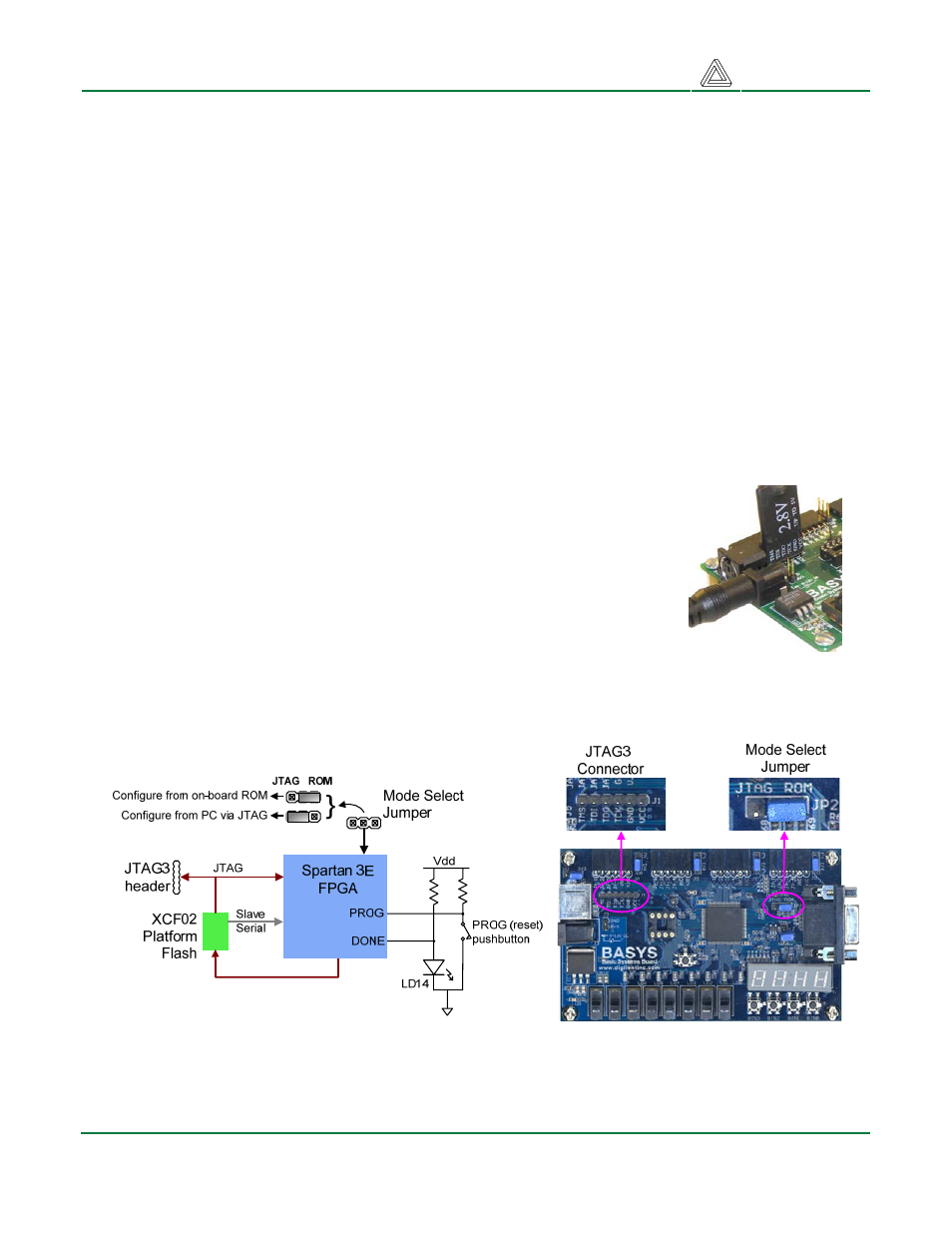
Digilent
Basys Reference Manual
www.digilentinc.com
Copyright Digilent, Inc.
Page 2/12
Doc: 502-107
Device Configuration
At power-on, the FPGA on the Basys board is not configured and performs no functions - it must be
configured (or programmed) by the user before it can perform any functions. Design software, like the
free WebPack from Xilinx, can be used to define any number of circuits that can be programmed into
the FPGA. Once programmed, the FPGA will retain its configuration only as long is power is applied.
The FPGA can be programmed in two ways: directly from a PC, and from an on-board Platform Flash
ROM that is also user-programmable. A jumper on the Basys board determines which source (PC or
ROM) the FPGA will use to load its configuration. Note that a demonstration configuration is loaded
into the Basys board during manufacturing. If that configuration has not been overwritten, it can be
automatically loaded into the FPGA by setting the Mode Select Jumper to “ROM”, and cycling power
or pressing the reset button (labeled “BTN_R”).
The FPGA and the Platform Flash ROM can be programmed from a PC using Digilent’s Adept
software or Xilinx’s iMPACT software (both are available for free download). Digilent’s JTAG3 cable
can be used to connect the board to a PC for programming with either software package.
To program the Basys board, connect the programming cable to the board
and to a PC, and apply power to the Basys board. Start the programming
software, and wait for the FPGA and the Platform Flash ROM to be
automatically identified. To program the FPGA, select the desired .bit file; to
program the Platform Flash, select the desired .mcs file. Right-click on the
device to be programmed, and select the “program” function. The
configuration file will be sent to the FPGA or Platform Flash, and the
software will indicate whether programming was successful.
Both the FPGA and Platform Flash ROM will always appear in the scan chain. After the Platform
Flash ROM has been loaded with a configuration file, the FPGA can automatically load that file at
power-on if programming mode control jumper is loaded in the ROM position.
A reset button is provided (labeled “BTN_R”) that can erase the configuration in the FPGA, and start a
new programming cycle. An LED labeled “LD_D” will illuminate whenever the FPGA has been
successfully configured.
