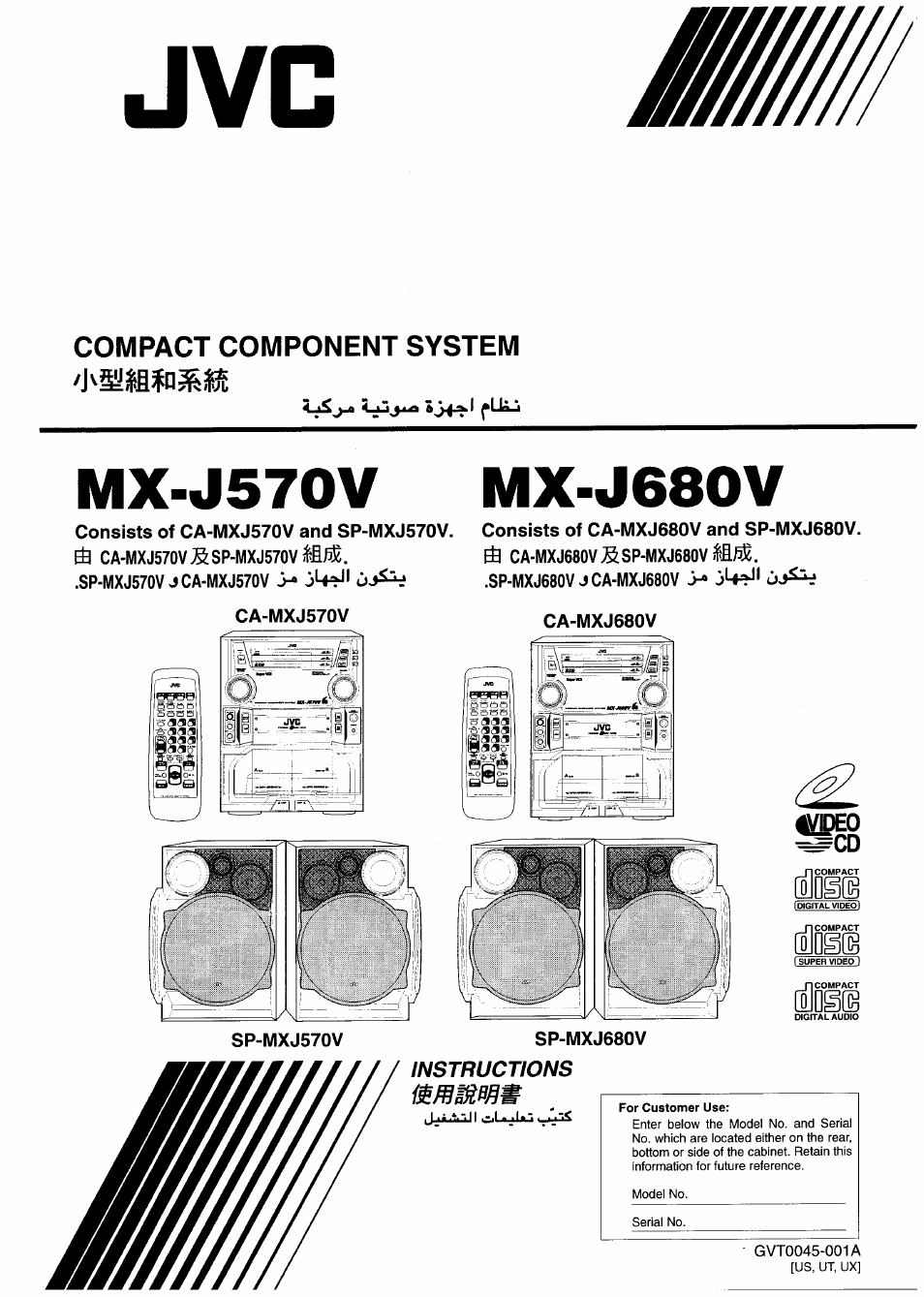JVC MX-J680V User Manual
Compact component system, Instructions
This manual is related to the following products:
Table of contents
Document Outline
- JVC
- Warnings, Cautions and Others Avisos, precauciones y otras notas Advertencias, precauçôes e outras notas
- We would like to thank you for purchasing one of our JVC products. Before operating this unit, read this manual carefully and thoroughly to obtain the best possible performance from your unit, and retain this manual
- for future reference.
- About This Manual
- Precautions
- Contents
- Location of the Buttons and Controls
- Common Operations
- Listening to FM and AM Broadcasts
- Playing Back Audio CDs
- Playing Back Video CDs/SVCDs
- Playing Back Tapes
- Recording
- IMPORTANT:
- To protect your recording
- To keep the best recording and playback sound quality
- To ciean the heads, capstans, and pinch nliers
- Recording a Tape on Deck B
- 7 Press EJECT ^ for deck B.
- 2. Put in a recordable cassette, with the exposed part of the tape down.
- 3 Close the cassette holder gently.
- 4 Check the tape direction of deck B.
- 5 Start playing the source — EM, AM*, CD player, deck A, or auxiliary equipment connected to AUX jacks.
- 6 Start recording. rec
- On the unit;
- Press REC START/STOP.
- On the remote control:
- Press and hold REC START/STOP for more than 1 second.
- To record on both sides — Reverse Mode
- To record an AM station — Beat Cut
- Dubbing Tapes
- CD Direct Recording
- Auto Edit Recording
- Using the Microphones
- Using the Timers
- Maintenance
- Specifications