Remote control – JVC MX-J680V User Manual
Page 10
Attention! The text in this document has been recognized automatically. To view the original document, you can use the "Original mode".
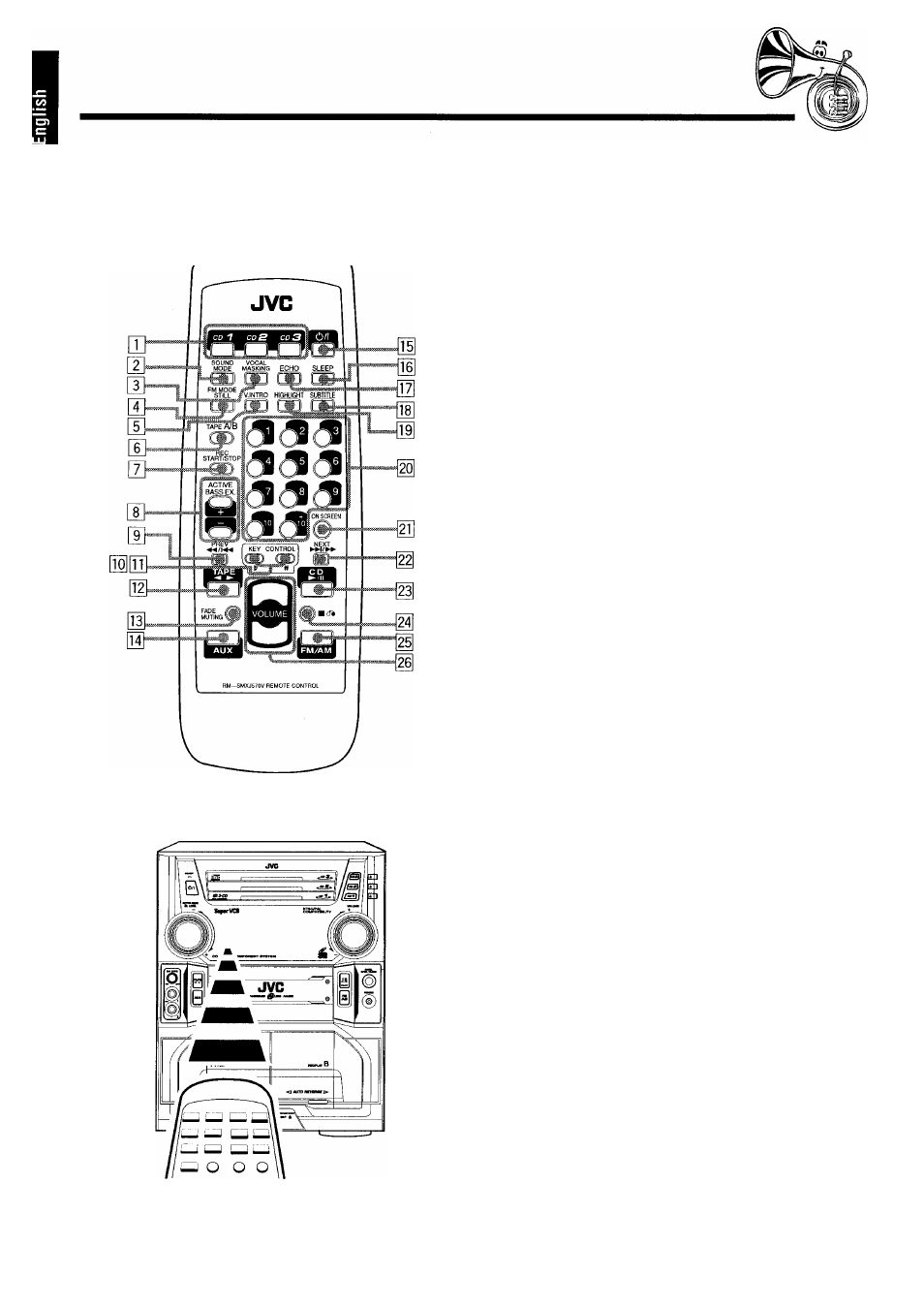
Remote Control
When using the remote control, point it at
the remote sensor on the front panel.
Remote Control
[T] Disc number buttons (CDl, CD2, and CD3) (13)
Pressing one of these buttons also turns on the unit.
[
l
] SOUND MODE button (10)
[3] VOCAL MASKING button (24)
H STILL button (18)
FM MODE button (12)
[H V.INTRO button (18)
[6] TAPE A/B button (20)
\J] REC START/STOP button (21, 23)
[8] ACTIVE BASS EX. (extension) + / - buttons (10)
[
9
] ◄◄ / (fast left/reverse search) button (14, 15, 17, 20)
M KEY CONTROL b button (25)
[n] KEY CONTROL # button (25)
m TAPE ◄ ► button (9, 20)
Pressing this button also turns on the unit.
m FADE MUTING button (10)
[
m
] AUX button (9)
Pressing this button also turns on the unit.
[H
0/1
(Standby/On) button (9)
[16] SLEEP button (28)
[m ECHO button (24, 25)
[1
SUBTITLE button (19)
M HIGH LIGHT button (19)
Number buttons (12, 14, 19)
M ON SCREEN button (18)
^
/►► (forward search/fast right) button (14, 15, 17,
20)
m CD ►/!! button (9, 13)
Pressing this button also turns on the unit.
113 ■ di (stop) button (13 - 23, 25)
H FM/AM button (9, 12)
Pressing this button also turns on the unit.
M VOLUME + / - buttons (10)
- 5
