Toshiba IK-DP20A User Manual
Page 8
Attention! The text in this document has been recognized automatically. To view the original document, you can use the "Original mode".
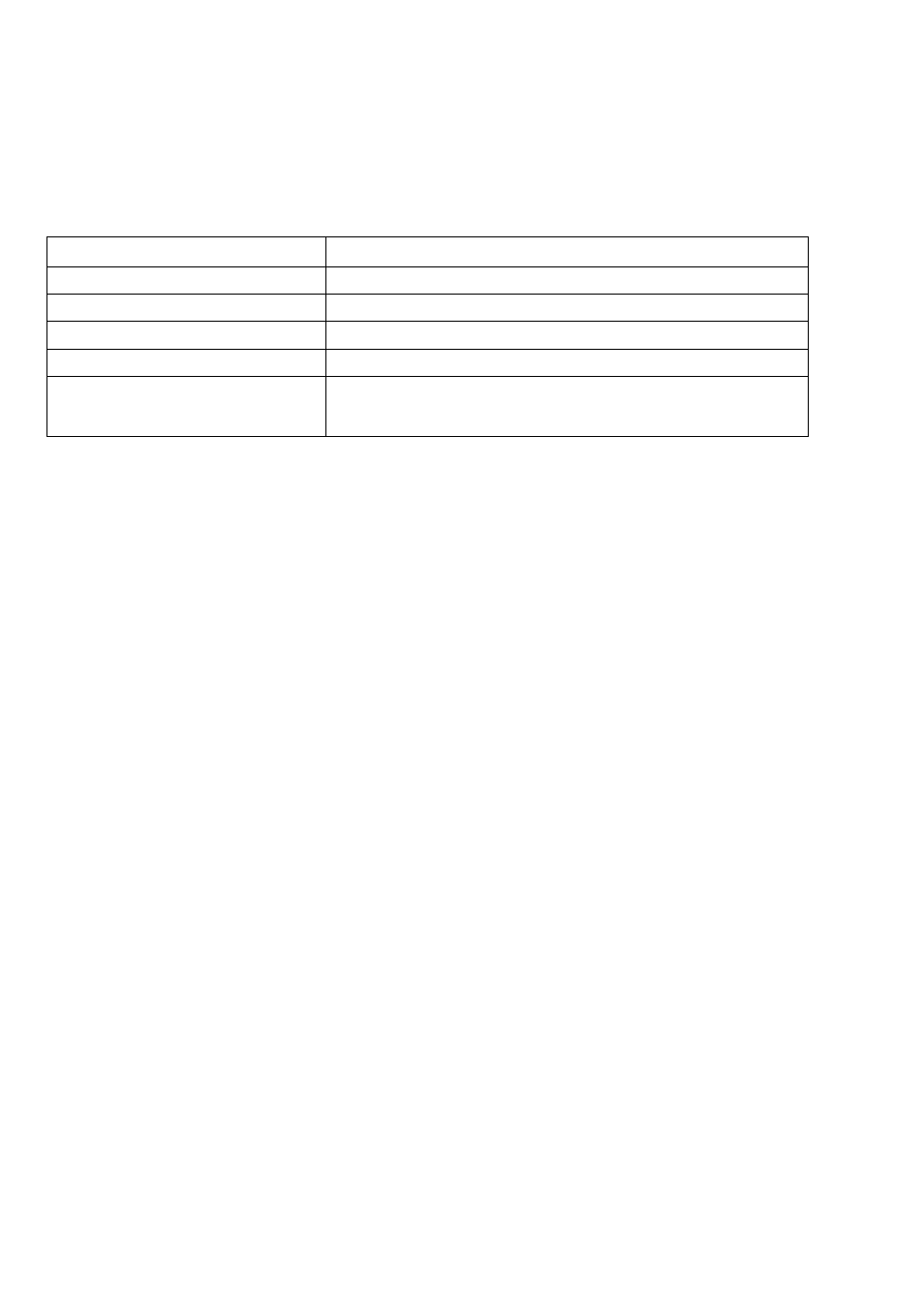
Manual TILT
Manual Tilt speed ranges from 0.1 degrees/sec 45 degrees/sec. However, this
speed changes when Proportional P/T is ON.
Pan Range
360degrees continuous
Tilt Range
85 degrees(lndoor), 92 degrees(Outdoor)
Manual Pan*Speeds
0.1°~907s
Manual Pan Speeds (turbo)
1507s
Manual Tilt Speeds
0.r-457s
Preset Speeds
Pan:3007s max-set in menu
Tilt:2007s
6.3 SCAN FUNCTIONS
AUTO SCAN
The dome camera can perform an auto scan operation during power-up and
by direct controi from a keyboard.
When scan limit stops ARE NOT set:
The dome camera wiii pan continuousiy untii a manuai operation from the
keyboard is performed (pan, tiit, iris control, or focus).
When scan limit stops ARE set:
The dome camera will pan continuously between scan limit stops until a
manual operation from the keyboard is performed (pan, tilt, iris control, or
focus). To set scan limit stops; refer to
SCAN LIMIT STOPS
under
PAN/TILT
SETUP.
Zoom
At power-up, the zoom will be fully zoomed out. When an auto scan is started
directly from the keyboard, the zoom will maintain the last magnification.
Tilt
At power-up, the tilt is set up by the menu. To set the tilt angle, refer to
SCAN
TILT ANGLE
under
PAN/TILT SETUP.
When an auto scan is started directly
from the keyboard, the tilt will maintain the last tilt angle.
FRAME SCAN
The dome camera can perform a frame scan operation during power-up and by
direct control from a keyboard.
Operation of zoom and tilt is the same as in Auto Scan.
