Toshiba IK-DP20A User Manual
Page 24
Attention! The text in this document has been recognized automatically. To view the original document, you can use the "Original mode".
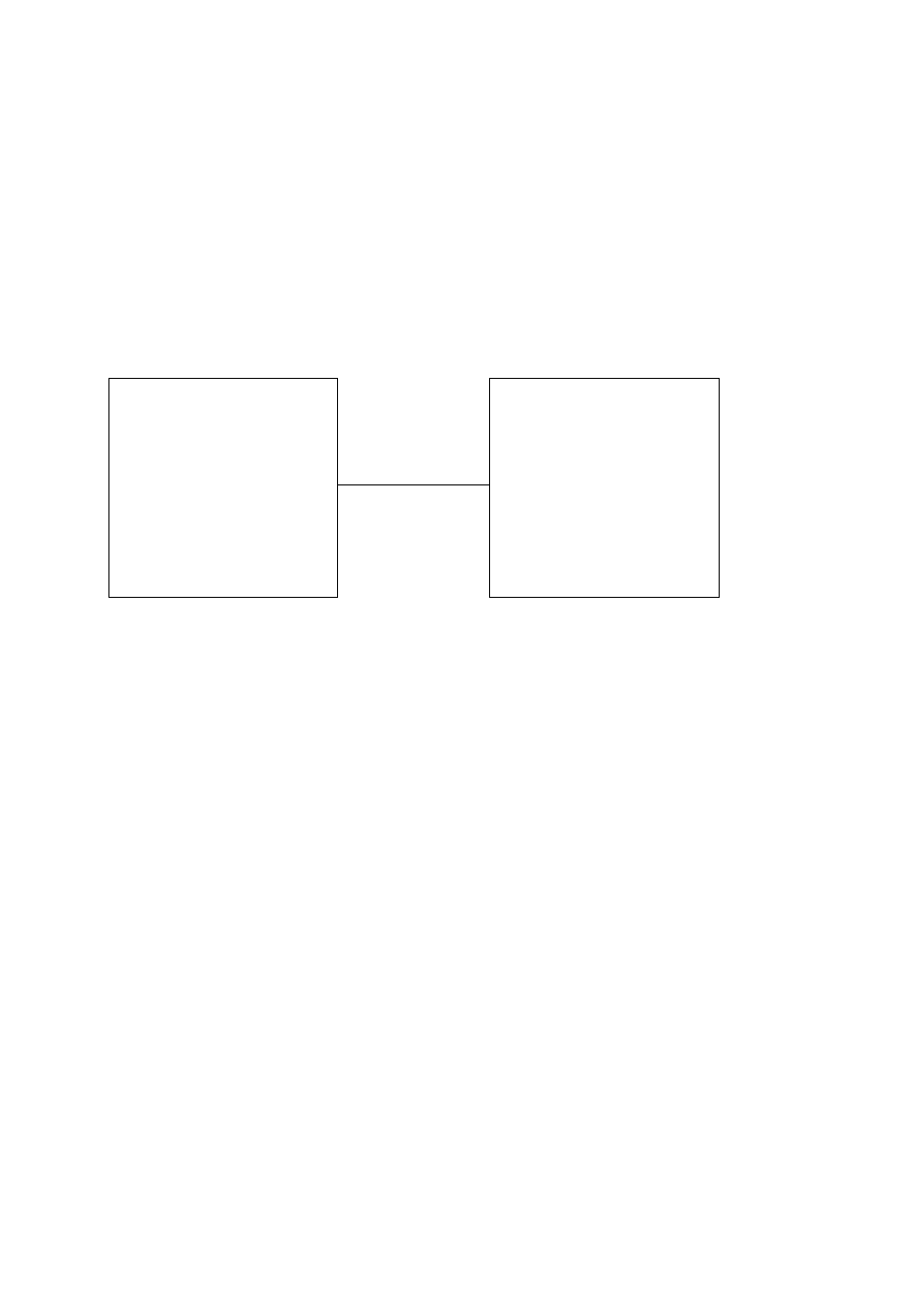
the cursor to the right.
4. Move the joystick up or down to set freeze activity to ON or OFF.
5. To accept the selection, press the OPEN button or to cancei the seiection, press
the CLOSE button.
6.7.4 TILT ANGLE
Piease set up a Tilt angle according to the housing to be used and the purpose.
lndoor-85degrees MAX
Outdoor-92degrees MAX
MAIN MENU
OTHERS MENU
POWER UP PARK
FREEZE ACTIVITY ON
,------- \
LOAD FACTORY DEFAULT
^
EXIT
^TILT ANGLE INDOOR
To set TILT ANGLE:
1. Enter 95 preset to access the main menu.
2. Position the cursor
{ - > )
next to OTHERS and press the OPEN button to access
the menu.
3. Position the cursor next to TILT ANGLE and press the OPEN button to move the
cursor to the right.
4. Move the joystick up or down to set the tiit angle mode.
5. To accept the selection, press the OPEN button or to cancei the selection, press
the CLOSE button.
-
23
-
