Switch setting – Toshiba IK-DP20A User Manual
Page 31
Attention! The text in this document has been recognized automatically. To view the original document, you can use the "Original mode".
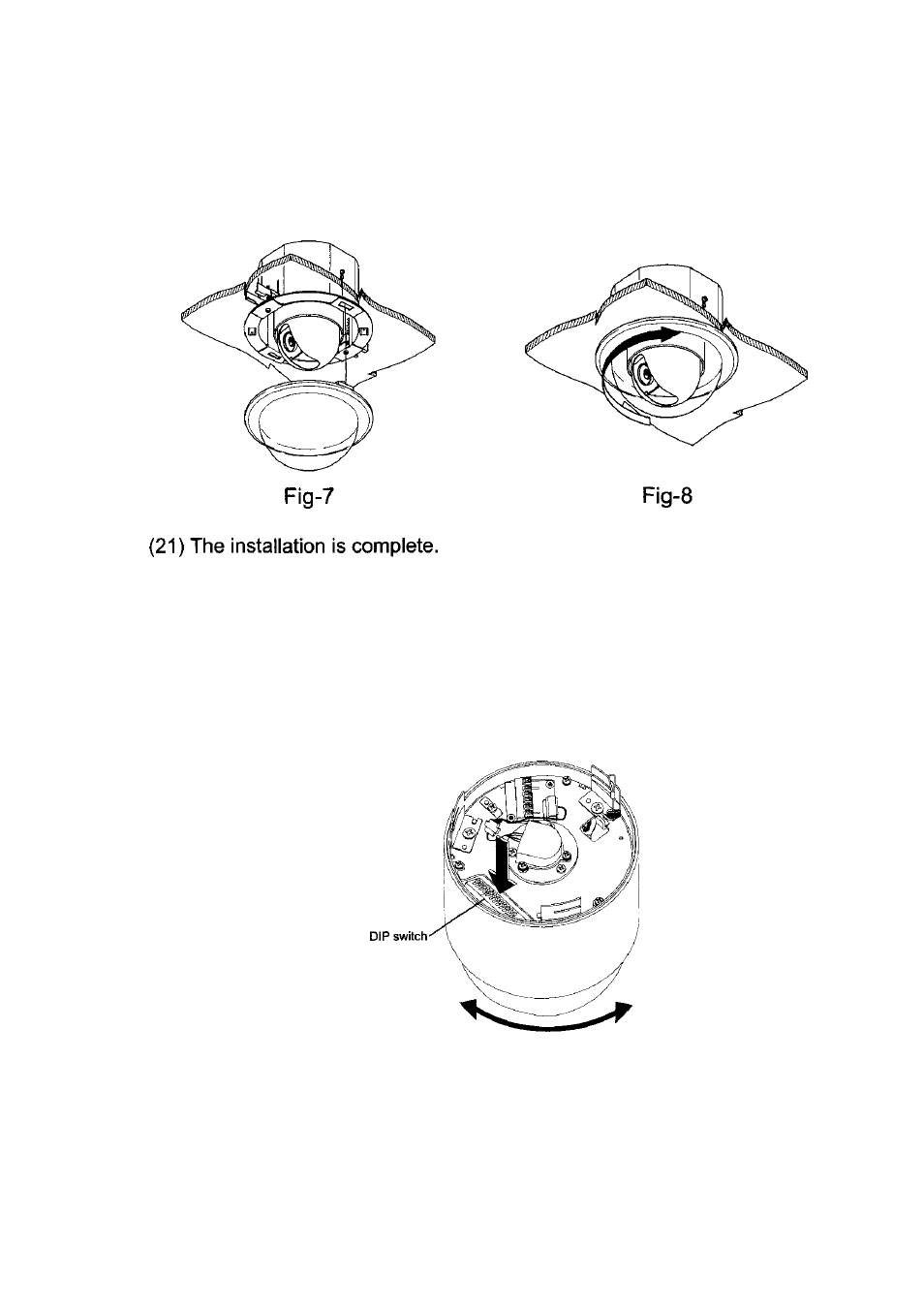
(JK-H01Adome cover install)
(20) To lock the dome cover, insert the support wire and turn to the right with both
hands. Fig-7, Fig-8
10. Switch Setting :
There are two switches which must be set up. One is the switch which the top of a
dome drive has, and another is the switch which the top of a dome base has.
(Dome drive switch)
It is necessary to set a peculiar camera address, protocol, and bit rate as each camera
Please set up a camera address according to the following table.
- 3 0 -
