Reset the programmed department status – Toshiba TEC FDS-30 User Manual
Page 109
Attention! The text in this document has been recognized automatically. To view the original document, you can use the "Original mode".
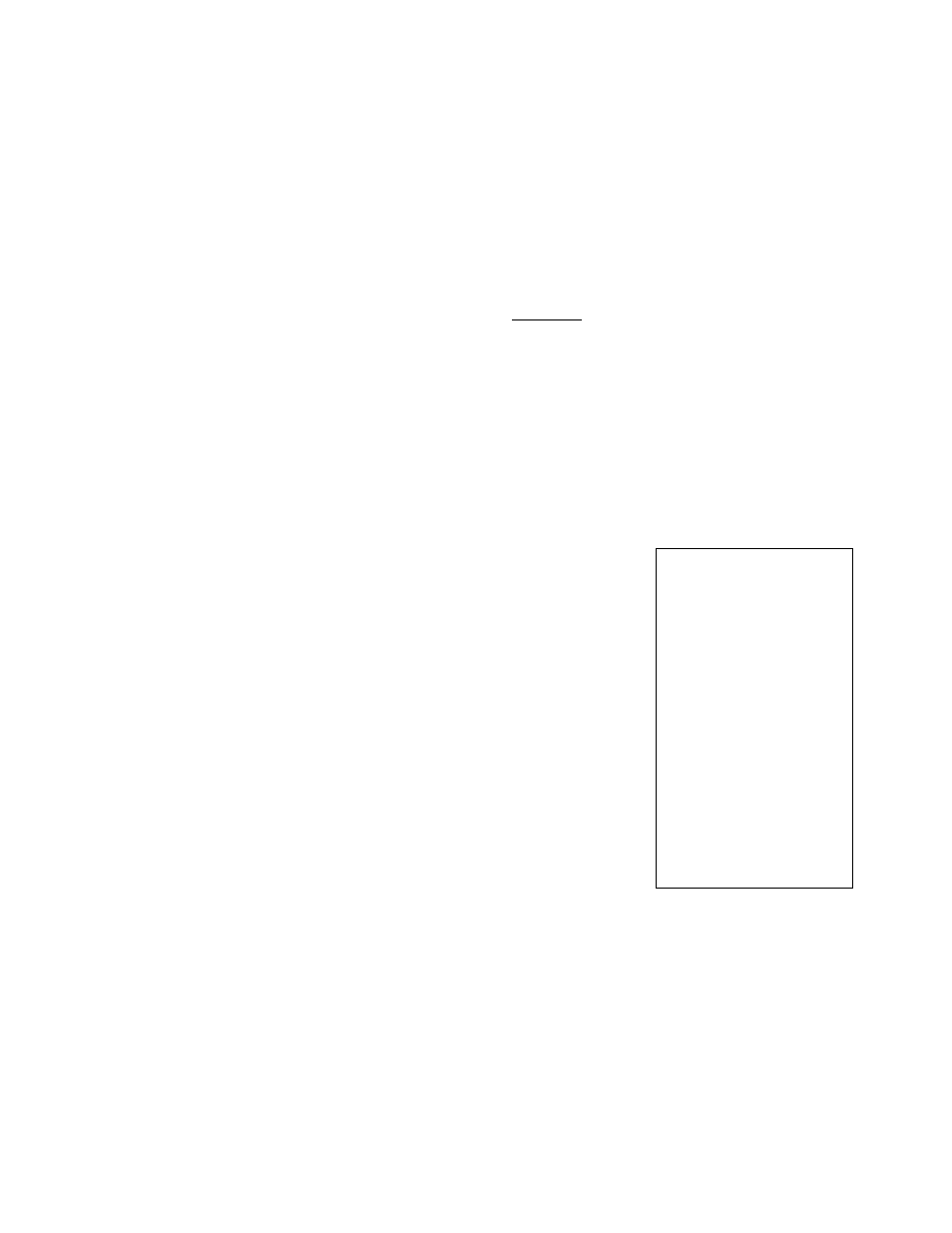
EOl-11032
Reset the programmed department status
After Department Daily and GT Resets, Financial Daily and GT Resets
and PLU Reset
Mode Lock ; SET / GT Lock ; Neutral
3 [X] —T—► 0 1ST]
Repeatable for other depts to reset the
programmed status.
■> 1 Dept Code 1 IDP#] —[AT/TL]
ex.) To reset the programmed status of Dept 1 :
Mode Lock to SET, enter 3, depress fX],
0 [ST] 1 [DP#] [AT/TL].
TEC
STORE
1343 PEACH DRIVE
PHONE: 87-6437
Thank you
CaU again
PHONE: 87-6437
09-20-90
ffO
R03
01
2
0026 16:19TM
- 43 -
See also other documents in the category Toshiba Cassette Decks:
- MA-215 (56 pages)
- MA-156-1 (50 pages)
- TEC MA-1040-100 Series (48 pages)
- TEC MA-227 (94 pages)
- POS Terminal ST-A20 SERIES (26 pages)
- TEC MA-1400 (96 pages)
- TEC FDS-50 (104 pages)
- MA-141-100 SERIES (64 pages)
- MA-1190-100 SERIES (98 pages)
- MA-216 (84 pages)
- TEC MA-1100-100 SERIES (136 pages)
- MA-191-100 (72 pages)
- MA-1595-1 Series (218 pages)
- TEC MA-1700A-100 (158 pages)
- MA-120 Series (19 pages)
- MA-516-100 (166 pages)
- MMU-AP0091MH (117 pages)
- TEC MA-1040-400 Series (64 pages)
- TEC OM-3700 (134 pages)
- MA-1050 (96 pages)
- MA-136 (76 pages)
- FS-160 SERIES (44 pages)
- MA-205-10 Series (41 pages)
- TEC MA-186-100 SERIES (119 pages)
- TEC MA-230-100 SERIES (56 pages)
- TEC EO1-11095 (152 pages)
- TEC MA-206-100 SERIES (78 pages)
- TEC MA-305 (128 pages)
- TEC MA-71 (55 pages)
- TEC MA-1350-1 (114 pages)
- TEC FS-1450-1 SERIES (144 pages)
- MA-68 SERIES (36 pages)
- TEC MA-1100-400 SERIES (138 pages)
- TEC MA-85 (120 pages)
- MA-290 (84 pages)
- FS-2600-1 (210 pages)
- TEC MA-1300-100 (98 pages)
- FS-1650-4 SERIES (206 pages)
- TEC MA-1900 (40 pages)
- MMU-AP0071MH (32 pages)
- MA-1595-1 (263 pages)
- TEC MA-1600 (157 pages)
- MA-55 (48 pages)
- TEC MA-1060 (118 pages)
