I i i i – Toshiba TEC FDS-30 User Manual
Page 103
Attention! The text in this document has been recognized automatically. To view the original document, you can use the "Original mode".
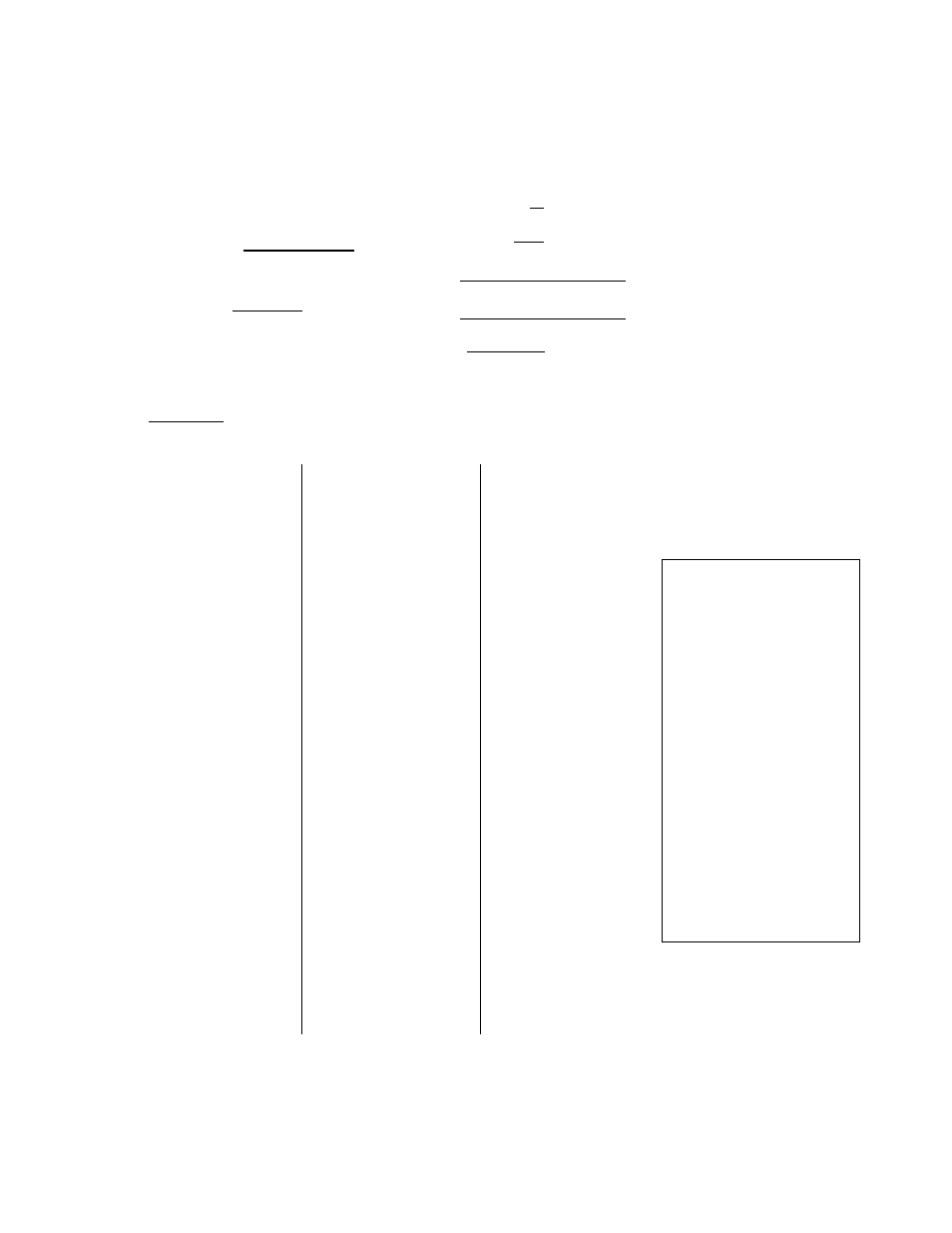
EOl-11032
ex.) To program the following draft as the Store Name/Message and Commercial Message
(under the option “Store Name by DOT PRINTER"):
T,h
11
c
JL.
31413[
P,H|0,N,E
I I I I
n|k| |y|0|U
Li
H
o
_i_,
R
Line No. 1
{ I Line No. 2
I I I I Line No. 3
3,7
Store Name/ Message'^
portion, which is replaced by
a RUBBER STAMP print
under the option “Store
Name by RUBBER STAMP“.
I I I I I
Line No. 4
I I I I I
Line No. 5
^|9|^| ‘ l^l Line No. 6
I I I I [ Line No. 7
OPERATION:
Presumed that nothing has been programmed on each line.
Mode Lock; SET, GT Lock: Neutral; enter 1, depress [X].
Commercial Message
portion.
Under the option “Store
Name by RUBBER STAMP“,
the Line Nos will be 1 to 3
instead of
5 fo 7.
1 [ST] {Line No.1)
(3 [ST]) (Line No.3)
(6 [ST]) (Line No.6)
[SPACE]
[SPACE]
[SPACE]
[ X ] T
[SPACE]
[SPACE]
IX] E
[SPACE]
[SPACE]
me
P
[SPACE]
[SPACE]
H
[SPACE]
[SPACE]
0
[SPACE]
ms
N
[SPACE]
[ X ] T
E
[SPACE]
mo
[SPACE]
[ X ] R
[SPACE]
[SPACE]
09-20-90 tIO
[X] E
8
C
7
a
[ST] (to complete Line 1)
6
1
1
PO 1
4
[SPACE]
1
3
a
TEC S T O R E
7
g
• ?
(2 [ST]) (Line No.2)
a
[ST] (to complete Line 3)
i
1343 PEACH DRIVE
[SPACE]
n
3
[SPACE]
1
[ST] (to complete Line 6)
PHONE: 87-6437
3
4
5 [ST]) (Line No.5)
5
3
Thank you
[SPACE]
T
4
P
h
[AT/TL] to complete this
E
a
submode.
C a t i a g a i n
A
n
C
k
H
[SPACE]
0015 14:38TM
[SPACE]
y
D
0
R
u
V
E
[ST] (to complete Line 5)
[ST] (to complete Line 2)
- 3 7 -
