Toshiba TEC MA-305-100 User Manual
Page 89
Attention! The text in this document has been recognized automatically. To view the original document, you can use the "Original mode".
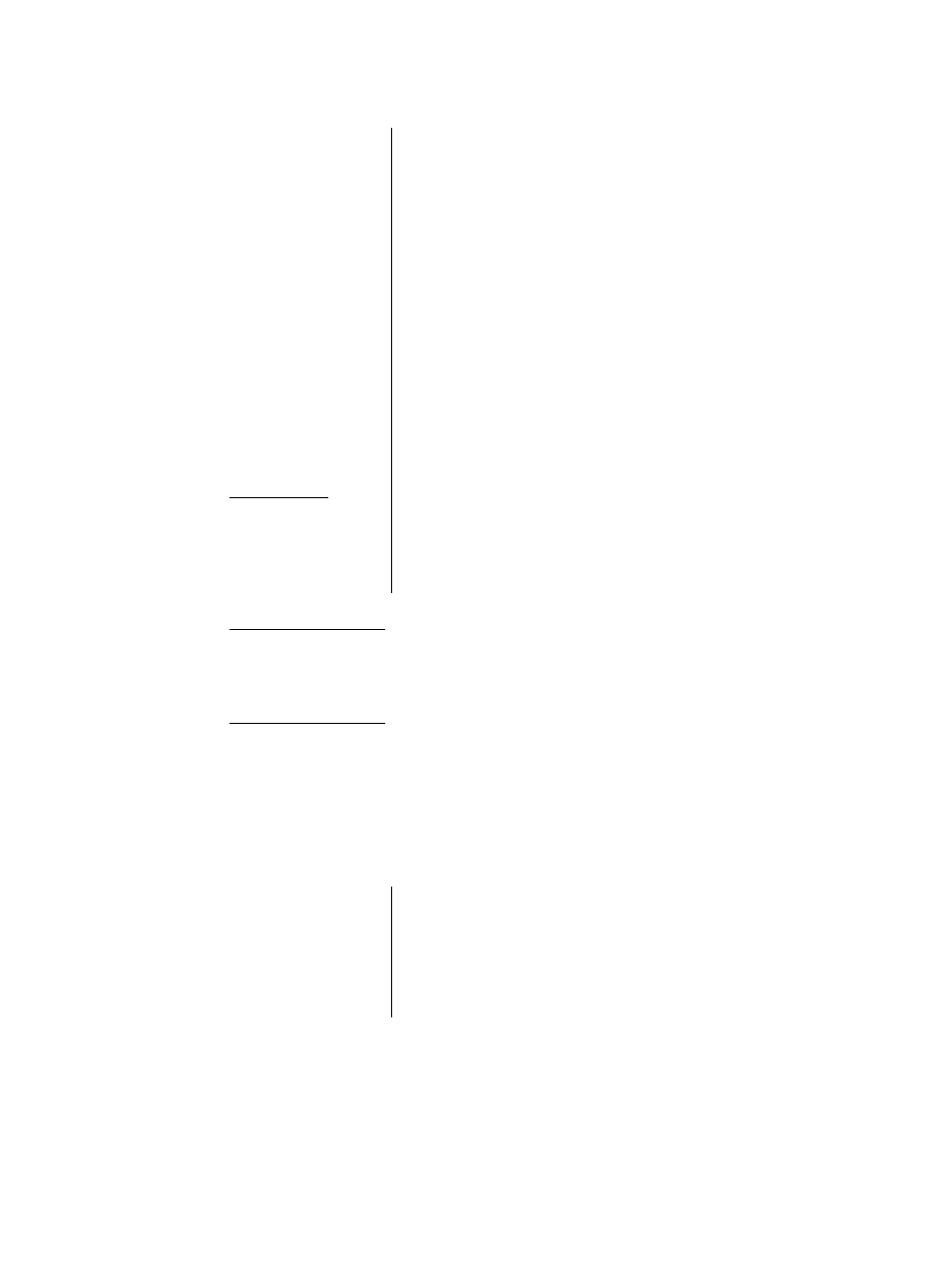
EOl-11068
i
I
1
% +
★ 0.9 5
% +
4 8 0.
NS
1 2.1 5 7. 7 6
NS
★ 0.0 7
FS
1.2 0 7.4 1
7X I
★ 2.8 8
TX II
4 8 0.
NS
1 3.3 6 8.1 2
NS
3.
@
★ 0.1 6
e
1
%-
★ 0.4 0
% -
1
-
*0.4 0
“
2 3 CU TL
1 3.3 6 7.4 7
TL
2 0 CUCA
1 3.3 5 1.9 0
CATL
—-—--------- 1 CUCK -
★ 7.2 6
CKTL
2CUCH
★ 8.3 1
CHTL
2
RA
1 2.5 0
RA
3
PO
★ 6.50
PO
1 3 3 5 2.6 6
CAID
2
CK
1 0.5 0
CKID
2
CH
★ 8.3 1
CHtO
2 VD
★ 3.0 3
VD
2 VO II
1 LO 0
VD 11
1 VD in
★ 0.1 5
VD m
1 VD IV
1 8.7 0
VD IV
1
% -
. ★ 0.3 2
% ~
6.
- 1 4.0 0
5.
RT
* 1.3 0
RT
★ 0.1 7
TX -
★ 1.0 0
FSTL
Percent Charge Count
Amount
Net Sate Without Tax; Item Count
Amount
GST Amount
Tax(PST) 1 Amount
Tax(PST) 2 Amount
Net Sale With Tax: Item Count
Amount
Sum ot Other Income Departments;
~l
(Initial Status:
Non-print)
Percent Discount on Subtotal:
Dollar Discount Count
Amount
Total Customer Count
All Media Sales Amount
Cash Sales; Customer
Amount
Check Sales; Customer
Amount
Charge Sales: Customer
Amount
Received-on-Account Payment:
Paid Out: Count
Amount
Cash-in-drawer Amount
Check Count
Check-in-drawer Amount
Charge Count
Charge-in-drawer Amount ^ j
Item Correct Count
Amount
Void; Count
Amount
Misc. Void:
Count
Amount
All Void: Count
Amount
Percent Discount on Item:
(Initial Status:
Print)
Item Count
Amount
Non-print)
Count
Amount
Count
Amount
These items are
printed on Daily
Reports only but
not on Periodical
Reports.
I
(Item Corr and Void on other items
_|
than Departments and PLUs.
Count
Amount
Sum of Negative Departments:
Item Count
Amount
Returned Merchandise; Item Count
Amount
Negative or Returned Tax Amount
Total of Sale Amount subject to GST
”1
(Initial Status:
Non-print)
- 8 7 -
