Register no. setting, Setting procedure, Thank you call again – Toshiba TEC MA-305-100 User Manual
Page 31
Attention! The text in this document has been recognized automatically. To view the original document, you can use the "Original mode".
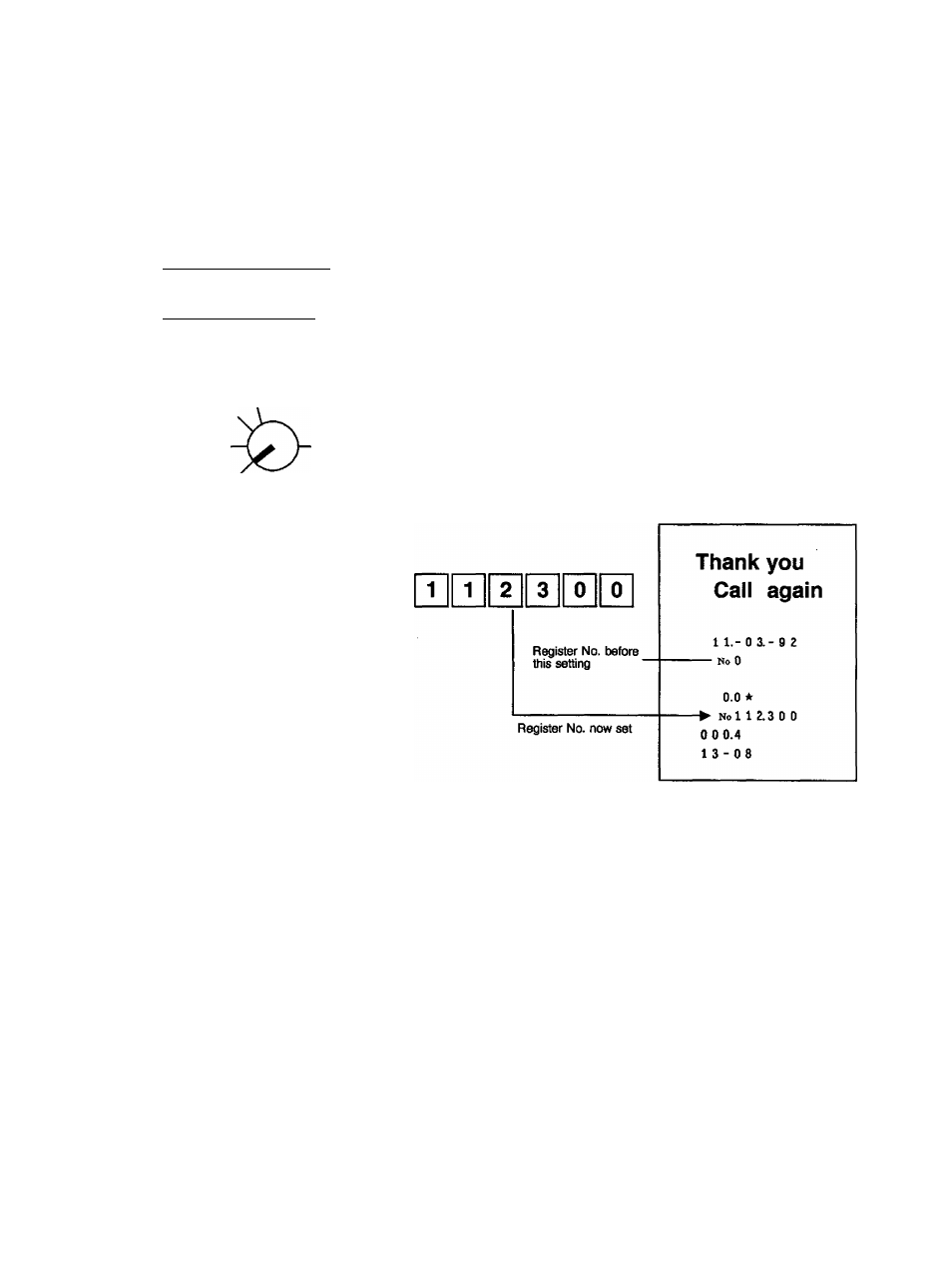
EOl-11068
14. Register No. Setting
When multiple registers are used in one store, or to distinguish this register
from others used by other stores in the same chain, set the Register Number in
the following procedure.
Condition for Setting: Any time outside a sale and signed off.
Setting Procedure:
Use the
MA Key
to turn the
Control Lock to
“SET”.
REG
OFF
SET
#/NS
Register Number
max. 6 digits; 0 to 999999
(°^| I)
Example)
No. 112300:
NOTES 1. The Decimal Point cannot be entered in the Register Number.
2.
Preceding zeros, if any, will not be printed. For example, if ‘W1234” is entered,
**No. 1234” will be printed.
3.
The Register Number set here will be printed on the second line below the Store
Name Stamp print (just below the Date print line) on every receipt to be issued.
Thank you
Call again
1 1 . - 0 1 - 9 2 ^
N o 1 1 2 . 3 0 0
Store Name Stamp
print space
Date
- Register No.
- 29 -
