Sale item entries using department keys, Entry of one item, Open-price department – Toshiba TEC MA-305-100 User Manual
Page 43: Entry of one item; open-price department
Attention! The text in this document has been recognized automatically. To view the original document, you can use the "Original mode".
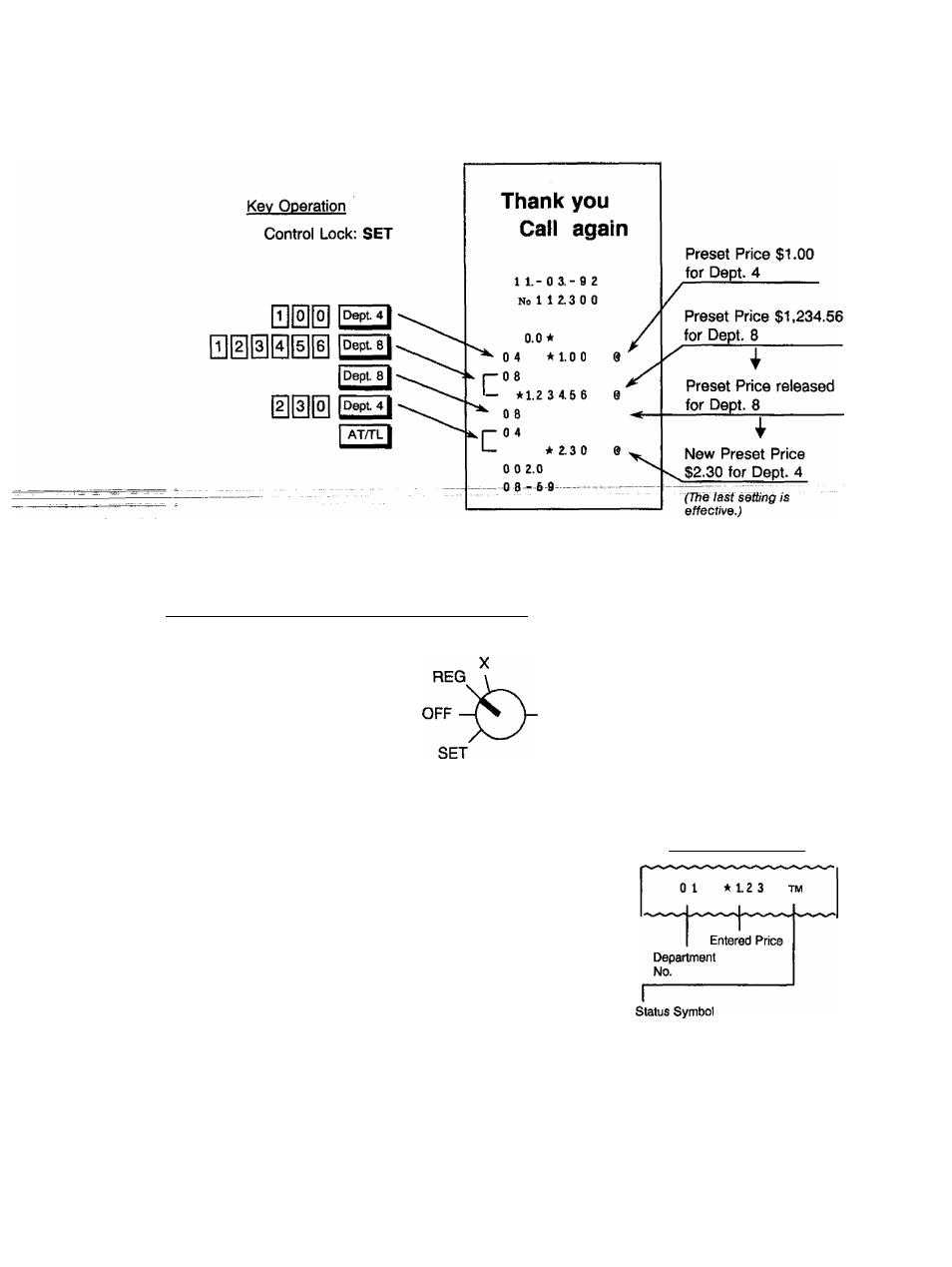
EO1-11068
Department Preset Price Setting Receipt Format:
Sale Item Entries Using Department Keys
Various types of department entries are shown below.
Use the REG Key to turn the
Control Lock to “REG”.
Entry of One Item;
Open-price Department
Dept.
Price of the item
(max. 7 digits; or
limited by the
Department LC)
Depress the
appropriate
Department Key
for open price
Cashier Sign ON is necessary,
if the register is in signed-OFF
condition. (Refer to the top of
Chapter 17.)
Receipt Print Format
If an error occurs here:
Possible cause of error:
• The price entered exceeds the LC.
-*
See the Listing Capacity Open Entry.
• The Department Key is a preset-price key.
-»■ Use an open-price Department Key, or see the “Preset-
price Department" entry procedure on next page.
TM: Tax 1 or Tax 2 (PST) Taxable
FM: GST Taxable
TMFM: Tax (PST) Taxable and
GST Taxable
Blank
Not applicable to any of the
above status.
- 4 1 -
