All memory clear, Operating procedure, Thank you call again – Toshiba TEC MA-305-100 User Manual
Page 122: 1 3 ii 9
Attention! The text in this document has been recognized automatically. To view the original document, you can use the "Original mode".
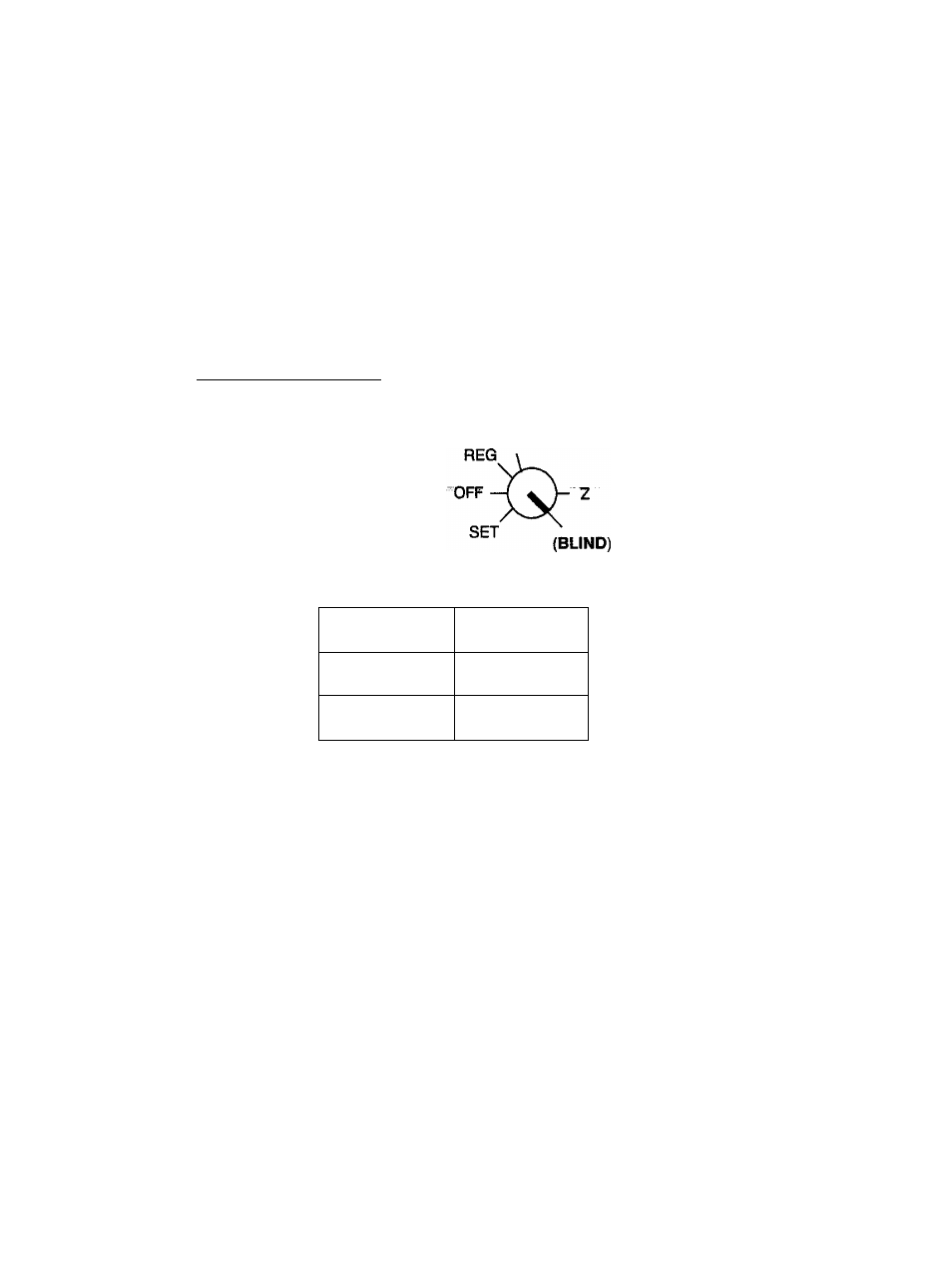
EOI-11068
All Memory Clear
If the register becomes completely inoperative due to battery discharge or malfunction of the
program memory, the All Memory Clear operation must be carried out. When an All Memory
Clear is operated, alt the memory contents that have been stored in the RAM will be cleared (i.e.,
the programmed data and the sales data). Along with the clearing process, the designated zero-
amount format is set and “Initial Data” and “Initial Status” for respective programming items are
automatically set.
Warning
: This clear operation deletes all programmed data and sales data stored in the
register’s memory, (i.e., a register goes back to initial status.)
Operating Procedure
Condition:
Any time, outside or during any operation sequence except during Key Setting or
Key Location Changing (Chapter 15) an System Option Setting.
Operation:
x
Use the $
Key
to turn the
Control Lock to “BLIND”.
I
Depress the following Numeric Key according to the display and print format for zero
amount:
Numeric Key
Zero-amount
Format
1 3 II 9~|
0 0 0
•
[UlI]
0
•
for use in US or Canada
1
Depress the
key.
An All Memory Clear receipt is issued.
All Memory Clear Symbol Line
(39 for Numeric 39, or 19 for Numeric 19)
Receipt Consecutive No. is resf,
to 0001.
Thank you
Call again
1 1.- 0 1- 9 2
No
1 1 2.3 0 0
^
3 9 ^ao0
0
0
0.1
1 3 - 0 4
NOTES 1.
2
.
(Oats and Time remain unreset.)
Zero-amount Display & Print
Formaf
designated herer
Register No. is reset to zero. But No. 0 is printed from ffie next receipt on.
When a All Memory Clear is operated, the condition “after all sales data reset”
is obtained, just as “Status Clear” or “Sales Memory Clear”. Therefore, no
Reset Reports need to be taken for starting any programming operation,
if your register contains R in the model name (i.e., MA-SOS-RIIO-E-US),
execute surely the following
setting
after operating the All Memory Clear.
• S e t the Bit No.1 of the Address 16 on System Option to RESET status.
-
120 -
