Toshiba TEC MA-1600-100 User Manual
Page 77
Attention! The text in this document has been recognized automatically. To view the original document, you can use the "Original mode".
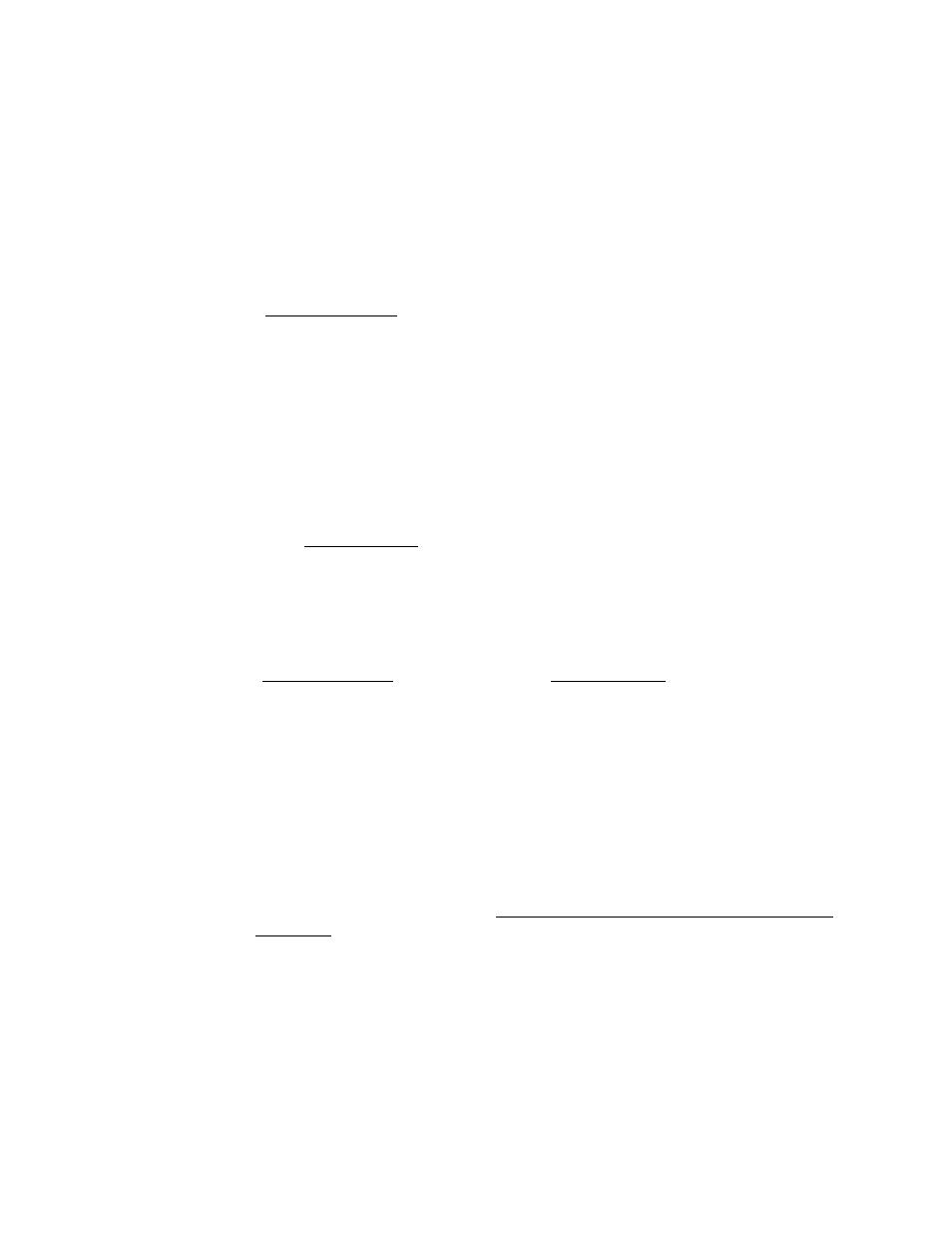
EOl-11024
3.2 CHARGE POSTING WITH CUSTOMER FILE (CHECK TRACK
MEMORY) IN MODE
When your register adopts the Customer File Memory type (instead of the PB Manual Entry type), the
previous balance entry is different from that operated in the “REG" or “MGR” mode. Due to the
memory process, this special operation is required. In case a customer cancels the entire sale once
purchased in the charge posting mode, please be certain to operate as instructed below.
(1) Operation in “REG” or “MGR” mode (at the purchase; refer to the
OPERATOR’S GUIDE.)
Customer File Code’' I [PICK UP BAL] (or [CODE OPEN])
The previous
balance ”*is recalled
from the customer’s
file memory.
c:
entries of purchased items’*
(if any)
([TXBL TLI)
[Chgj
[TRF] to transfer all balance with no payment
I Payment Amount I [R/A]
Finalization with Media Keys
Repeatable
(2) Operation In “H” mode (at the cancel or return of the above sale)
[ Customer File Code I [PICK UP BAL] —► | Previous Balance I [AMT]
Equivalent to *
Equivalent to
[7
entries of the returned items (equivalent to
-► IChg]
Balance Transfer or Payment operation (equivalent to ****)
NOTE; Only the. previous balance that was automatically recalled from memory in tlie
“REG" or "MGR" mode must be entered manually through the fAMTI key in the
"El” mode. Other operations are identical to those operated in the “REG" or
“MGR” mode. (Such items as % + and %- are also operated the same as enlered
at the time of purchase.)
-- Refer to the operation sample on the next page. --
- 7 -
