Character entries – Toshiba TEC MA-1600-100 User Manual
Page 105
Attention! The text in this document has been recognized automatically. To view the original document, you can use the "Original mode".
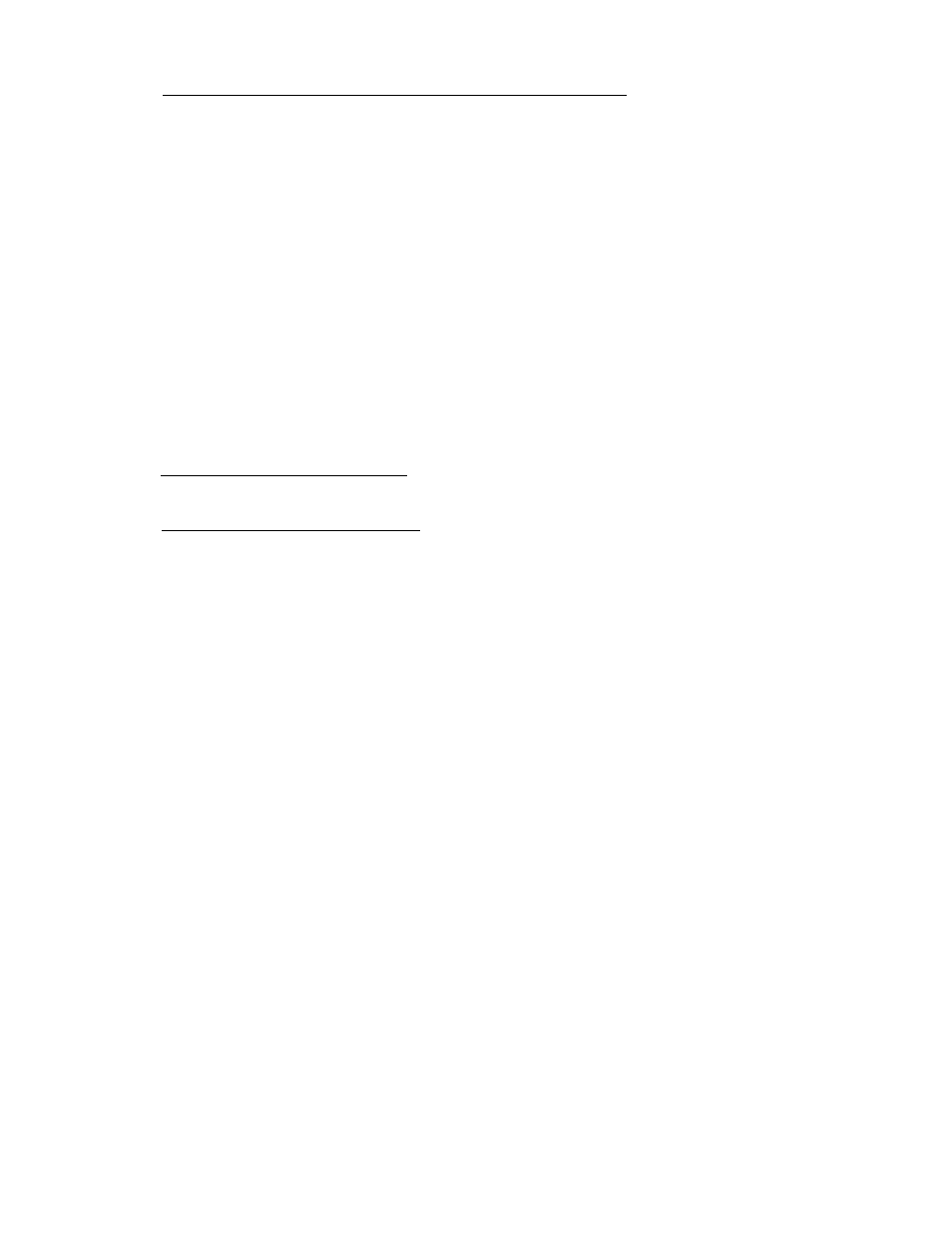
E01-1102.1
Case SrWhen the PLU Keyboard PK-2 (hardware option) is connected:
1) Character Keys provided on the PK-2 Character Setting Sheet may be used to directly
enter the characters (DIRECT CHARACTER ENTRY method). Any characters not
provided there (and those provided as well) may be entered, in the CHARACTER CODE
ENTRY method, through the Numeric Keys and the [#] key on the ECR keyboard.
2)
All Function keys ((C], [@/FOR|, [ST], [AT/TL], etc.) must be operated on the ECR
keyboard.
3) In the following operations, however, the Character Setting Sheet should be removed and
the keys on the PK-2 are used as PLU Preset-code Keys:
•
PLU PRESET-CODE KEY SETTING (Submode 27)
•
PLU PRESET PRICE CHANGING (no submode) -(This may be operated on the ECR
Keyboard as well.)
CHARACTER ENTRIES
As already stated, there are two methods of operations for character settings for names or messages:
CHARACTER CODE ENTRY Method and DIRECT CHARACTER ENTRY Method.
CHARACTER CODE ENTRY Method
This method is to set a character by entering a Character Code and depressing the {#] key.
DIRECT CHARACTER ENTRY Method
This method is to set a character by directly depressing the Character Key on any of the
following keyboard:
TKB-1 Keyboard (Programming Keyboard; hardware option)
• PK-2 Keyboard (PLU Keyboard; hardware option)
By using those character keys, the characters are directly entered. In this manual, sample
operations are attached to most of the programming operations. And at name or message
programming portions, characters are entered by the CHARACTER CODE ENTRY method.
Instead of this, you may depress the Character Keys. For example, instead of entering 11
(to enter character “A”), you may simply depress Character Key “A" on either of the above
keyboards.
On the following pages, Character Code Tables under the CHARACTER CODE ENTRY Method
and two different keyboards under the DIRECT CHARACTER ENTRY Method are shown. These
pages are to be referred to, every time the “Character Entries” sequence is contained in various
programming operations in this manual.
Read through these pages at least once first, so that you may know the appropriate method of
character entries using the ECR keyboard and/or option keyboards.
- 35 -
