Verification of programmed data – Toshiba TEC MA-1600-100 User Manual
Page 150
Attention! The text in this document has been recognized automatically. To view the original document, you can use the "Original mode".
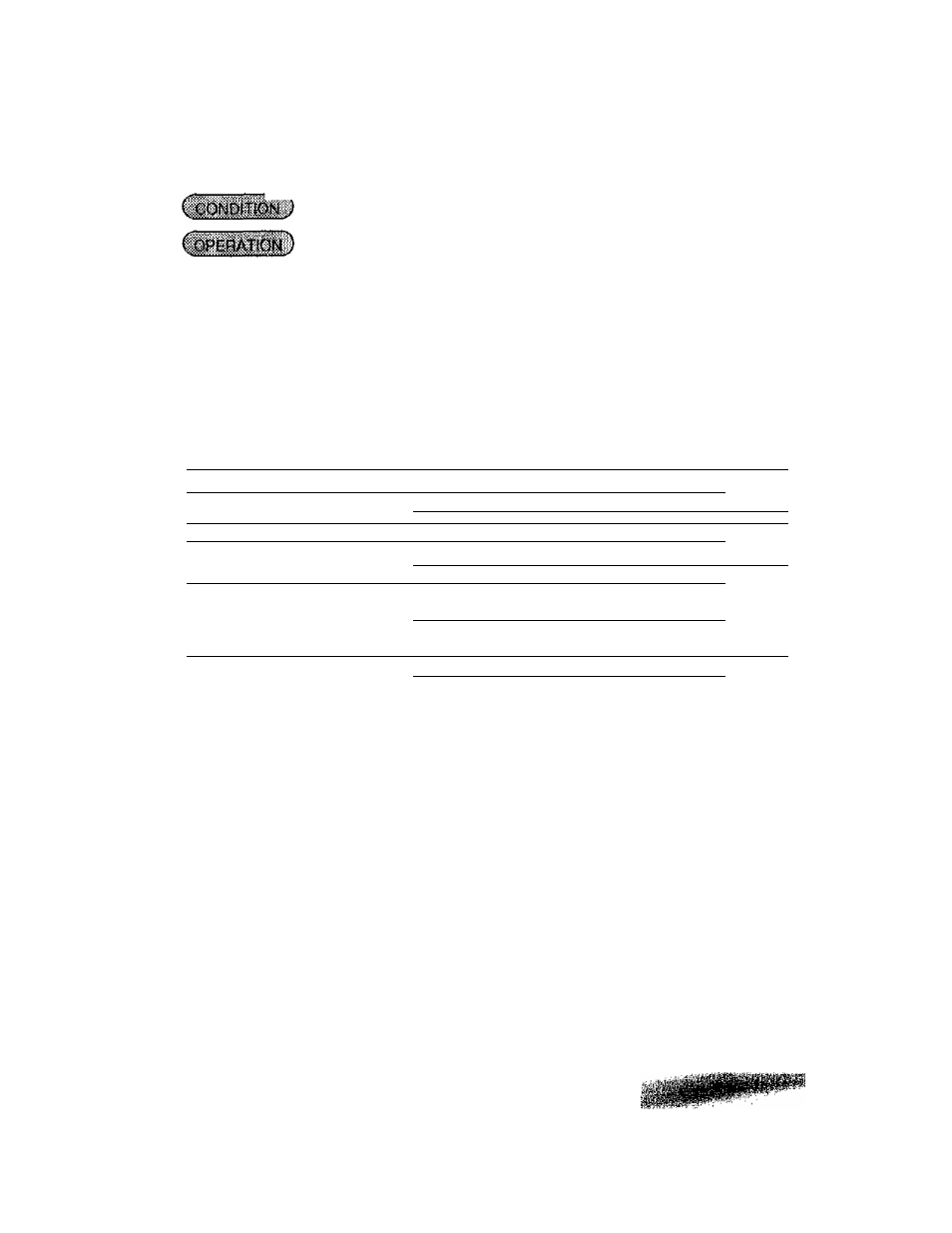
EOMÌ024
6. VERIFICATION OF PROGRAMMED DATA
The programmed data entered in the previous “SET" mode operations may be read for the
verification purpose.
Any time outside a saie
Mode Lock: X / GT Lock: Neutral
)
Cashier Keys or Signing Status: Signed-OFF condition required (See NOTE below.)
Follow the operation for each reading below:
(READ CONTENTS)
(KEY OPERATION)
(SAMPLE PAGE)
DEPARTMENT PRESET PRICE HEAD
DEPARl MENT TABLE READ ...............
ALL PLU TABLE READ .........................
■ ...
1
ISTI .......................................................................
• - • - 2 ISTI ......................................................................
___
3
ISTI ......................................................................
----- 81
----- 81
. . . . 8 2
ZONE PLU TABLE READ .....................
1
Zone-Start
PLU
Code
t f^/FORI
1
Zone^end
PLU
Code
I [Sn .............
----- 82
OTHER PROGRAM DATA READ . . . .
___ 4
ISTI
............................................................................
Q3
USER SYSTEM OPTION READ ........... ___ 5 1ST] ............................... ............ ........................
83
LINK-PLU TABLE READ ....................... ■ ■ ■ ■ 8 ISTI .................................................................. -----
84
TARE TABLE READ .............................. -
... 7
ISTI .......................................................................... . . . . 8 4
CASHIER AND SALESPERSON
NAME READ .........................................
S[ST] .................................................................. ----- 85
PLU KEYBOARD (PK-2)
PBESET’CODE READ .......................... . . . .
10
1ST) ..................................................................... ----- 85
TAX CALCULATION TEST.................... , . . .
1
Amount
1 ITXBL TLl
........................................ ___ 86
NOTE; In CASHIER SIGNING Method, the ECR must be in a Signed-OFF condition.
In CASR/EH KEY Method, a Cashier Key may or may not be set to ON sfafus. If a
Cashier Key is set to ON status, the Cashier Name is printed on the reading receipt.
^80 -
