O ®o – RCA P46728 User Manual
Page 15
Attention! The text in this document has been recognized automatically. To view the original document, you can use the "Original mode".
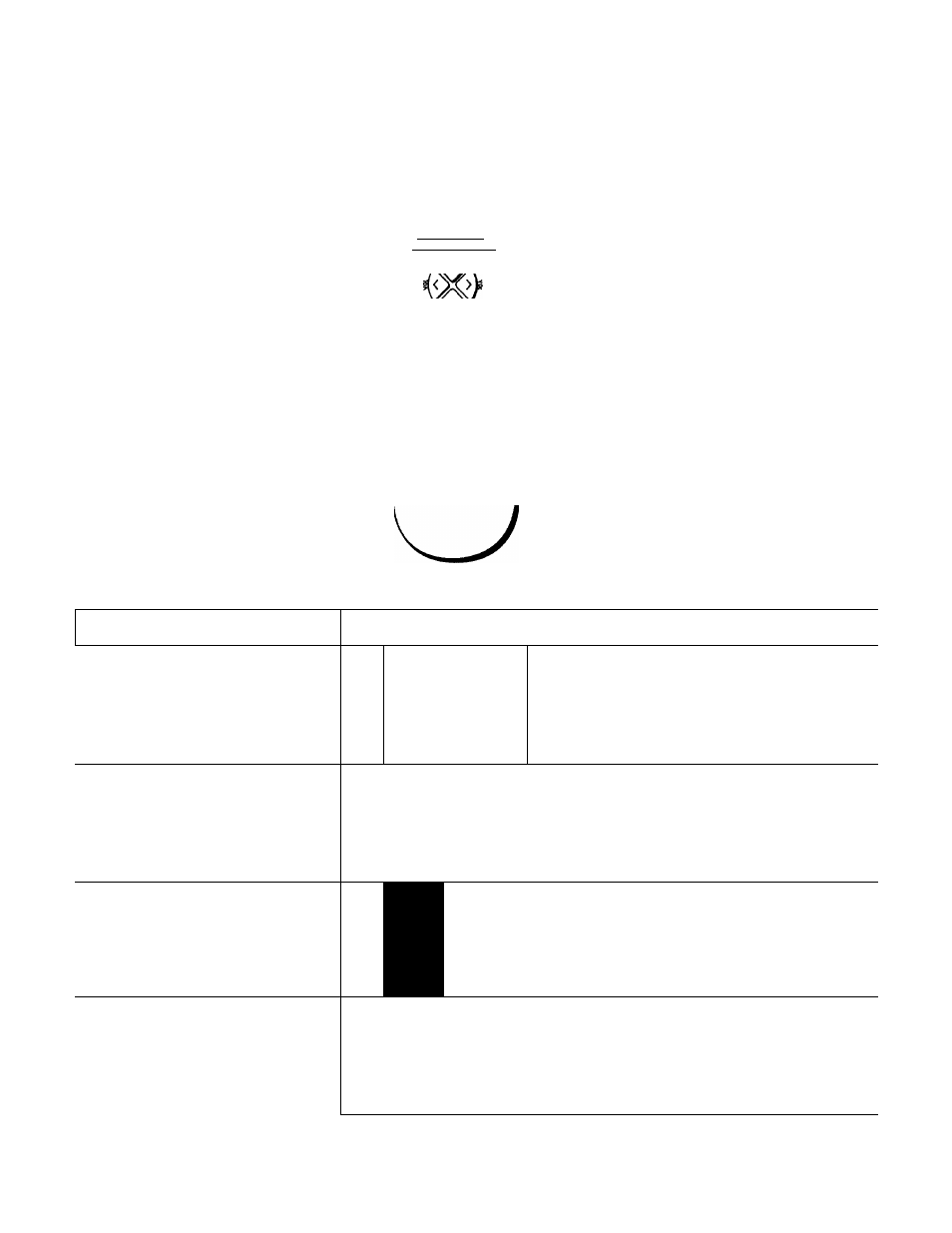
Whenever you have the picture-in-picture
(PIP) feature activated as described on the
previous page, you can move, freeze, or
switch the big and little pictures as desired.
( O I
VCU'IO MIOIO
]
^ O oU
MW
rUT
f t
MC
STO»
HUU
r~8~l ri~l rn~l
MtfUV QWM
s*»
O
o
o
^
o
mm
Httvot
’O
“O ®o
®o ®o
iwur ^ «MTONU
o
Ksn
O OQ
CUM
0-
*ovi»w ^ ^ ‘ Mua
O o
(•)»s
o
PIP ON/OFF BUTTON SWAP BUTTON
o
MOVE PIP
o
o
FREEZE
O
MOVE PIP BUnON FREEZE BUTTON
PIP Buttons!::
'Irif -:
yVbat they do when TV is in PIP mode ' |
MOVE PIP
o
Press and release
MOVE PIP
to move the small
picture to the next comer.
SWAP
o
4
SWAP
to switch the small picture with
the main picture.
. ' 'Wl™ .
FREEZE
O
4
U ^
Press
FREEZE
to freeze the small picture.
■
FREEZE
again to return to an action
PIP
o
Pressing the
PIP
button will cancel
PIP
and
remove the little picture from the screen.
13
- F19442 (4 pages)
- F19442 (64 pages)
- L42FHD37R (2 pages)
- LCD FLAT PANEL HDTV (52 pages)
- TruFlat 20F671T (2 pages)
- M50WH185 (2 pages)
- 20F530T (2 pages)
- P61929 (4 pages)
- SCENIUM HDLP50W151 (96 pages)
- F19421 (2 pages)
- F19421 (32 pages)
- L32WD14 (2 pages)
- F27350 (2 pages)
- TruFlat F32TF600 (64 pages)
- L22HD41V (40 pages)
- J20435 (2 pages)
- D56W20 (2 pages)
- F25423 (64 pages)
- F25423 (4 pages)
- F26432 (2 pages)
- LIFE 133 (32 pages)
- D52W17 (2 pages)
- Scenium PHD50400 (48 pages)
- Scenium PHD50400 (2 pages)
- L32WD12 (44 pages)
- 27F522T (40 pages)
- L26HD31 (2 pages)
- 40LA45RQ (40 pages)
- L26HD31R (40 pages)
- 20V504T (2 pages)
- TruFlat 20F670T (2 pages)
- TruFlat 24F670T (64 pages)
- TruFlat F32TF720 (2 pages)
- HD52W57 (2 pages)
- L19HD41 (40 pages)
- TruFlat F27TF700 (2 pages)
- HD50LPW62 (80 pages)
- F25432 (4 pages)
- HD61THW263 (2 pages)
- 31Series (48 pages)
- L40HD33D (56 pages)
- F25339 (48 pages)
- L32HD41 (2 pages)
- F36689 (4 pages)
- 32v432T (40 pages)
