Turning off the confirmation sound, Loff beep – Sharp VIEWCAM VL-NZ50U User Manual
Page 62
Attention! The text in this document has been recognized automatically. To view the original document, you can use the "Original mode".
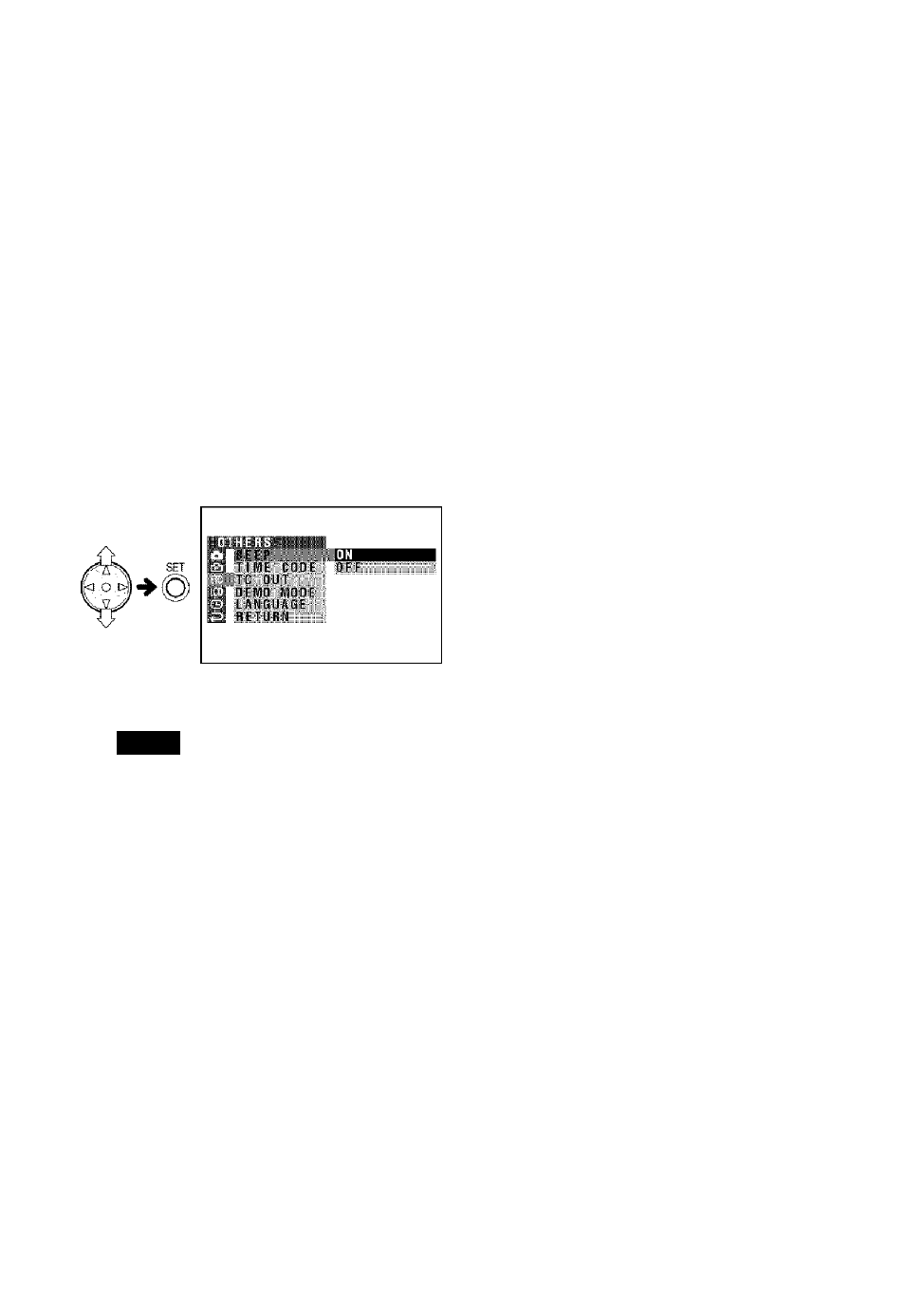
Appendix
Turning off the
Confirmation Sound
A confirmation sound is made when you turn
on or off the Power switch, press the REC
START/STOP button, or perform other desig
nated operations. Use the procedure below to
turn off the confirmation sounds.
1
Press the MENU button until the menu
screen appears.
2
Press
7
or
A
on the operation button
to select tTC, then press the SET button.
3
Press 7 or A to select “BEEP”, then
press the SET button.
4
Press 7 or A to select “OFF”,
press the SET button.
lOFF
BEEP
then
5
Press the MENU button to turn off the
menu screen.
49
