Still recording, To pause recording, To cancel the still image – Sharp VIEWCAM VL-NZ50U User Manual
Page 42: Attaching the supplied tripod adapter, Useful features camera recording
Attention! The text in this document has been recognized automatically. To view the original document, you can use the "Original mode".
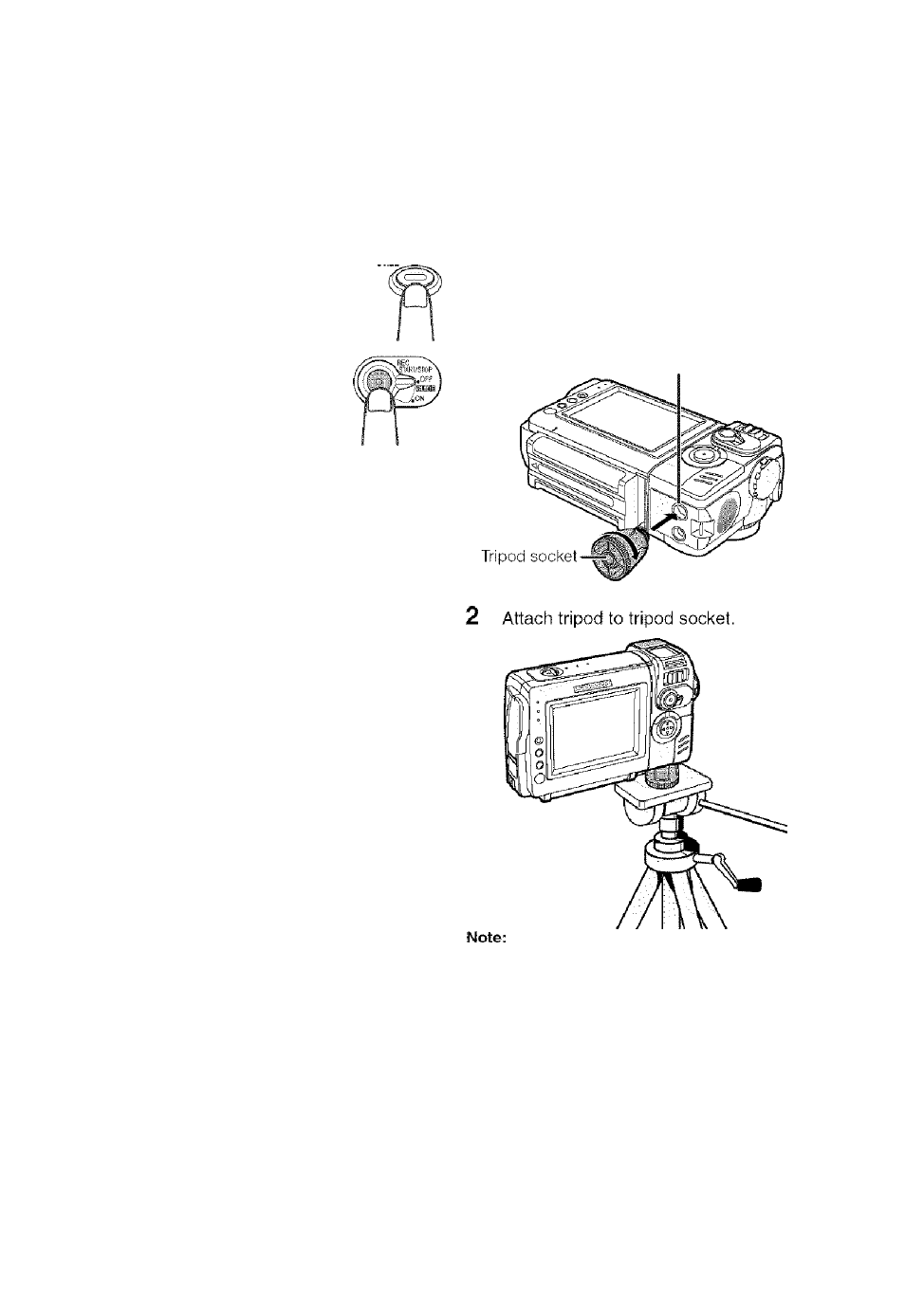
Useful Features
Camera Recording
Still Recording
subjects,
1
In Recording Standby mode,
press the STILL button fully.
• A still Image of the subject Is
displayed.
2
Press the REC START/
STOP button.
• The still Image of the
subject will be recorded.
To pause recording
Press the REC START/STOP button.
To cancel the still image
Press the STILL button fully.
Notes:
• Still Recording can also be used during
recording by pressing the STILL button fully.
• The picture quality in Still Recording function will
be slightly lower than normal pictures.
Attaching the Supplied
Tripod Adapter
Attach the supplied tripod adapter when using
a tripod with the camcorder.
1
Align the tripod adapter with the tripod
adapter socket on the bottom of the
camcorder, then rotate as shown below.
Tripod adapter socket
' You cannot use the supplied tripod adapter, if
the alignment pin is not retractable.
29
