Video search, Video search still – Sharp VIEWCAM VL-NZ50U User Manual
Page 33
Attention! The text in this document has been recognized automatically. To view the original document, you can use the "Original mode".
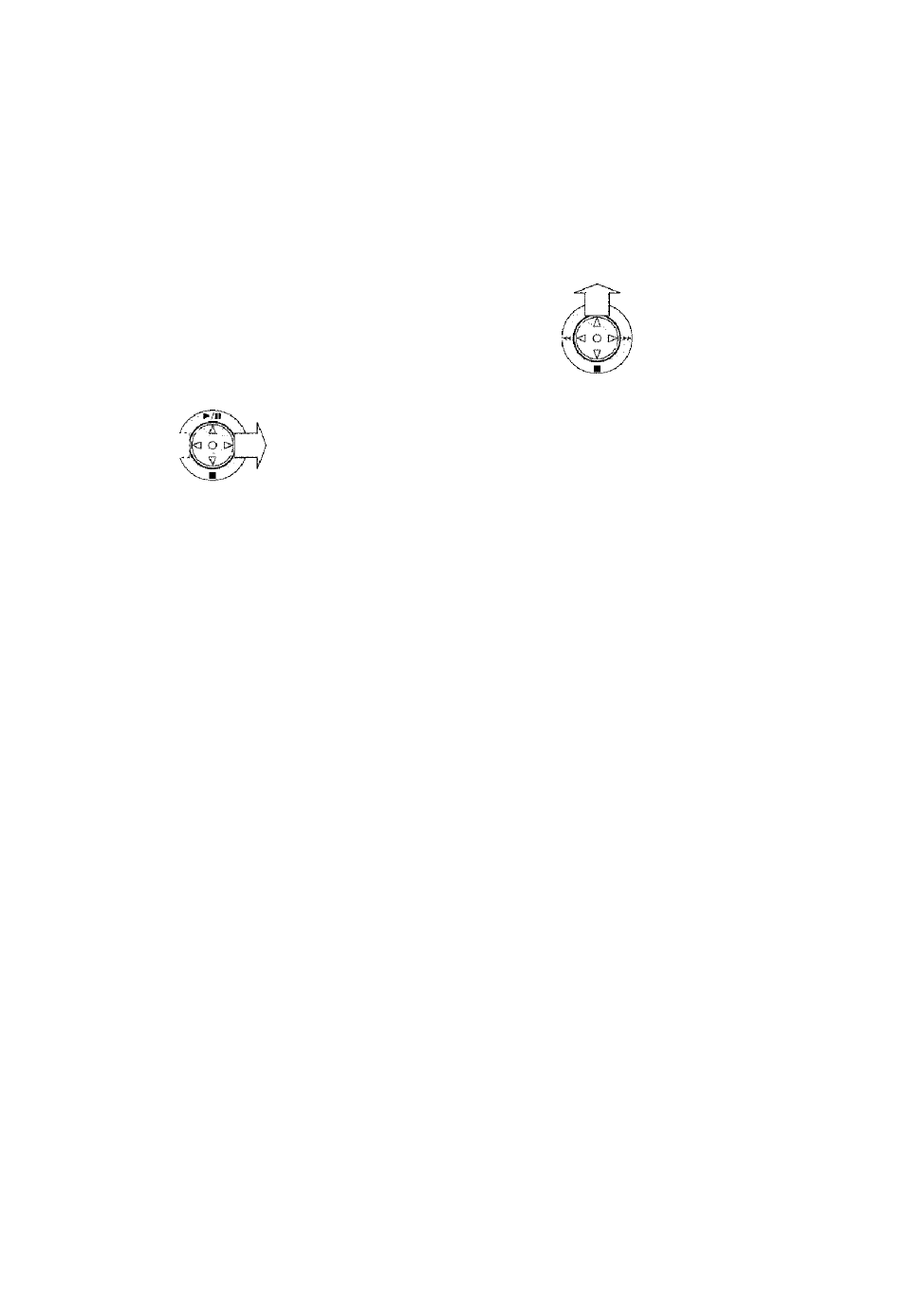
Video Search
Still
search for a desired scene on the tape.
Searching for a Scene Near
the Current Tape Position
1
During playback, press > (or <) on the
Operation button.
• The playback picture fast forwards (or
reverses).
During playback, press on the Operation
button.
II
2
When you find the scene, press
a
to
return to normal playback.
Searching for a Scene Far from
the Current Tape Position
1
During fast forward (or rewind), press
and hold > (or <) on the Operation
button.
• The fast forward (or rewind) picture
displays.
2
If the scene is still rather far from the
current tape position, release the
Operation button to normal fast forward
(or rewind).
3
Repeat steps 1 and 2 above until you
find the scene.
4
Press A to begin normal playback.
Notes:
• The sound is off during search.
• You may experience picture noise during search.
This is not a malfunction.
To return to normal playback, press
a
again.
Notes:
• The sound is off In Still mode.
• To protect the tape, the camcorder automatically
returns to normal playback if it is left in Still mode
for more than 5 minutes.
o
3
20
