F. polling transmission, Important transmission information – Brother FAX-1000 User Manual
Page 20
Attention! The text in this document has been recognized automatically. To view the original document, you can use the "Original mode".
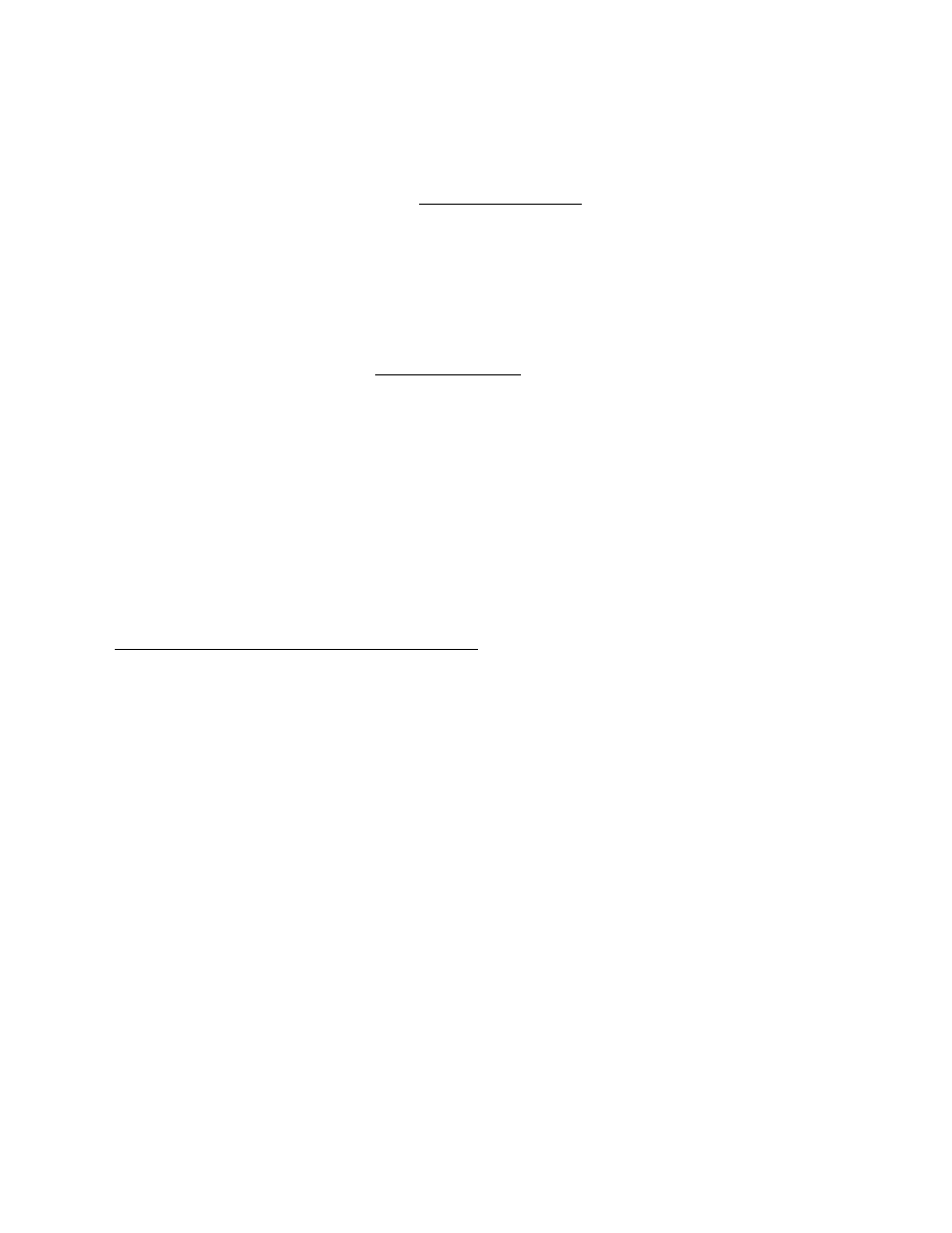
1 5
F.
Polling transmission
A previously inserted document can be transmitted to another facsimile unit when the receiving
unit polls the transmitting unit.
To set the FAX-1000 into a polling mode as a transmitter of documents, follow this procedure:
1.
Press the MODE button until the display shows POLLING OFF 0:OFF 1:ON.
2.
Insert the documents into the feeder. Set resolution and half tone if necessary.
3.
Press "1" and the display will say POLLING READY.
4.
At a time convenient to the other party, they will poll your unit.
If you want to use your FAX-1000 as a receiver of documents, follow this procedure;
1.
Press the MODE button until the display shows POLLING OFF 0:OFF 1;ON.
Do not insert any documents into the feeder.
2.
Press "1" and the display will say POLLING ENTER TEL. NUMBER.
3.
Dial the polled party using any of the dialing methods discussed above.
4.
If in AUTO RECEIVE mode, after confirming the telephone number, you can walk
away. The FAX-1000 will perform the operations automatically.
If you are polling manually, wait until you hear the tone from the other unit, press
START/COPY, hang up and then you can walk away.
IMPORTANT TRANSMISSION INFORMATION:
Do not transmit or copy very thick pages (over 0.12mm thick). If you have to transmit such pages,
use a photocopier (not the FAX-1000) to make a copy and transmit the copy instead.
Do not transmit or copy wrinkled, wet documents. Make a photocopy and transmit it instead.
Do not transmit or copy documents printed on thick photographic paper, metal or textile. Make a
photocopy and transmit it instead.
Do not transmit or copy documents that are too thin (tissue paper, tracing paper, etc.) The
thinnest paper suitable for transmission is 0.055mm. Make a photocopy and transmit it instead.
Remove all staples and paper clips from the documents to be transmitted.
Do not transmit or copy documents held together by scotch tape. Photocopy them and transmit
the photocopy.
Do not load the feeder with more than ten (10) documents at a time.
The following types of documents should not be multifed in the documents stacker, but fed
individually. (Documents in carrier sheets and glossy papers)
Do not transmit documents of different sizes and/or thickness together.
Minimum document size that can be transmitted is: Width - 5.8", Length - 3.5"; maximum
document size that can be transmitted is: Width - 10.1", Length — 47".
