Button sewing – Brother X L 2010 User Manual
Page 24
Attention! The text in this document has been recognized automatically. To view the original document, you can use the "Original mode".
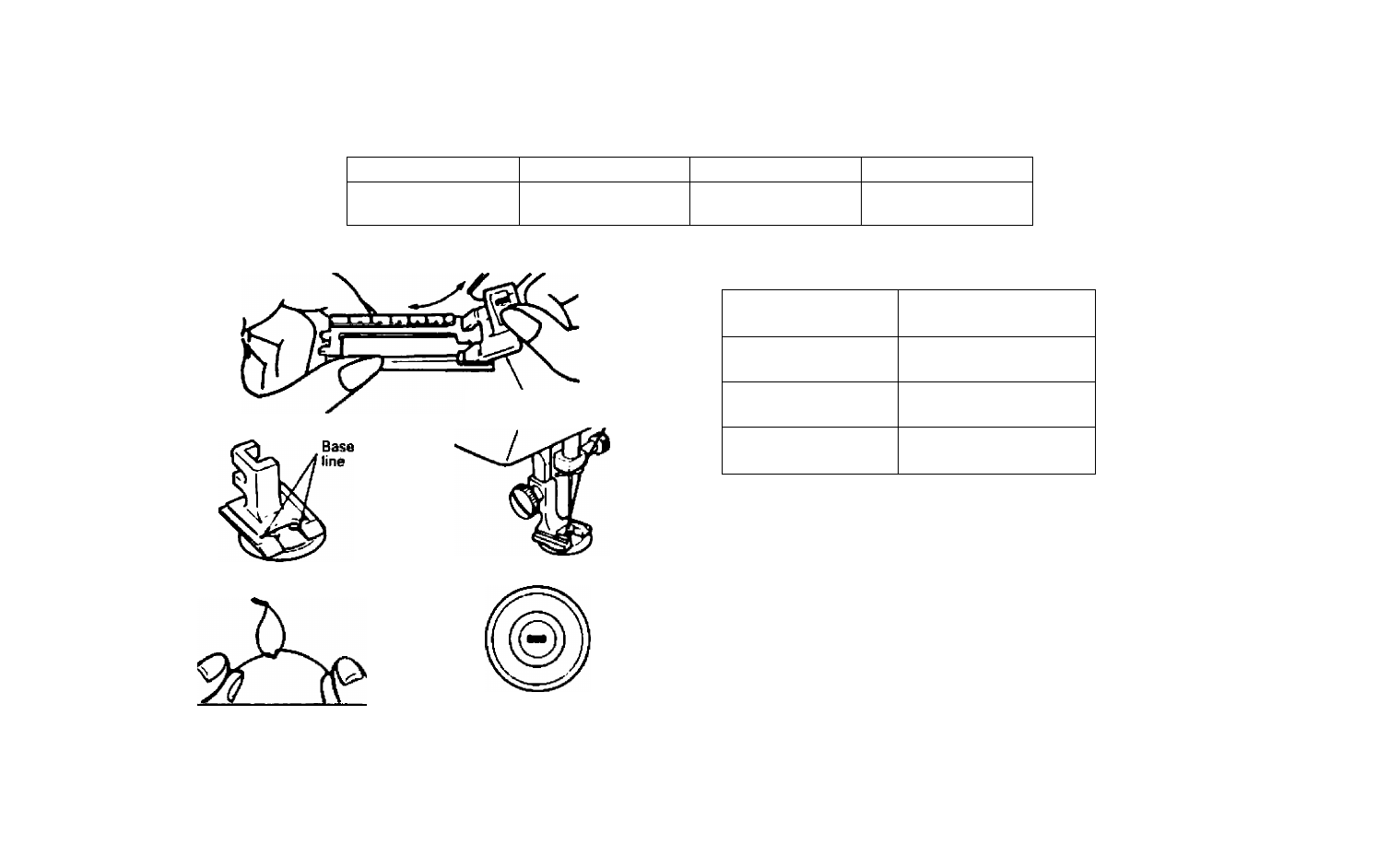
Button sewing
Pattern
Stitch Length
Foot
Others
4 or 5 or 6
Any position
Button Sewing
Foot
Darning plate
21
Button sewing foot
1, Measure the distance between the holes and select the Pattern.
Distance of
holes
Pattern
1.6 mm
{0.06 inch)
4
3.6 mm
(0.14 inch)
5
4.8 mm
(0.19 inch)
6
k—_______________ _^
2. By removing the sliding portion of buttonhole foot, you will have a
button sewing foot.
3. Place the Darning Plate on the needle plate.
4. Place a button between the foot and fabric, and make sure that
needle enters both holes without hitting the button.
5. At slow speed, sew approximately 10 stitches.
6. Remove the button from the machine. Cut upper and lower
threads and tie both threads at back side.
- XL 2600i (82 pages)
- PE-770 (88 pages)
- PE-770 (40 pages)
- PE-770 (2 pages)
- SE-400 (16 pages)
- LS-2125i (2 pages)
- LS-2125i (67 pages)
- CS-6000i (68 pages)
- CS-6000i (2 pages)
- CE-5000PRW (68 pages)
- LX-3125 (96 pages)
- SE-400 (24 pages)
- 3034D (2 pages)
- 3034D (76 pages)
- Innov-IS 500D (12 pages)
- HE 120 (183 pages)
- CS-8060 (116 pages)
- CS 80 (115 pages)
- NX-400 (153 pages)
- PC-420 (153 pages)
- PC-210 210PRW (111 pages)
- NX-200 (111 pages)
- PC-210 210PRW (2 pages)
- Innov-IS 4000D (8 pages)
- Boutique 27 37 (111 pages)
- 2340CV (40 pages)
- 2340CV (21 pages)
- DS-120 (100 pages)
- PE-700II 750DUSB (40 pages)
- NX-2000 (88 pages)
- NX-2000 (2 pages)
- Innov-is 2200 (48 pages)
- NX-2000 (40 pages)
- 885-X08 (104 pages)
- PR-600 600C (20 pages)
- INNOVIS 500 (8 pages)
- PS-21 (46 pages)
- PC 6500 (140 pages)
- PE-750D (40 pages)
- XL-6061 (101 pages)
- XL-5051 (45 pages)
- BAS-326F-0 (81 pages)
- CS 100T (67 pages)
- EX 660 (67 pages)
- XL-5010 5020 5030 (82 pages)
