Carrier HS070-160 User Manual
Page 12
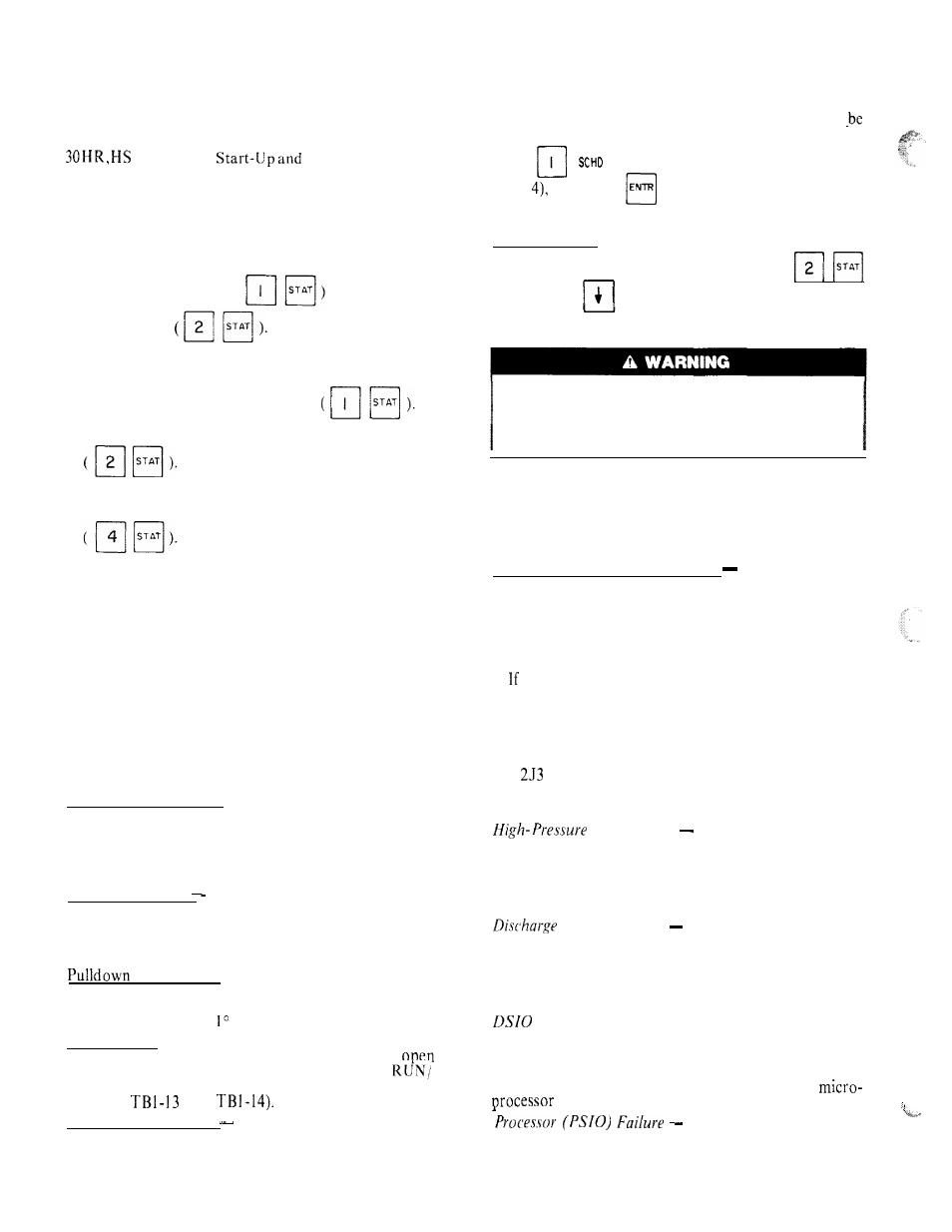
TROUBLESHOOTING
If necessary, review the Flotronic Plus Control System,
Control Sequence, and Controls Operation sections
found in this book. Tables 5 and 6 show how to use the
keyboard/display module to access functions and sub-
functions. (These procedures are also explained in the
Installation,
Service Instructions
along with examples and details on using the control
features. A copy of the installation instructions should be
kept handy while troubleshooting.)
Checking Display Codes
To determine how the
machine has been programmed to operate, check the
diagnostic information (
and operating
mode displays
If no display appears,
follow the procedures in Troubleshooting, Modules,
page 23. If the display is working, continue as follows:
1. Note all the alarm codes displayed
2 . N o t e a l l t h e o p e r a t i n g m o d e c o d e s d i s p l a y e d
3. Note the leaving chilled water temperature set point
in effect and the current leaving water temperature
If the machine is running, compare the “in effect”
leaving water temperature set point with the current
water temperature. Remember that if reset is in effect,
they may be different because the machine is operating
to the modified chilled water set point. If the current
temperature is equal to the set point but the set point
is not the one desired, recall that if dual set point has
been selected in the schedule function, there are 2 set
points to which the machine can be operating. Check
the programming of the schedule function to see if the
occupied or unoccupied set point should be in effect.
OPERATING MODE CODES
Following is an
explanation of the operating mode codes:
Temperature Reset (21)
In this mode, the unit is using
temperature reset to adjust the set point, and the unit is
controlling to the modified set point. This means that the
leaving water temperature may not equal the chilled water
set point. The set point can be modified based on return
water, outside air temperature or space temperature.
Demand Limit (22)
This indicates that the capacity of
the unit is being limited by the demand limit control
option. The unit may not be able to produce the desired
leaving water temperature because the unit may not load
to full capacity.
Control (24) -- If this option is in effect and
the cooler water temperature is warm, extra stages will
not be added if the water temperature leaving the cooler is
decreasing faster than F (0.6 C) per minute.
Standby (26)
The unit is being held in the standby
mode either because the RUN /STANDBY switch is
or a set of relay contacts in series with the
STANDBY switch is open (contacts wired between
terminals
and
Unoccupied Mode (27)
In dual set point schedule, this
mode means the machine is operating to the unoccupied
set point. In single set point schedule, this mode shuts
down the unit in the same manner as “Unit Standby.”
If the schedule is holding the machine off when it is
needed, set the schedule for inactive mode until the
schedule can be properly reprogrammed. (See the Sched-
ule Function section of the Installation, Start-Up and
Service Instructions.) The override feature can also
used to temporarily place the unit in occupied mode.
Enter
c
l
, then the number of hours to override
(1 to
then press
. If the unit is in override and
you wish to cancel it, enter zero hours in the same manner.
Run Mode (28)
To enter the MODES subfunction, depress
and use the
key to determine if more than one
mode applies.
Do not attempt to bypass, short or modify the
control circuit or electronic boards in any way to
correct a problem. This could result in component
failures or a hazardous operating condition.
ALARM CODES
The following is a detailed descrip-
tion of each alarm code error and the possible cause.
Manual reset of an alarm is accomplished by moving the
RUN/STANDBY switch to STANDBY, then back
to RUN.
Codes 5 l-54, Compressor Failure
If the DSIO relay
module relay or control relay feedback switch opens
during operation of a compressor, the microprocessor
will detect this and will stop the compressor, energize
the alarm light, and display a code of 5 1 to 54, depending
on the compressor. The compressor will be locked off;
to reset, use the manual reset method.
the lead compressor in a circuit is shut down, all the
other compressors in the circuit will be stopped and
locked off. Only the alarm code for the lead compressor
will be displayed,
The microprocessor has also been programmed to
indicate a compressor failure if the feedback terminal on
the
terminal strip receives voltage when the com-
pressor is not supposed to be on.
Following are possible causes for this failure:
Switch Open
The high-pressure switch
for each compressor is wired in series with the 24-volt
power that energizes the compressor control relay. If the
high-pressure switch opens during operation the com-
pressor will stop and this will be detected by the micro-
processor through the feedback terminals.
Gas Thermostat
The discharge gas thermo-
stat switch in each compressor is also wired in series with
the 24-volt power that energizes the control relay (CR).
If the switch opens during operation of the compressor,
the compressor will be stopped and the failure will be
detected through the feedback terminals.
Module Failure
If a DSIO relay module relay
fails open or closed, the microprocessor will detect this
and lock the compressor off and indicate an error.
Wiring Errors
If a wiring error exists causing the CR
or feedback switch not to function properly, the
will indicate an error.
I f t h e h a r d w a r e t h a t
monitors the feedback switch fails or the processor fails
to energize the relay module relay to ON, an error may
be indicated.
12
