Q cl – Carrier HS070-160 User Manual
Page 10
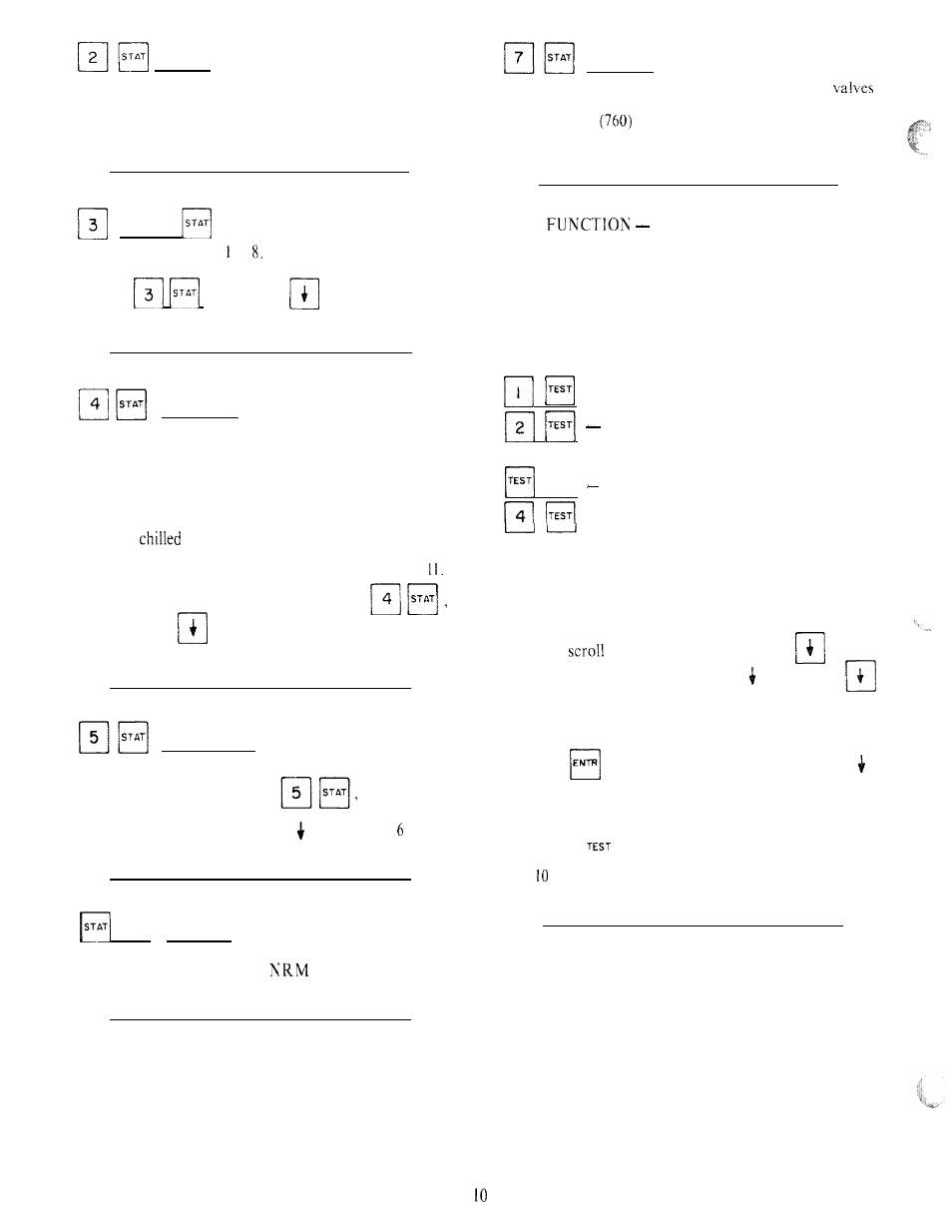
(Modes) The operating mode codes are dis-
played to indicate the operating status of the unit at a
given time. (See Table 7).
The modes are explained in the Troubleshooting sec-
tion on page 12.
(Position) The position subfunction displays
the current position of the electronic expansion
in steps:
Fully Open
Operating Position ( 160 Minimum)
Fully Closed, Circuit Shut Down (0)
(Stages) This subfunction displays the capac-
ity stage number, from to See Table 4 for compressor
loading sequence to enter the STAGES subfunction,
depress
and use the
key to display the
stage number.
(Set Point) This subfunction displays the
leaving water temperature and the Leaving chilled water
set point. If the unit is programmed for dual set point,
the chilled water set point currently in effect (either
occupied or unoccupied) will be displayed. If reset is in
effect, the unit will be operating to the modified chilled
water set point. This means that the leaving water tem-
perature may not equal the chilled water set point. The
modified
water set point will not be displayed in
the status function. To read the modified chilled water
set point, refer to the Set Point Function section, page
To enter the set point subfunction, depress
then use the
key to display the leaving chilled
water set point followed by the leaving water temperature.
(Temperature) The temperature subfunction
displays the readings at temperature sensing thermistors.
To read a temperature, enter
then scroll to
the desired temperature using
c
l
key. Table shows
the order of the readouts.
TEST
The test operates the Quick Test
diagnostic program. When the unit is in STANDBY
mode, the test subfunctions will energize the solenoid
valves, unloaders, electronic expansion valves and com-
pressors. The solenoids and unloaders will energize for 3
minutes. The expansion valve will travel to fully open in
one test and to fully closed in the next. The compressors
will energize for 10 seconds. The subfunctions are ex-
plained below. Refer to Table6 for all the elements in
the subfunctions.
Displays the status of all inputs.
Tests the outputs from the processor,
except for compressors.
Tests the compressors.
Takes the unit out of Quick Test.
NOTE: The Quick Test energizes the alarm light and
alarm relay. They will remain energized as long as the
unit is in Quick Test.
To reach a particular test, enter its subfunction number
and then
to the desired test with the
key. A
test can be terminated by pressing
c
l
. Pressing
after a test has started will advance the system to the next
test, whether the current one is operating or has timed
out. Once in the next step, you may start the test by
pressing
o r a d v a n c e p a s t i t b y p r e s s i n g .
c
l
While the unit is in Quick Test, you may access another
display or function by depressing the appropriate keys;
however, the unit will remain in the Quick Test function
until
q cl
is entered, or, if the keyboard is not used
for
minutes, the unit will automatically leave the
Quick Test function.
(Pressure) This subfunction displays the
status of the oil pressure and loss of charge switches. The
display will show LOW or
for the oil pressure
switch and LOW or SAFE for loss of charge switch.
