Left captive installation screw, Right captive installation screw – Cisco 7200 VXR User Manual
Page 15
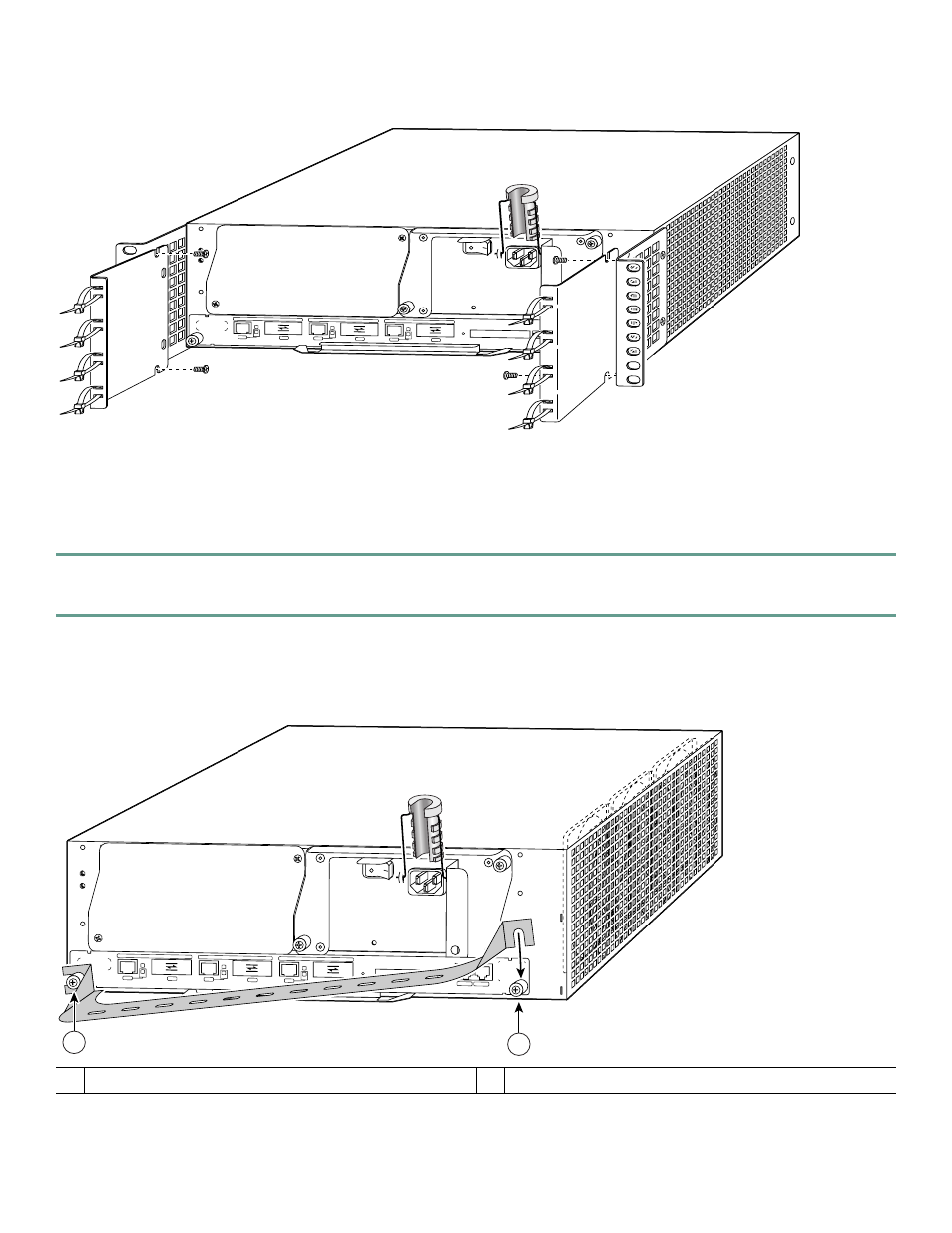
15
Figure 9
Installing the Rear Cable-Management Brackets with the NPE-G1 or NPE-G2—Router Rear-Mounted
NPE-G1 or NPE-G2 Rear Cable-Management Brackets on a Rear-Mounted Router
If you have an NPE-G1 or NPE-G2 installed, install cable-management brackets on the rear of the router as well as on the front
of the router.
Step 1
Align the cable-management brackets with the rack-mount brackets.
Step 2
Insert and tighten two screws for each bracket. The screws come with the cable-management brackets.
Go to the “Two-Post or Four-Post Rack Installation” section on page 16.
Figure 10
Installing the Optical Cable-Management Bracket
1
Left captive installation screw
2
Right captive installation screw
G I G A B I T E T H E R N E T 0 / 1
R J 4 5
G B I C
E N
R X
T X
L I N K
CONSOLE
AUX
G I G A B I T E T H E R N E T 0 / 1
R J 4 5
G B I C
E N
R X
T X
L I N K
G I G A B I T E T H E R N E T 0 / 1
R J 4 5
G B I C
E N
R X
T X
L I N K
C P U
R E S E T
C O M PA C T F L A S H
POWER
ON
S L O T
A C T I V E
NETWORK PROCESSING ENGINE - G1
84400
EN
NETWORK PROCESSING ENGINE-300
G I G A B I T E T H E R N E T 0 / 1
R J 4 5
G B I C
E N
R X
T X
L I N K
CONSOLE
AUX
G I G A B I T E T H E R N E T 0 / 1
R J 4 5
G B I C
E N
R X
T X
L I N K
G I G A B I T E T H E R N E T 0 / 1
R J 4 5
G B I C
E N
R X
T X
L I N K
C P U
R E S E T
C O M PA C T F L A S H
POWER
OK
S L O T
A C T I V E
NETWORK PROCESSING ENGINE - G1
80680
2
1
