Zone panel expander wiring terminals – Braeburn 140424 User Manual
Page 5
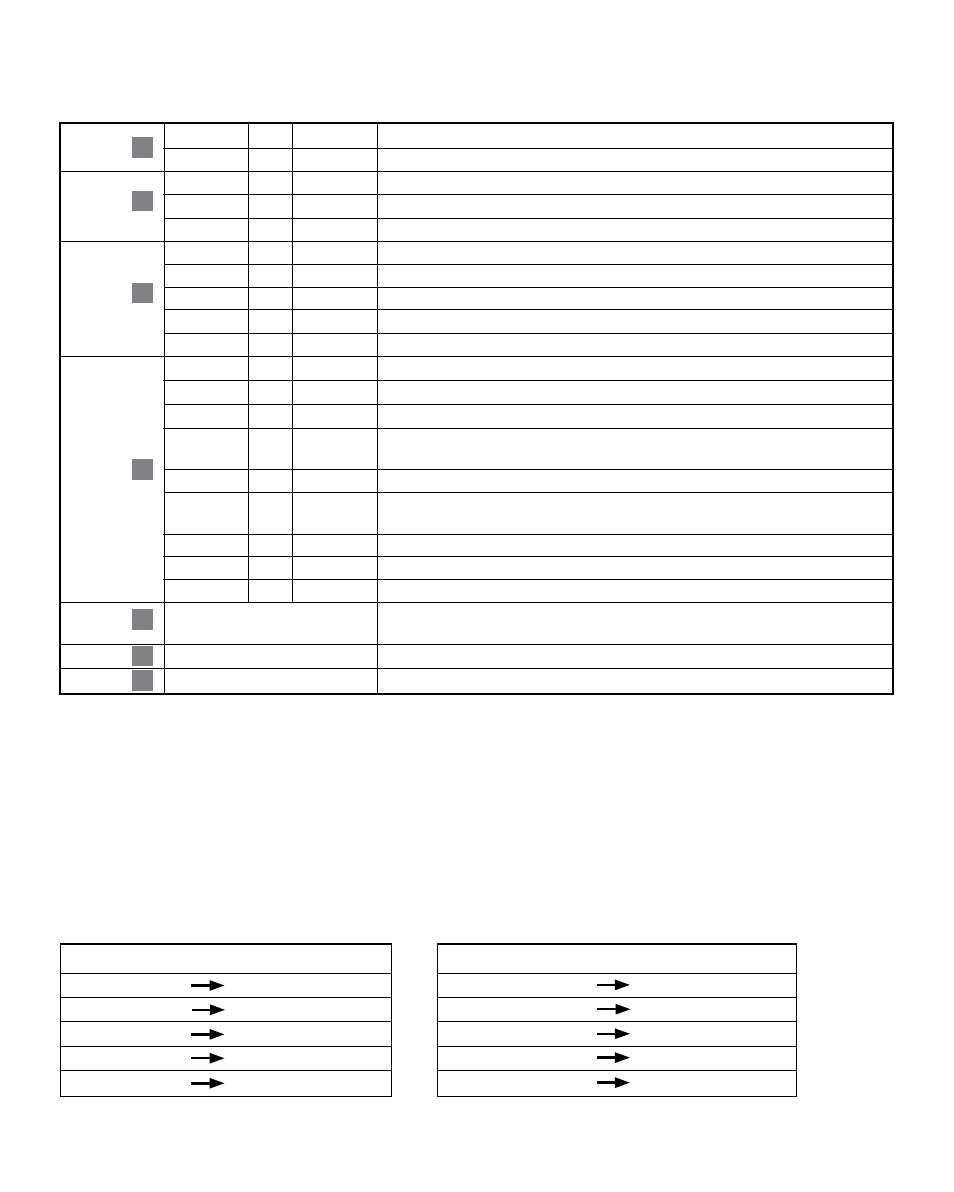
The expansion zones may be wired to either the top or bottom communication terminals on the main panel
or to the top or bottom communication terminals on the expansion panel. This wiring flexibility allows the
installer to choose the most flexible, cost effective wiring for the installation.
Each expansion panel must have a 5 Wire connection for proper communication. It is not necessary to use
shielded wire for the panel to panel connection. 18 - 20 Gauge solid thermostat wire or similar is acceptable.
When wiring the expansion panels be sure to connect the terminals from one panel to the next using the
following terminal connections.
5
Main Panel to
Expansion Panel
COM1
COM1
COM2
COM2
GND
GND
COM3
COM3
COM4
COM4
Expansion Panel to Expansion Panel
COM1
COM1
COM2
COM2
GND
GND
COM3
COM3
COM4
COM4
MAIN Panel to Expander
Expander to Expander
Terminal Qty. Function Description
PANEL
24V
1
INPUT
24 VAC Transformer Power 75 VA Maximum
POWER
24C
1
INPUT
24 VAC Transformer Common
DAMPERS
PO
2
OUTPUT
24 VAC Power Open Zone Damper Terminal
C
2
OUTPUT
Zone Damper Common Terminal
PC
2
OUTPUT
24 VAC Power Close Zone Damper Terminal
EXPANSION
COM1
2
OUTPUT
Expander Panel Communication
COM2
2
OUTPUT
Expander Panel Communication
GND
2
INPUT
Expander Panel Communication Ground
COM3
2
INPUT
Expander Panel Communication
COM4
2
INPUT
Expander Panel Communication
THERMOSTAT
R
2
OUTPUT
24 VAC Thermostat Power
Y1
2
INPUT
1st Stage Compressor Call
Y2
2
INPUT
2nd Stage Compressor Call
W1/E/AX1
2
INPUT
[W1] 1st Stage Conventional Heat Call [E] Emergency Heat Call
[AX1] 1st Stage Auxiliary Heat Call
W2/AX2
2
INPUT
[W2] 2nd Stage Conventional Heat Call [AX2] 2nd Stage Auxiliary Heat Call
O/B/W3
2
INPUT
[O] Cool Active Reversing Valve Call [B] Heat Active Reversing Valve Call
[W3] 3rd Stage Conventional Heat Call
G
2
INPUT
Fan Call
L
2
OUTPUT
System Malfunction Indicator
C
2
OUTPUT
24 VAC Transformer Common
RESET BUTTON
Press once to restart panel
Hold for 5 seconds to reset panel and reset all factory defaults.
ZONE ADDRESS DIP SWITCHES
See Zone Addressing (section 4)
WIRE STRIP GUIDE
Wires should be stripped 3/8 inch minimum.
ZONE PANEL EXPANDER WIRING TERMINALS
1
2
3
4
5
6
7
