Suitable mounting locations – Braeburn 140424 User Manual
Page 3
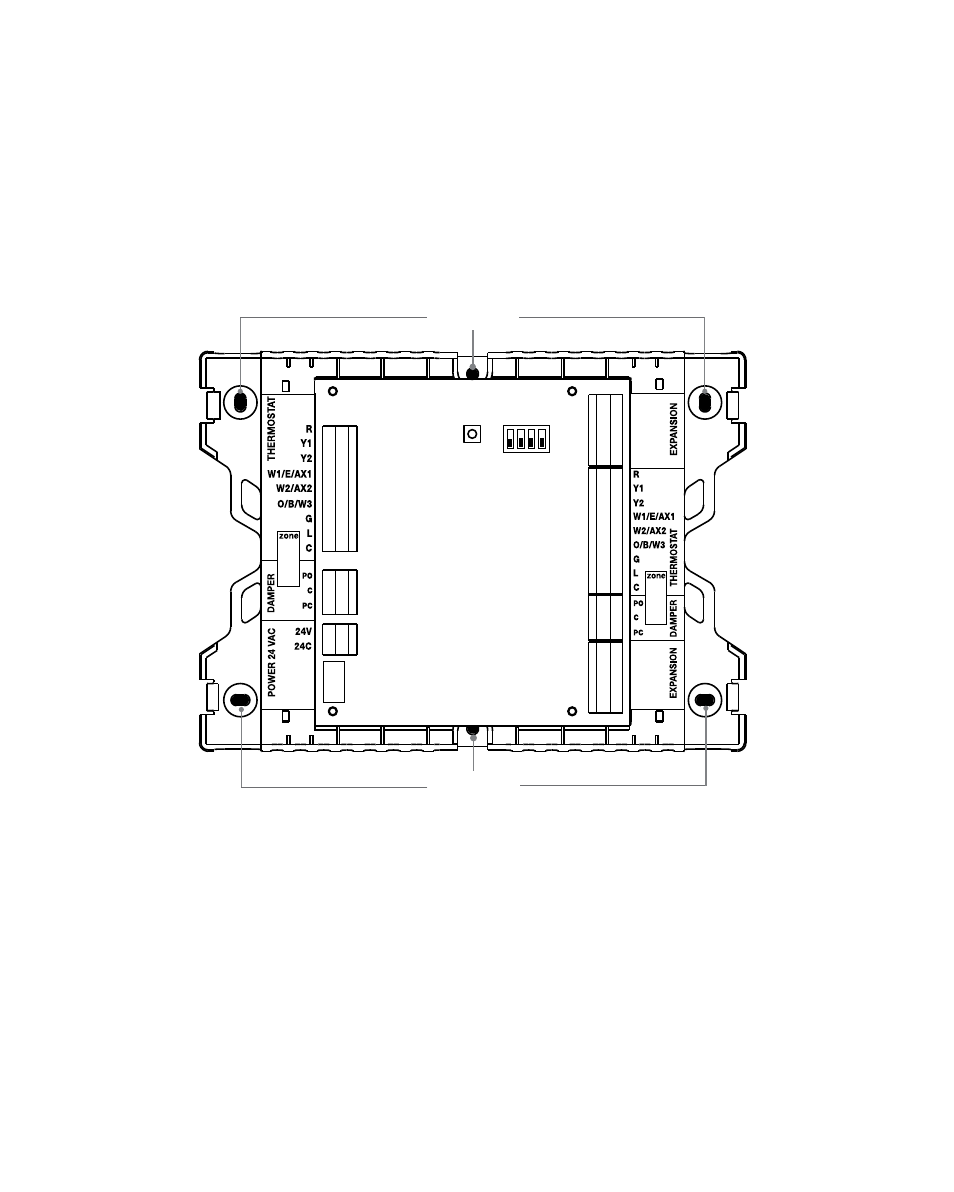
Suitable Mounting Locations
2
Mount the Zone Panel Expander near the Main Panel. If desired, the expander panel can be mounted up to
500 feet from the main panel. The panel can be mounted in any orientation on a wall, stud, roof truss, or the
return-air plenum. For appearance, mount the panel near the main panel for easy panel to panel wiring.
Remove the panel cover and use the base as a template to drill mounting holes (see Figure 2). Attach the
panel with appropriate screws. Use mounting anchors as needed for drywall or plaster installations.
COM1
COM2
GND
COM3
COM4
COM1
COM2
GND
COM3
COM4
3
drill holes
drill holes
Figure 2
See also other documents in the category Braeburn Equipment:
- 7320 User Manual (40 pages)
- 7320 Installer Guide (16 pages)
- 7320 Startup Guide (10 pages)
- 7330 (8 pages)
- 7340 (2 pages)
- 7390 (6 pages)
- 7490 (6 pages)
- 5390 (3 pages)
- 2000 Series (9 pages)
- 2010 (7 pages)
- 2100 (7 pages)
- 5000 (9 pages)
- 5050 (9 pages)
- 5100 (8 pages)
- 5200 (11 pages)
- 5300 3H-2C Installer Manual (10 pages)
- 5300 3H-2C User Manual (15 pages)
- 5300 2H-2C Installer Manual (7 pages)
- 5300 2H-2C User Manual (14 pages)
- 140202 (12 pages)
- 140303 (12 pages)
- 140404 (22 pages)
- PC (1 page)
- PO (1 page)
- 1000 (7 pages)
- 1005 (5 pages)
- 1005NC (5 pages)
- 1010 (5 pages)
- 1100 (5 pages)
- 3000 (7 pages)
- 3100 (6 pages)
- 3300 (13 pages)
- 507 (3 pages)
- 5310 Installer Guide (17 pages)
- 5310 User Manual (35 pages)
- 6100 Installer Guide (18 pages)
- 6100 User Manual (38 pages)
- 2000NC (13 pages)
- 2020NC (13 pages)
- 2020 (15 pages)
- 5020 Installer Guide (15 pages)
- 5020 User Manual (35 pages)
- 1000NC (11 pages)
- 1020NC (10 pages)
