Braeburn 140424 User Manual
Page 11
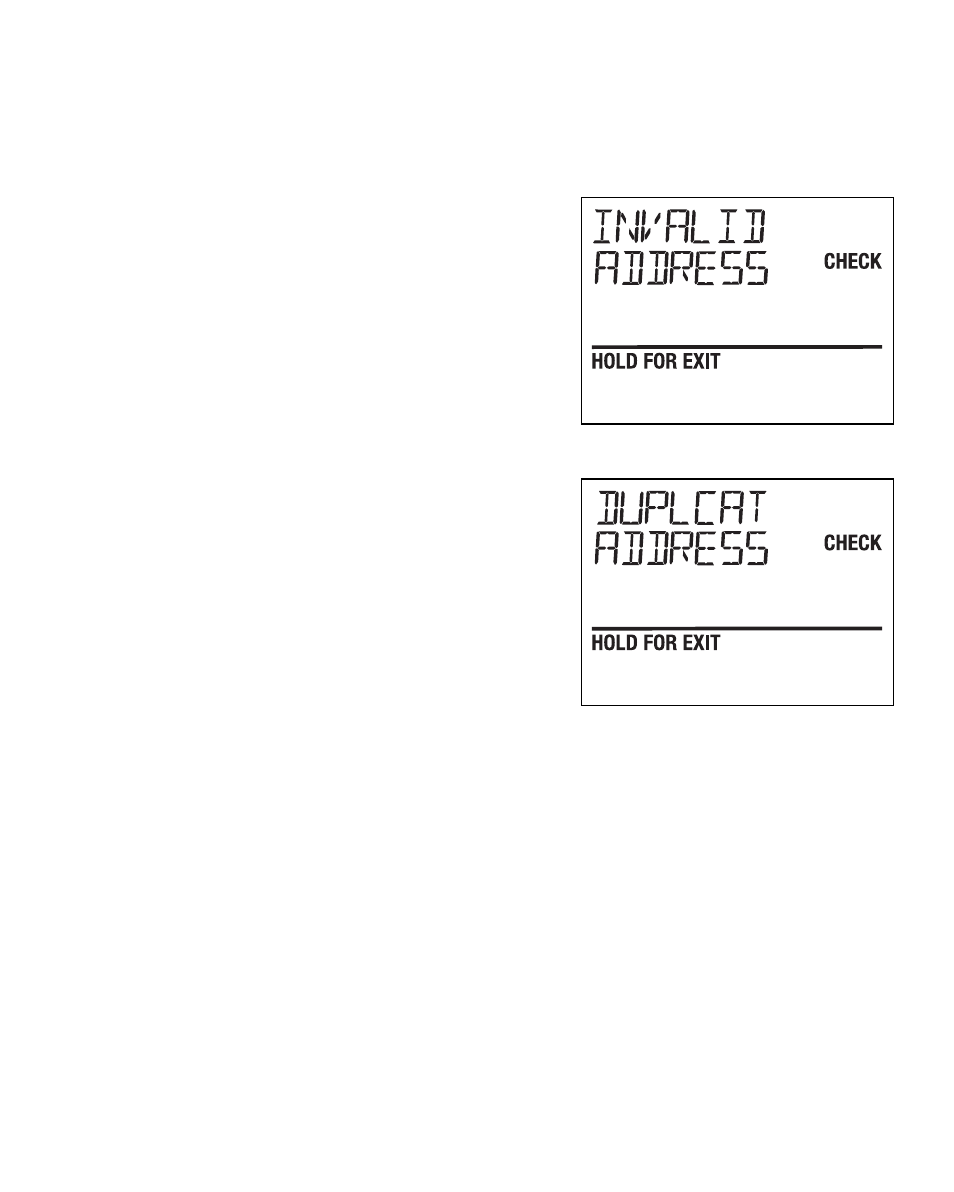
Error Conditions
7
The Main Panel continually monitors various components of the zone system and will display a message
when the following Expander Panel monitored conditions are detected.
Invalid Address on Expansion Panel
Displayed when an invalid address has been set on an expansion
panel. This message will appear when an expander is powered
up and wired to the communication terminals. To locate the
expander panel with the invalid address, view the expander
panel status LED. The status LED will be flashing red.
Duplicate Address on Expansion Panel
Displayed when a duplicate address has been set on an expansion
panel. This message will appear when an expander is powered up
and wired to the communication terminals. To locate the expander
panel with the duplicate, view the expander panel status LED.
The status LED will be flashing red. Change the expander
switches as noted in section 4 to remove duplicate addresses.
11
- 7320 User Manual (40 pages)
- 7320 Installer Guide (16 pages)
- 7320 Startup Guide (10 pages)
- 7330 (8 pages)
- 7340 (2 pages)
- 7390 (6 pages)
- 7490 (6 pages)
- 5390 (3 pages)
- 2000 Series (9 pages)
- 2010 (7 pages)
- 2100 (7 pages)
- 5000 (9 pages)
- 5050 (9 pages)
- 5100 (8 pages)
- 5200 (11 pages)
- 5300 3H-2C Installer Manual (10 pages)
- 5300 3H-2C User Manual (15 pages)
- 5300 2H-2C Installer Manual (7 pages)
- 5300 2H-2C User Manual (14 pages)
- 140202 (12 pages)
- 140303 (12 pages)
- 140404 (22 pages)
- PC (1 page)
- PO (1 page)
- 1000 (7 pages)
- 1005 (5 pages)
- 1005NC (5 pages)
- 1010 (5 pages)
- 1100 (5 pages)
- 3000 (7 pages)
- 3100 (6 pages)
- 3300 (13 pages)
- 507 (3 pages)
- 5310 Installer Guide (17 pages)
- 5310 User Manual (35 pages)
- 6100 Installer Guide (18 pages)
- 6100 User Manual (38 pages)
- 2000NC (13 pages)
- 2020NC (13 pages)
- 2020 (15 pages)
- 5020 Installer Guide (15 pages)
- 5020 User Manual (35 pages)
- 1000NC (11 pages)
- 1020NC (10 pages)
