5 wireless remote sensors – Braeburn 7320 Installer Guide User Manual
Page 14
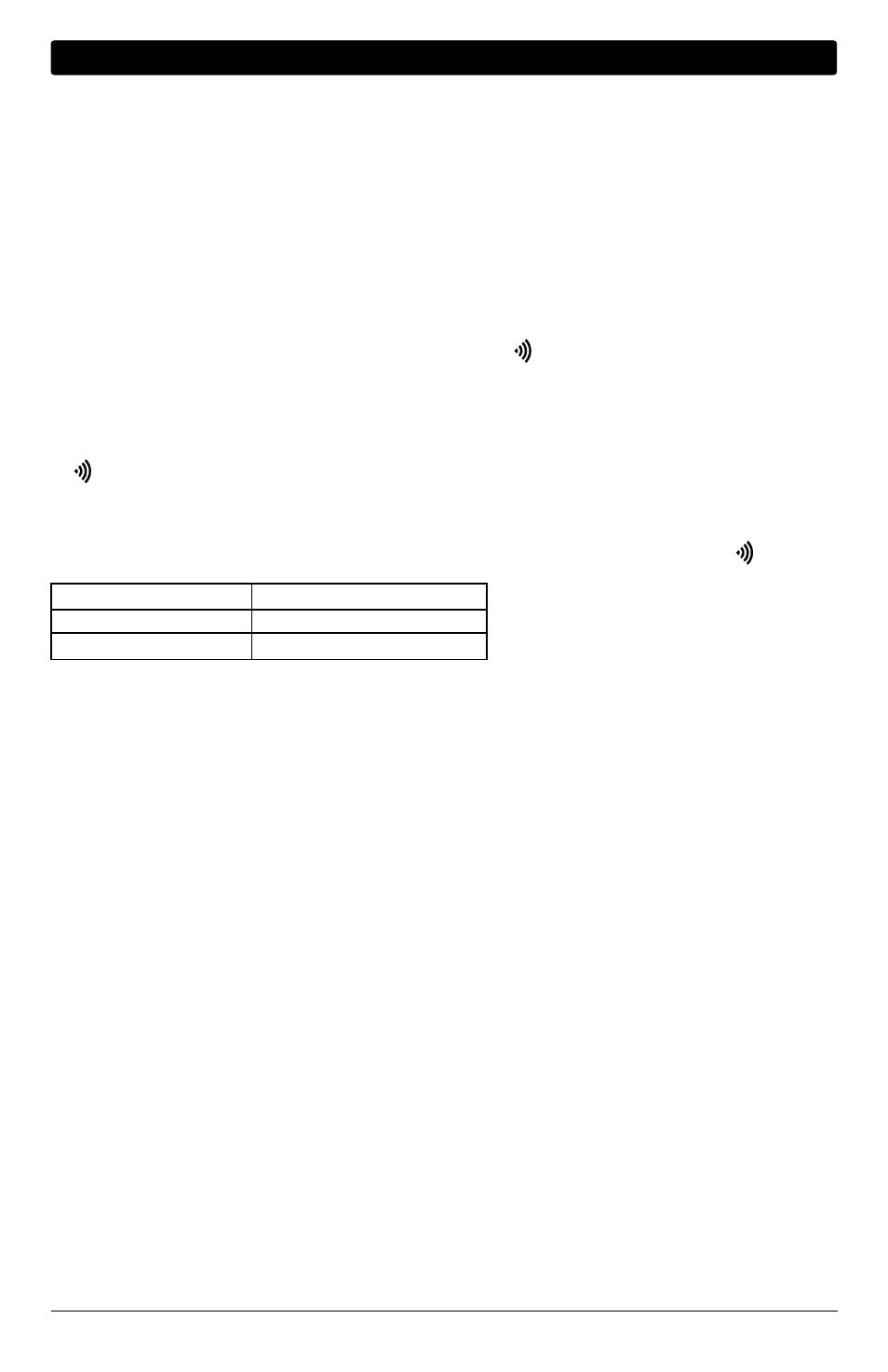
NOTE: See the wireless remote sensor manual for complete installation and use instructions.
Compatible Wireless Remote Sensors
Wireless Remote Indoor Sensor(s) – 4 sensors maximum
Wireless Remote Outdoor Sensor – 1 sensor maximum
Wireless Remote Humidity Sensor – 1 sensor maximum
NOTE: No more than 4 wireless remote sensors can be connected.
Pairing Wireless Remote Sensors
1 Press and hold the CONFIG and DAY/TIME buttons for 3 seconds.
2 Press NEXT until the word SENS appears in the display and the symbol flashes.
3 After the remote sensor is powered, press and hold the CONNECT button at the sensor for 3 seconds.
4 The remote sensor will enter pairing mode for 60 seconds. During this time the blue LED on the wireless
remote sensor will flash once every 2 seconds.
5 The thermostat display will change and indicate which remote sensor has been paired (see Table 1). The
symbol will stop flashing and the blue LED on the remote sensor will turn on for 60 seconds.
6 To pair another wireless remote sensor, press NEXT and repeat steps 3 - 5.
7 Press RETURN at any time to exit.
NOTE: Sensors that have already been paired will appear in the thermostat display first, with a solid symbol.
Using Wired Remote Sensors
One wired indoor or wired outdoor remote sensor can also be connected to the thermostats S1 and S2 terminals
using 2-wire thermostat cable.
You cannot mix wired and wireless remote sensors of the same type (i.e. mixing an indoor wireless remote
sensor and an indoor wired remote sensor).
Replacing a Thermostat
If you are replacing a thermostat that is paired with an existing wireless sensor, you will need to clear the remote
sensor and pair it again with the newly installed thermostat.
1 Install the new thermostat.
2 On the wireless remote sensor you want to clear, press and hold the CONNECT button for 10 seconds until the
red LED turns on solid.
3 Release the CONNECT button and the blue and red LED will each flash once to indicate the sensor was
successfully cleared.
4 Pair the remote sensor again.
Replacing a Sensor
If you are replacing a wireless remote sensor that is paired with an existing thermostat, you will need to clear the
thermostat’s remote sensor settings before pairing the new wireless remote sensor.
1 Install the new wireless remote sensor.
2 Thermostat remote sensor settings are cleared by adjusting Installer Setting 31 to CLR1 (see pages 9-10).
This setting clears all the remote sensors paired with the thermostat.
NOTE: Be careful not to select CLR2 unless you want to clear all the thermostat settings.
3 Once the remote sensor settings are cleared you will need to pair your new wireless remote sensor. You will
also need to pair any other existing wireless remote sensors that were previously connected.
5 Wireless Remote Sensors
Installer Guide 14
IDS1, IDS2, IDS3 or IDS4
Remote Indoor Sensor 1-4
HMS
Remote Humidity Sensor
ODS
Remote Outdoor Sensor
Table 1
