Avlink HX-2344Z User Manual
Page 59
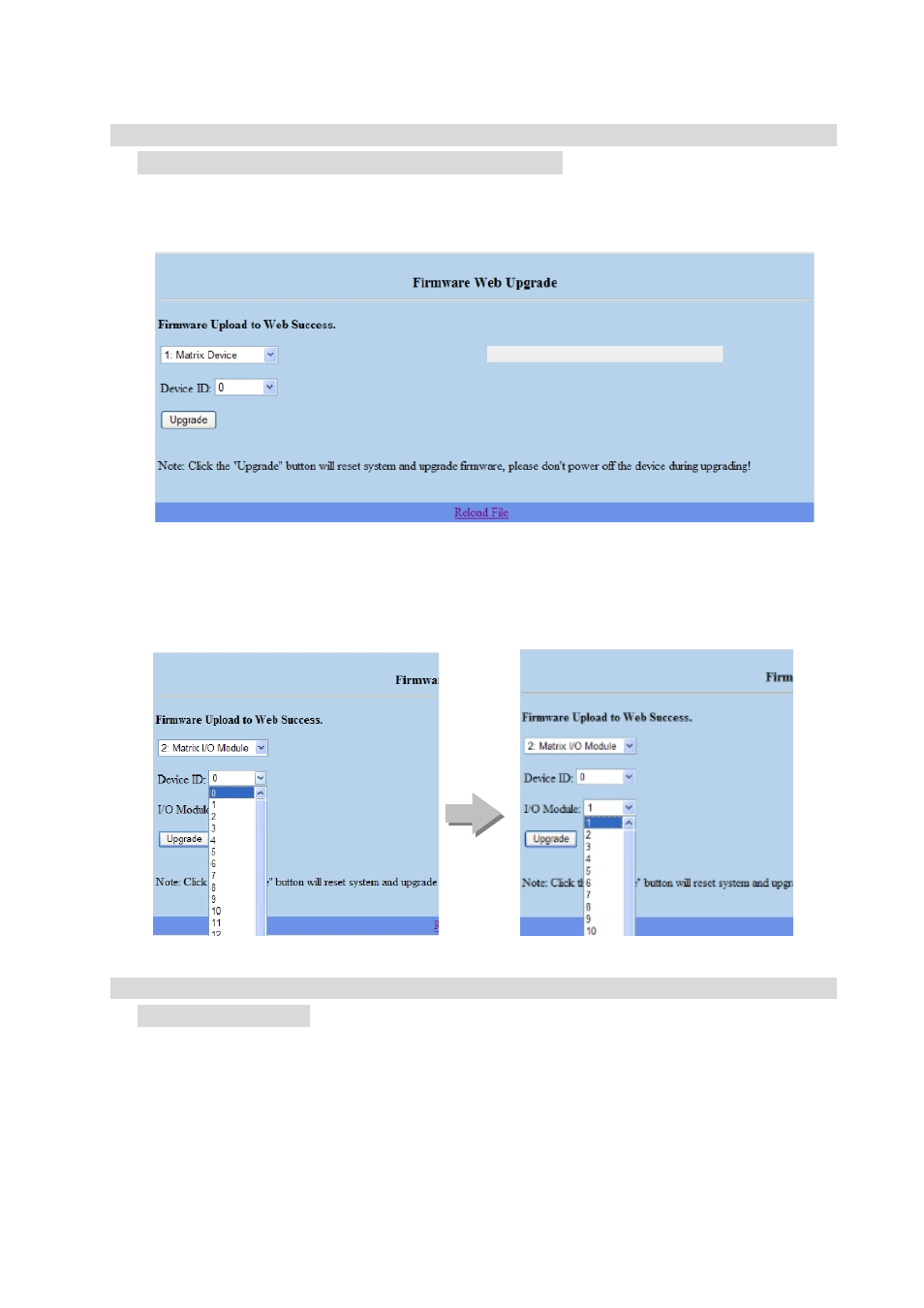
S E AM L E SS HDBAS E T M AT RIX S W IT CHE R – HX - 2 344Z
58
For 0: General selecting, you have to adjust the switcher ID on the real panel to “0”
that means the device with ID “0” will be upgraded.
4. For 1: Matrix Device will allow you to select target device based on ID 0 to 31 for
upgrading firmware.
5. Select “2: Matrix I/O Module” will allow you to upgrade I/O modules. You have to
decide which device you want to configure, and then select the suitable Device ID
and I/O Module from the drop-down menu. Click “Update” to upgrade.
The Matrix Switcher supports modules for upgrading; you have to upgrade each
module individually.
See also other documents in the category Avlink Accessories for video:
- YH-01 (2 pages)
- 3SC-02MW (2 pages)
- MRM-701 (2 pages)
- HRM-602P (57 pages)
- MRM-602P (55 pages)
- HDMI-EP (2 pages)
- HDMI-EN (6 pages)
- HDMI-EXW (2 pages)
- HDMI-FXW (3 pages)
- HDM-EPXW+ (2 pages)
- VH-EXWB (3 pages)
- HE-A1L (6 pages)
- DVI-E (2 pages)
- DVI-E4 (2 pages)
- DVI-EH (2 pages)
- DVI-ED (2 pages)
- DVI-EXW (2 pages)
- DVI-EPXW (2 pages)
- CRM-21A (2 pages)
- EVS-814PF (2 pages)
- VRM-714FAE (2 pages)
- AV-E (8 pages)
- VGA-EDW+ (8 pages)
- VGA-EDXW PRO (2 pages)
- VGA-ED2XW (8 pages)
- DB-01S (2 pages)
- HX-2488 (87 pages)
- HX-331616 (72 pages)
- HX-2388 (40 pages)
- HX-2344 (24 pages)
- HRM-2212F (2 pages)
- HX-1422W (2 pages)
- VRM-1712 (2 pages)
- RMS-22 (1 page)
- YRM-714A (2 pages)
- YVR-101A (2 pages)
- YV-101A (2 pages)
- YX-1042 (11 pages)
- YX-1024 (10 pages)
- YX-3044 (31 pages)
- YX-1044 (30 pages)
- VX-2044 (30 pages)
- BX-3044 (29 pages)
- CX-2044 (31 pages)
