ALTANA Cupping Tester User Manual
Page 24
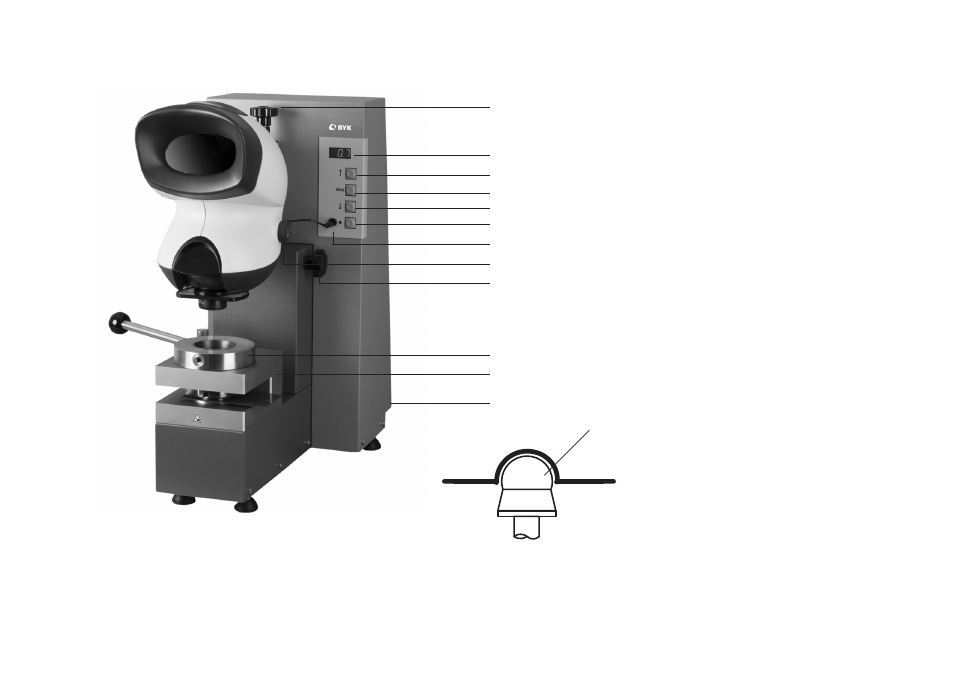
1 Adjusting wheel for magnifi cation
(2- and 4-fold)
2 Digital Display "Cupping"
3 START Button
K
4 STOP Button
5 REVERSE Button L
6 Switch for Microscope Lamp
7 Socket for the microscope – control
panel connection cable
8 Illumination Adjustment Control
for Microscope Lamp
9 Knurled locking wheel for
positioning the microscope
10 Eccentric Clamping Ring
11 Cylinder Head
12 Power Switch
ON / OFF (EIN / AUS)
13 Indenter and ball in accordance with
DIN EN ISO 1520
Fig. 2
3
4
5
6
7
8
2
1
9
13
12
11
10
See also other documents in the category ALTANA Measuring instruments:
- Micro-Gloss Short Instructions (2 pages)
- Micro-Gloss Manual (57 pages)
- Micro-TRI-Gloss μ (174 pages)
- Micro-Haze Plus (116 pages)
- Haze-Gloss Manual (128 pages)
- Haze-Gloss Short Operating Instructions (2 pages)
- Cloud-Runner Manual (57 pages)
- Cloud-Runner Short Instructions (2 pages)
- Wave-Scan Dual Operating Instructions (188 pages)
- Wave-Scan Short Instructions (2 pages)
- Micro-Wave-Scan Manual (62 pages)
- Micro-Wave-Scan Short Instructions (2 pages)
- Auto-Chart (204 pages)
- Auto-Chart (42 pages)
- Haze-Gard Plus Operating Instructions (180 pages)
- Haze-Gard Plus Short Instructions (2 pages)
- Haze-Gard Dual (164 pages)
- Byko-Spectra Mini (78 pages)
- Byko-Spectra Effect Short Instructions (2 pages)
- Byko-Spectra Basic (78 pages)
- Liquid Color Standards Manual (10 pages)
- Liquid Color Standards Safety Instructions (40 pages)
- Liquid Color Standards Short Instructions (2 pages)
- LCS IV (113 pages)
- LCM plus (23 pages)
- LCS III (370 pages)
- LCM III (234 pages)
- BYK-mac i ROBOTIC Manual (26 pages)
- BYK-mac i Manual (61 pages)
- BYK-mac i Short Instructions (2 pages)
- BYK-mac Manual (61 pages)
- BYK-mac Manual (64 pages)
- BYK-mac Safety Instructions (40 pages)
- BYK-mac Short Instructions (2 pages)
- BYK-mac Short Instructions (2 pages)
- BYK-mac ROBOTIC Manual (26 pages)
- BYK-mac Link (2 pages)
- 6330 (26 pages)
- Color-View (75 pages)
- Spectro-Guide 45/0 Gloss Manual (74 pages)
- Spectro-Guide (2 pages)
- Easy-Link Color-Sample-Link (2 pages)
- Easy-Link Color-Standard-Link (2 pages)
- Abrasion Tester (30 pages)
- Gardner-Scrub Manual (17 pages)
