Configuring class of service, Configuring port operation – Cabletron Systems SmartSTACK ELS100 User Manual
Page 72
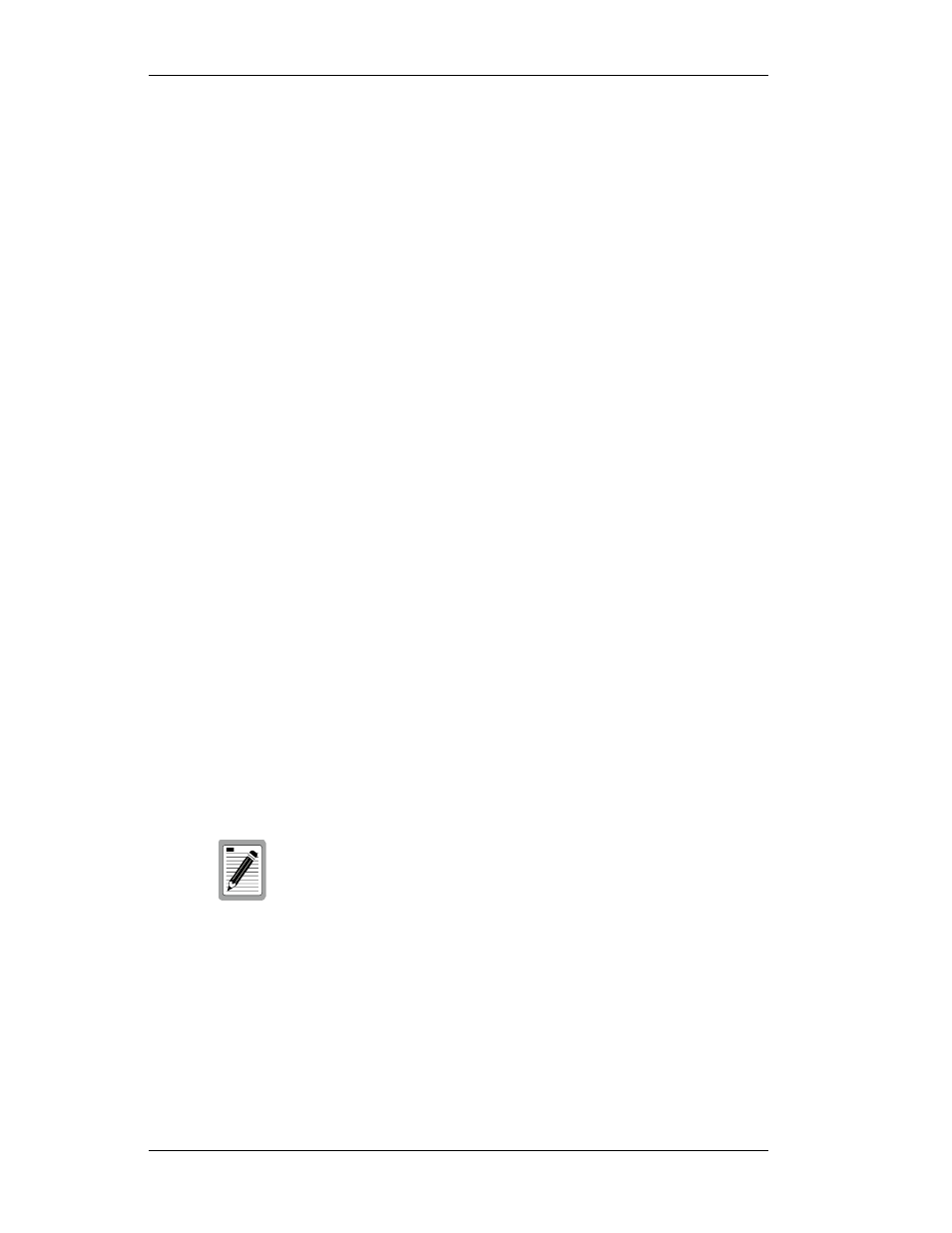
58 Configuring & Monitoring The Switch
ELS100-24TX
7.
From the main VLAN Configuration Menu, select VLAN Port Menu to
configure the VLAN port mode (hybrid or access) for individual ports.
Configuring Class of Service
You can configure Class of Service parameters using the Class of Service
Configuration Menu. This menu permits you to configure priority levels to
traffic being forwarded through the switch. During periods of congestion,
Class of Service settings ensure that traffic which has been assigned high
priority is forwarded through the switch ahead of normal priority traffic. For
further information, see Appendix E, “Class of Service.”
To configure Class of Service, do the following:
1.
Select Class of Service Configuration Menu from the Switch
Configuration Menu.
2.
Turn the global switch Class of Service operation on or off by toggling
the Class of Service Enable option by pressing a.
3.
Select Priority Threshold and type a number between 0 and 7.
4.
Select Configure Port Priority.
The Port Priority Menu displays. From this menu, individual port pri-
ority levels can be configured.
Configuring Port Operation
You can configure ports for operational parameters such as auto-
negotiation, duplex mode, port speed and flow control.
To configure port operation, do the following:
1.
Select Port Menu from the Main Menu.
2.
Select Configure and enter an individual port number or multiple port
numbers. Press [Enter].
The port number(s) entered displays on the top of the Port
Configuration screen.
3.
Select Port Name and enter a Port Name. Press [Enter].
4.
Select Port Enable to toggle between enabling (Yes) and disabling
(No) the port(s).
Examples: You can configure an individual port or
multiple ports, separated by commas or hyphens,
in either:
a list: ports 1, 3, 5, 7
a range: ports 6-9
or a combination of both: 1, 3, 5, 7, 10-15, 21, 23
