Cabletron Systems SmartSTACK ELS100 User Manual
Page 44
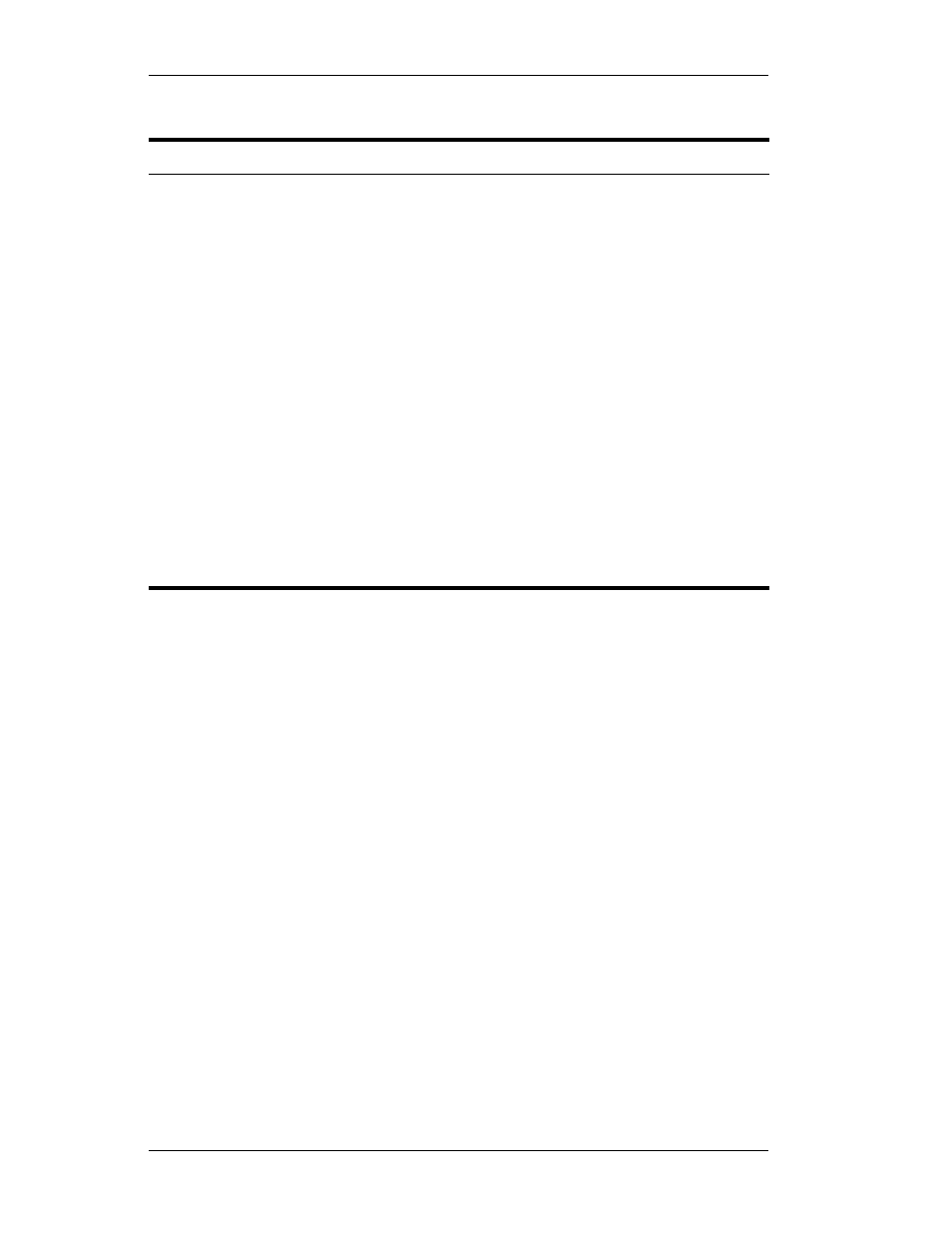
30 ELS100-24TX User Interface
ELS100-24TX
Forwarding Table Configuration Menu (continued)
Selection
Description
Next Page
Displays the next page of the forwarding table.
Previous Page
Displays the previous page of the forwarding table.
First Page
Displays the first page (top) of the forwarding table.
Last Page
Displays the last page of the forwarding table.
Display Table
Redisplays the forwarding table.
Make Entry Static
Makes a dynamic entry in the forwarding table static.
Add Static Entry
Adds a static entry to the forwarding table.
Delete Static Entry
Deletes a static entry from the forwarding table.
Modify Static Entry
Modifies a static entry from the forwarding table.
Search by Port #
Performs a search by port number and posts the search results
at the top of the screen.
Search by MAC
Address
Performs a search by MAC Address and posts the search re-
sults at the top of the screen.
- 2E42-27R (164 pages)
- 6H122-16 (158 pages)
- 24 (35 pages)
- 9T427-16 (16 pages)
- bridges (132 pages)
- CSX200 (88 pages)
- 2208 (158 pages)
- SM-CSI1076 (69 pages)
- SEHI-22 (93 pages)
- 9T425-16 (40 pages)
- 6000 (180 pages)
- 1800 (448 pages)
- ESX-1380 (86 pages)
- DLE23-MA (202 pages)
- 2E43-51 (168 pages)
- 5000 (83 pages)
- 6H253-13 (62 pages)
- Lancast Media Converter 7000 (108 pages)
- SmartCell 6A000 (102 pages)
- 9G421-02 (12 pages)
- SEH-22 (56 pages)
- 9A000 (180 pages)
- SEH-24 (64 pages)
- 6E123-26 (184 pages)
- STS16-20R (258 pages)
- 2E43-27 (164 pages)
- Cabletron MicroLAN 9E132-15 (36 pages)
- 9F120-08 (28 pages)
- 9E428-36 (18 pages)
- Device Management Module Dec GigaSwitch (65 pages)
- ELS10-26TX (18 pages)
- MICROMMAC-22T (105 pages)
- CSX1200 (644 pages)
- 7H02-06 (36 pages)
- 150 (106 pages)
- 9F206-02 (10 pages)
- MMAC-Plus 9T122-24 (27 pages)
- SEH100TX-22 (52 pages)
- 7C03 MMAC (16 pages)
- 2H253-25R (64 pages)
- TRXI-42 (92 pages)
- 7C04 (150 pages)
- 2H22 (120 pages)
- 2000 (196 pages)
- 7C04 Workgroup (25 pages)
