Setting up a math channel – Kistler-Morse KM Weigh II User Manual
Page 64
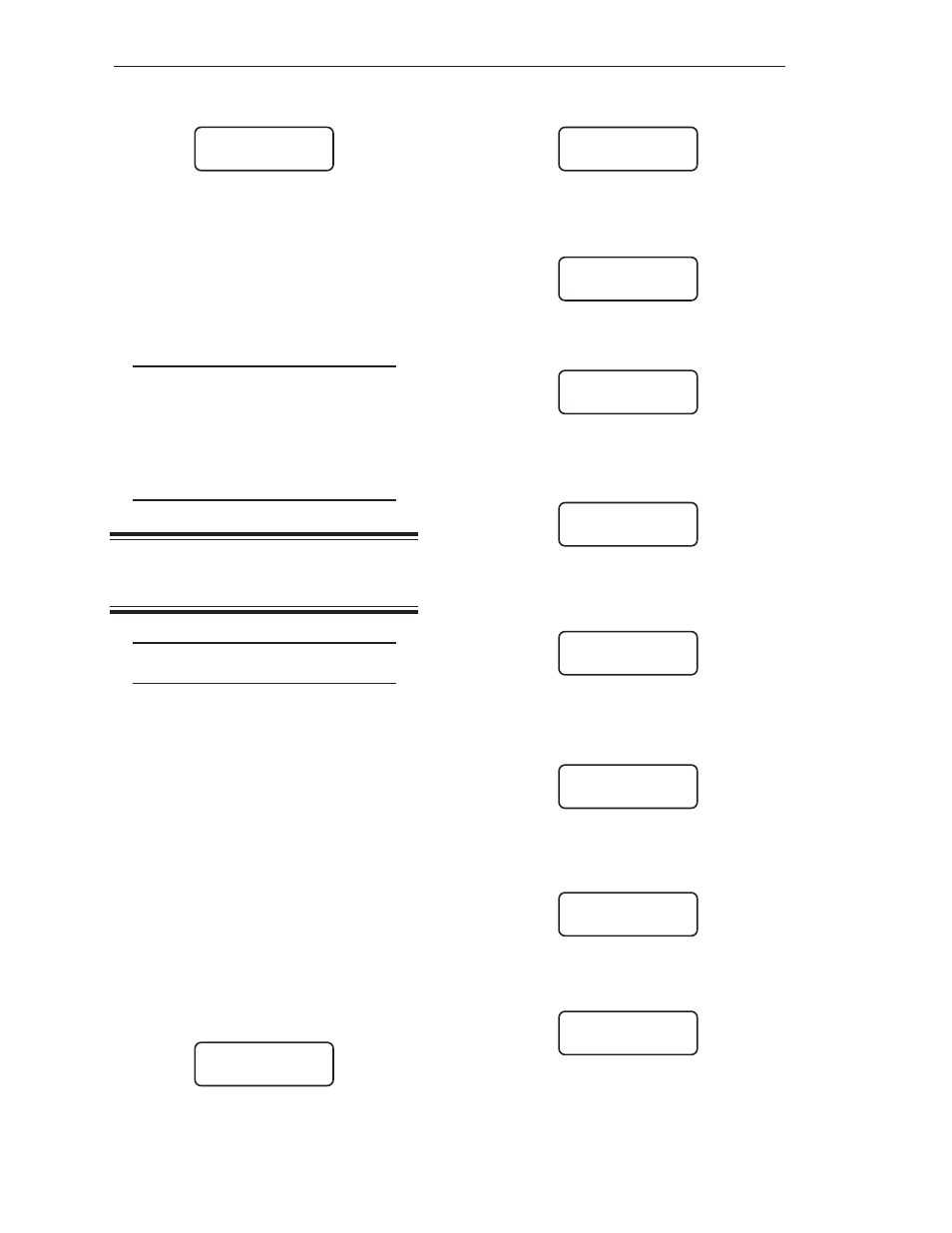
8-4
Chapter 8. Math Channels
8. Press the F1 Key to turn the selected
math channel On. The display shows:
An asterisk indicates the current
selection.
9. Press the Esc Key to scroll up the menu
tree (repeating Steps 6, 7, and 8 as
desired to enable additional math chan-
nels) or press the Auto/Man Key to return
the display to vessel monitoring.
Note
The math channel(s) is now enabled,
but you are still in the menu tree for
another channel. You need to switch
channels while vessel monitoring in
Manual Mode to access the math
channel to set it up or to view a
previously entered equation.
Setting up a
Math Channel
Note
You must enable the math channel, as
described above, before you set it up.
The example below shows how to set up the
math channel to calculate the average of the
weights from four vessels. The equation used
in the example is:
C5=(C1+C2+C3+C4)÷4.0
1. If the Weigh II is in Auto Mode (Auto LED
illuminated), press the Auto/Man Key to
put the system in Manual Mode. The Auto
LED turns off.
2. Use the Up Arrow or Down Arrow Key to
scroll to the desired math channel. Note
that for a single-point system, channels 2
through 8 are available for math channels.
For a multi-point system, channels 5
through 8 are available for math channels.
3. Press the Menu Key to display the Main
Menu. The display shows:
4. Press the F3 Key to access the Math
Menu. The display shows:
5. Press the Menu Key two times to access
the third page of the Math Menu. The
display shows:
6. Press the F1 Key to select (. The display
shows:
7. Press the Menu Key two times to access
the first page of the Math Menu again. The
display shows:
8. Press the F1 Key to select C. Press 1 on
the keypad. Press the F2 Key to select +.
The display shows:
9. Press the F1 Key to select C. Press 2 on
the keypad. Press the F2 Key to
select +. The display shows:
10.
Press the F1 Key to select C. Press
3 on the keypad. Press the F2 Key to
select +. The display shows:
11.
Press the F1 Key to select C. Press
4 on the keypad. The display shows:
MATH CHANNEL X
On* Off
F1 F2 F3
WII MAIN MENU
Disp I/O Math
F1 F2 F3
C5=
‘C’ ‘+’ ‘*’
F1 F2 F3
C5=
‘(’ ‘)’ CLR
F1 F2 F3
C5=(
‘(’ ‘)’ CLR
F1 F2 F3
C5=(
‘C’ ‘+’ ‘*’
F1 F2 F3
C5=(C1+
‘C’ ‘+’ ‘*’
F1 F2 F3
C5=(C1+C2+
‘C’ ‘+’ ‘*’
F1 F2 F3
C5=(C1+C2+C3+
‘C’ ‘+’ ‘*’
F1 F2 F3
C5=(C1+C2+C3+C4
‘C’ ‘+’ ‘*’
F1 F2 F3
