Kistler-Morse KM Weigh II User Manual
Page 119
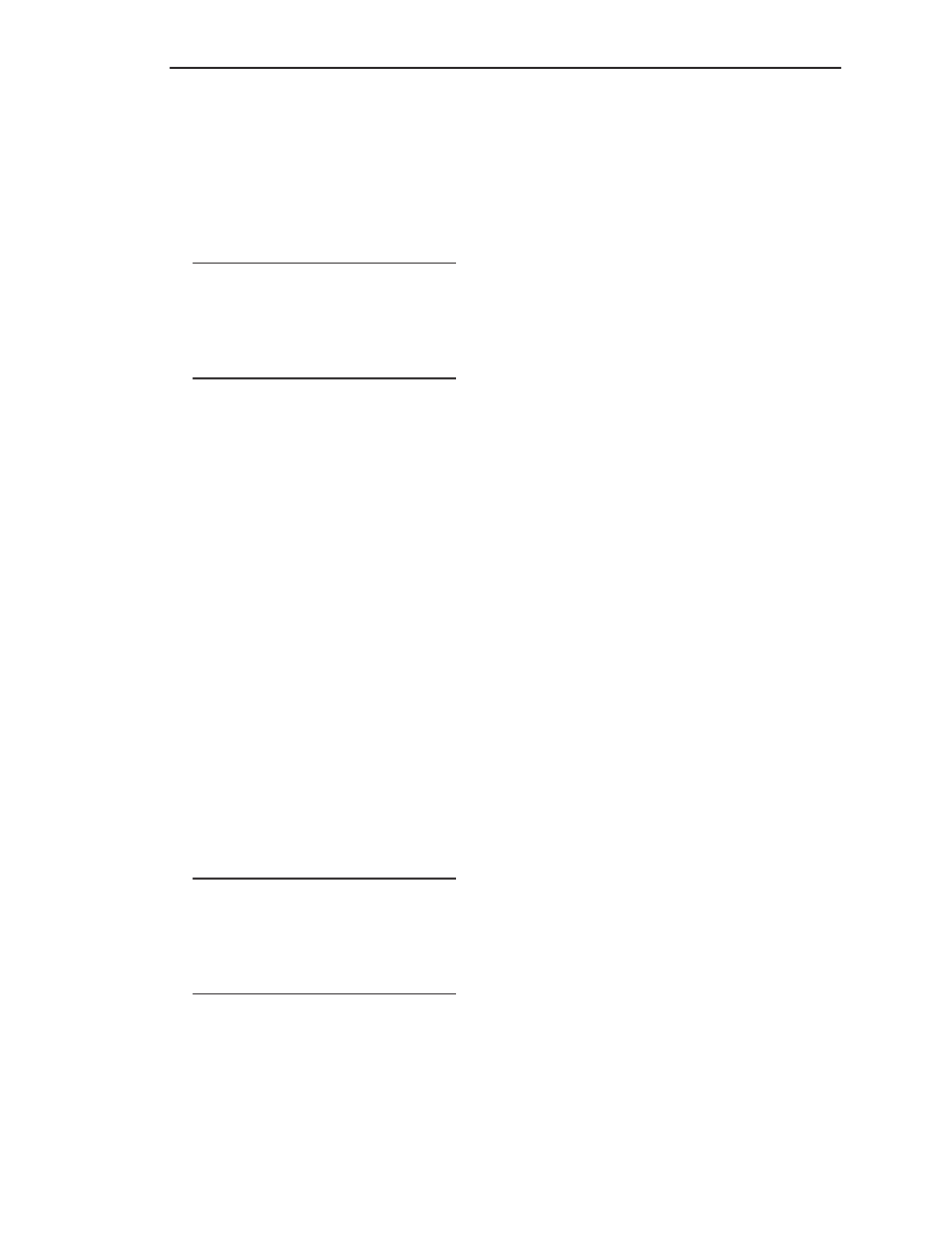
Appendix H. Error Message
H-3
7. Gross Units Over
Explanation
The calculated gross weight (or selected
engineering unit) exceeds six active digits
(999999).
Solutions
Note
Write down all existing system
parameters before you change the
Form or Units. If you change the Form
or Units you must adjust system
parameters to correspond to the new
Form or Units.
1. Check the Form you selected for the
channel. A form of xxxx.xx yields a
maximum value of 9999.99, while a form of
xxxxx00 yields a maximum value of
99999900. Make sure that the form is
consistent with the maximum expected
value.
2. Check the Units you selected for the
channel. For example, a value in tons is
2000 times greater than a value in pounds;
a value in barrels is 42 times greater than
a value in gallons. Make sure that the units
are consistent with the maximum ex-
pected value.
3. Check the calibration for the channel.
Recalibrate if required.
8. Net Units Over
Explanation
The calculated net weight (or selected
engineering unit) exceeds six active digits
(999999).
Solutions
Note
Write down all existing system
parameters before you change the
Form or Units. If you change the Form
or Units you must adjust the system
parameters to correspond to the new
Form or Units.
1. Check the Form you selected for the
channel. A form of xxxx.xx yields a
maximum value of 9999.99, while a
form of xxxxx00 yields a maximum value
of 99999900. Make sure that the form
is consistent with the maximum expected
value.
2. Check the Units you selected for the
channel. For example, a value in tons is
2000 times greater than a value in pounds;
a value in barrels is 42 times greater than
a value in gallons. Make sure that the units
are consistent with the maximum ex-
pected value.
3. Check the calibration for the channel.
Recalibrate if required.
9. Math Channel Overrange
ChXX
Explanation
This error message applies to math channels
only. It indicates that one of the sensor input
channels used in the math formula is above
2,097,151 counts (if +) or 0 (if -). There will
be a corresponding ADC Overrange error
message on the sensor channel.
Solution
Determine which of the sensor input channels
has the overrange problem by scrolling to
each input channel to see if the ADC
Overrange message is displayed. Then, see
ADC Overrange above for correcting the
problem.
10. Math Channel Units Over
ChXX
Explanation
This error message applies to math channels
only. It indicates that the calculated net or
gross weight (or whatever engineering unit
you selected for the display) from one or
more of the sensor input channels used in the
math formula exceeds six active digits
(999999). There will be a corresponding
Gross or Net Units Over error message on
the sensor channel.
Solution
Determine which of the input channels has
the problem by scrolling to each input
channel to see which has the Gross Units
Over or Net Units Over message displayed.
Then, see Gross Units Over above for correct-
ing the problem.
