Kistler-Morse KM Weigh II User Manual
Page 35
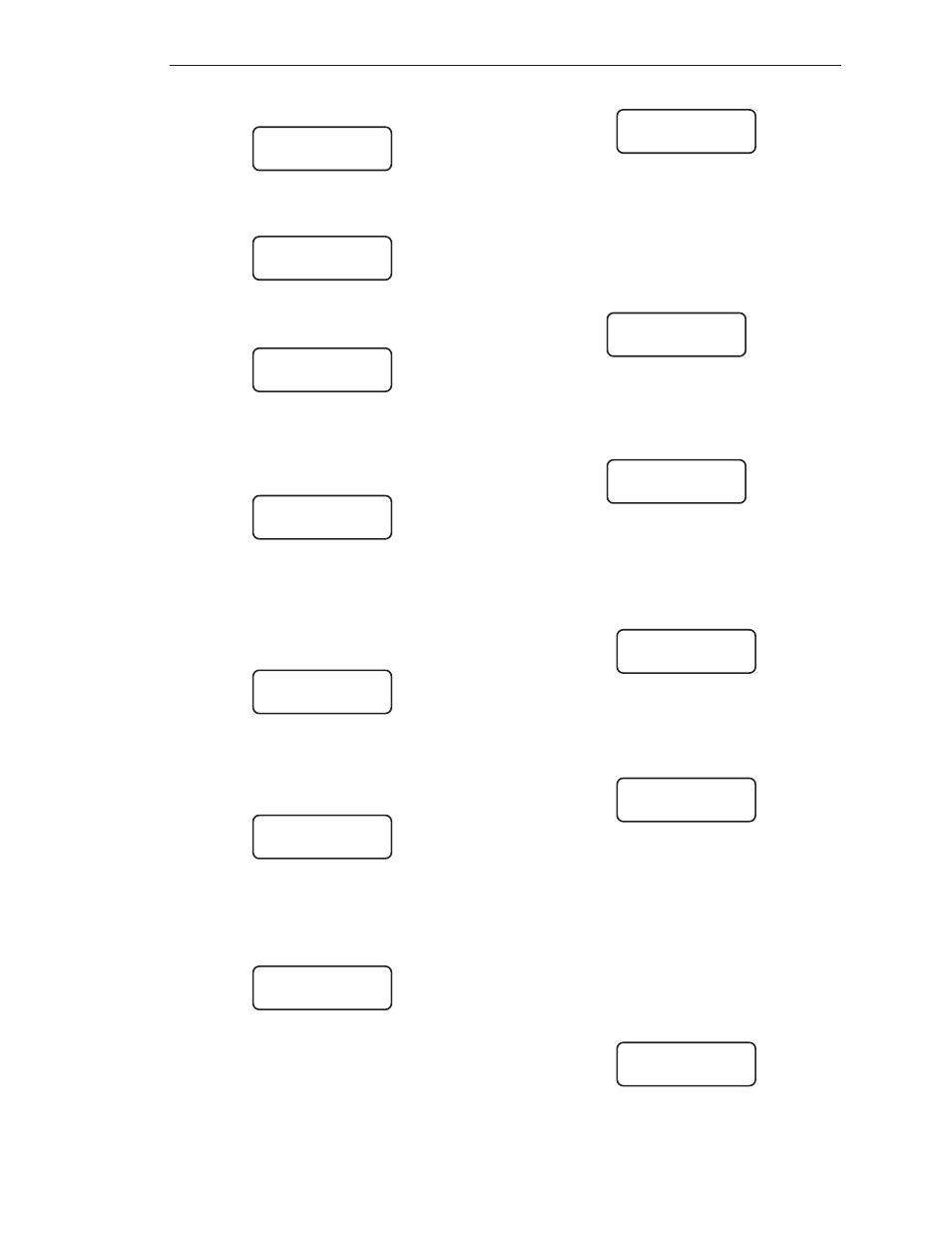
Chapter 5. Inputs and Outputs
5-7
4. Press the F2 Key to access the I/O Menu.
The display shows:
5. Press the F2 Key to access the Iout
Menu. The display shows:
6. Press the Menu Key to display the second
page of the menu. The display shows:
7. Press the F3 Key to add a current output.
The Weigh II displays the next available
slot and channel #. The display looks like
this:
Press any key other than Esc, Auto/Man,
and Enter to cycle through the unassigned
channels. Press the Enter Key to accept.
The display flashes a message acknowl-
edging your selection and returns to:
8. Add up to two current outputs, and then
press the Menu Key to return to the first
page of the Current Output Menu. The
display shows:
9. Press the F2 Key to access the Mode
Menu. If you added only one output, go to
Step 10. If you added two outputs the
display looks like this:
Either a ‘4’ or a ‘0’ will be in place of the ‘X’
and ‘Y.’ Press the F1 Key to set the mode
for output #1 or the F3 Key to set the
mode for output #2.
10.
The display looks like this:
An asterisk indicates the current
selection.
11.
Press the F1 Key for the current
output range to be 4 to 20 mA or the F3
Key for 0 to 20 mA. The display flashes a
message acknowledging your selection
and returns to:
12.
Press the F1 Key to access the Set
Menu. If you added one output, proceed to
Step 13. If you added two outputs, the
display looks like this:
Either a ‘4’ or ‘0’ will be in place of the ‘X’
and ‘Y.’ Press the F1 Key to set up output
#1 or the F3 Key to set up
output #2.
13.
The display looks like this:
Either a ‘4’ or a ‘0’ will be in place of
the ‘X.’
14.
Press the F1 Key to access 4/0mA.
The display looks like this:
Either a ‘4’ or a ‘0’ will be in place of the
‘X.’ The unit of measure you set up in the
Units Menu shows in place of lbs.
15.
Use the keypad or the Up and Down
Arrow Keys to input a value for the weight
where you want the current transmitter to
output 4 mA (0 mA if applicable). Press the
Enter Key to save the value in memory.
The display flashes a message acknowl-
edging the entry and returns to:
SELECT OUTPUT
X/20#1 Y/20#2
F1 F2 F3
INPUT/OUTPUT MENU
Setpt Iout Serl
F1 F2 F3
CURRENT OUTPUT
Set Mode Rprt
F1 F2 F3
CURRENT OUTPUT
Delete Add
F1 F2 F3
ADD AN OUTPUT
SLOT XX CHAN# YY
F1 F2 F3
CURRENT OUTPUT
Delete Add
F1 F2 F3
CURRENT OUTPUT
Set Mode Rprt
F1 F2 F3
SLOT XX CHAN# YY
4 20mA* 0 20mA
F1 F2 F3
CURRENT OUTPUT
Set Mode Rprt
F1 F2 F3
SELECT OUTPUT
X/20#1 Y/20#2
F1 F2 F3
SET:
XmA 20mA
F1 F2 F3
X/20#Y LO VALUE
> Z lbs
F1 F2 F3
SET:
XmA 20mA
F1 F2 F3
