Iadj, Test – Kistler-Morse KM Weigh II User Manual
Page 57
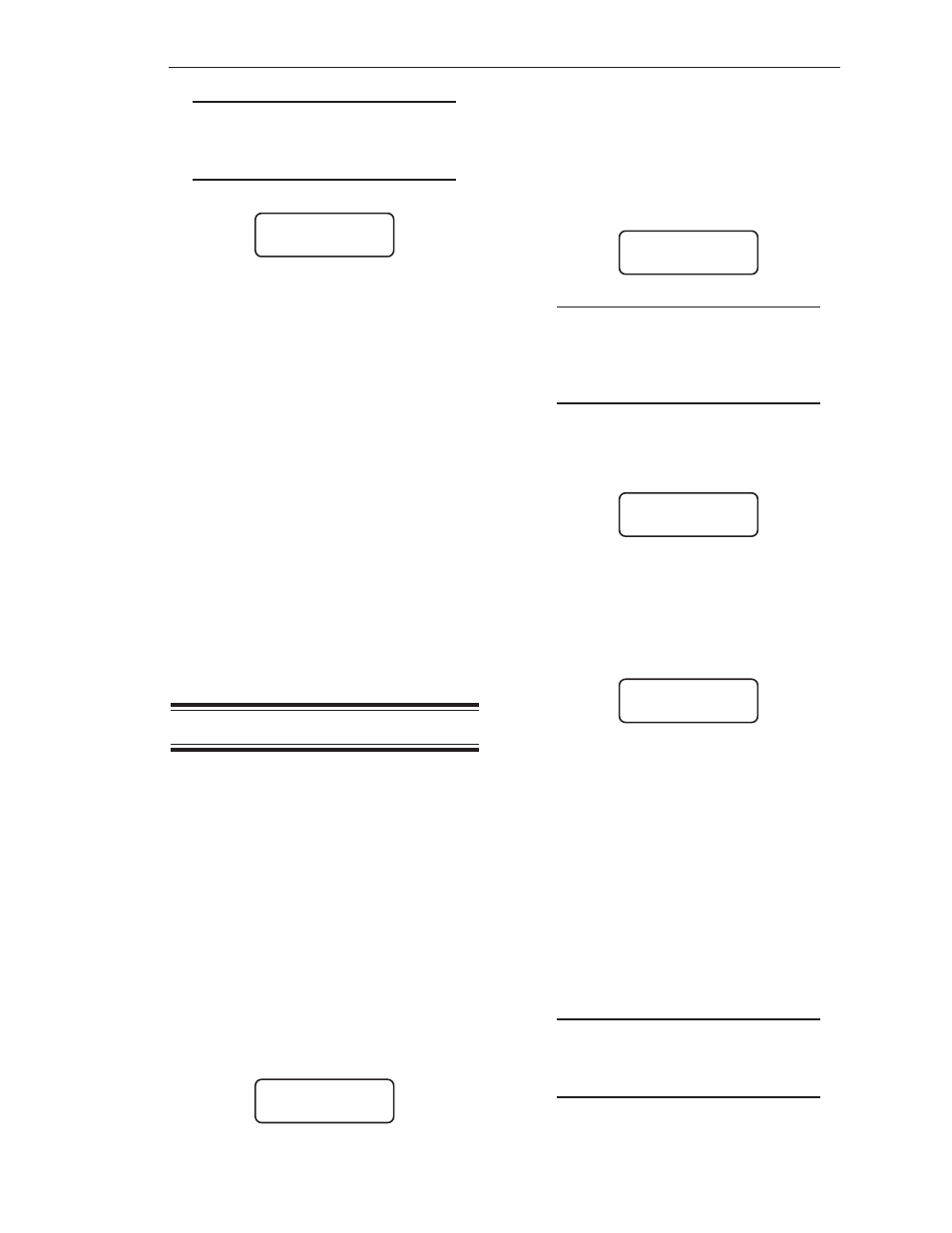
Chapter 7. Service
7-7
CAUTION
Manually activating setpoint relays
may cause damage if control equip-
ment is connected. Disconnect control
equipment before proceeding.
A typical setpoint test display looks like this:
• SP 02 is the current setpoint reference
number (referred to as SP2 when you
added it in the I/O Menu).
• SL 02 is the slot number of the setpoint
PCB.
• Ch2 is the channel number of the setpoint
on the setpoint PCB. Each setpoint PCB
has eight individual channels.
• On indicates the current On/Off status of
the setpoint. Pressing the F1, F2, or F3
Key toggles the setpoint between
On and Off.
Pressing the Up and Down Arrow Keys or the
Enter Key toggles the display between the
setpoints for the current vessel.
Pressing the Esc Key or Auto/Man Key
terminates the test. Once the test is
terminated, the setpoints return to
automatic control.
4/20
This menu allows you to calibrate the 0/4 and
20 mA outputs to the device that is receiving
the current output. It also allows you to set
the current output to specific values for test
purposes. The 4/20 Menu has two submenus:
Iadj
This menu is used to manually assign
counts-to-milliamps outputs for 0 mA, 4 mA,
and 20 mA outputs to calibrate to another
device. Follow this procedure:
1. Put the Weigh II in the Manual Mode, go to
the Main Menu, the Service Menu, the
4/20 Menu, and then the Iadj Menu. The
display shows:
2. Next (F1) scrolls the display forward
through all the current channels. Back (F2)
scrolls the display backward through all
the current channels. Scroll to the desired
current channel using the F1 or F2 Key.
3. Press the F3 Key to access Select. The
display shows:
Note
If you have set up 4-20 mA output, the
Weigh II ignores anything you enter for
0 mA. Similarly, if you have set up 0-
20 mA output, the Weigh II ignores
anything you enter for 4 mA.
4. Press a Function Key (F1, F2, or F3) to
assign counts to the associated current
output. If you select F1 (0 mA), the display
looks like this:
5. Use the keypad or the Up and Down Arrow
Keys to change the counts if desired.
Press the Enter Key to save the value in
memory. The display flashes a message
acknowledging your selection and returns
to:
6. If desired, repeat Steps 4 and 5 for the
other current output, and repeat Steps 2
through 5 for other current channels.
Test
This function allows manual activation of
current output channels outside of normal
control. The system issues a warning that the
automatic control of current outputs assigned
to the currently selected channel is trans-
ferred to manual control, and requests
verification that that is what you want to do.
CAUTION
Manually activating current output can
cause damage if control equipment is
connected. Disconnect control equip-
ment before proceeding.
SP 02 :SL 02:Ch2
TOGGLE STATE>ON
F1 F2 F3
CURRENT CHAN#: 1
Next Back Select
F1 F2 F3
SELECT CAL POINT
0mA 4mA 20mA
F1 F2 F3
0mA CAL POINT
> X cnt
F1 F2 F3
SELECT CAL POINT
0mA 4mA 20mA
F1 F2 F3
