Enabling a math channel – Kistler-Morse KM Weigh II User Manual
Page 63
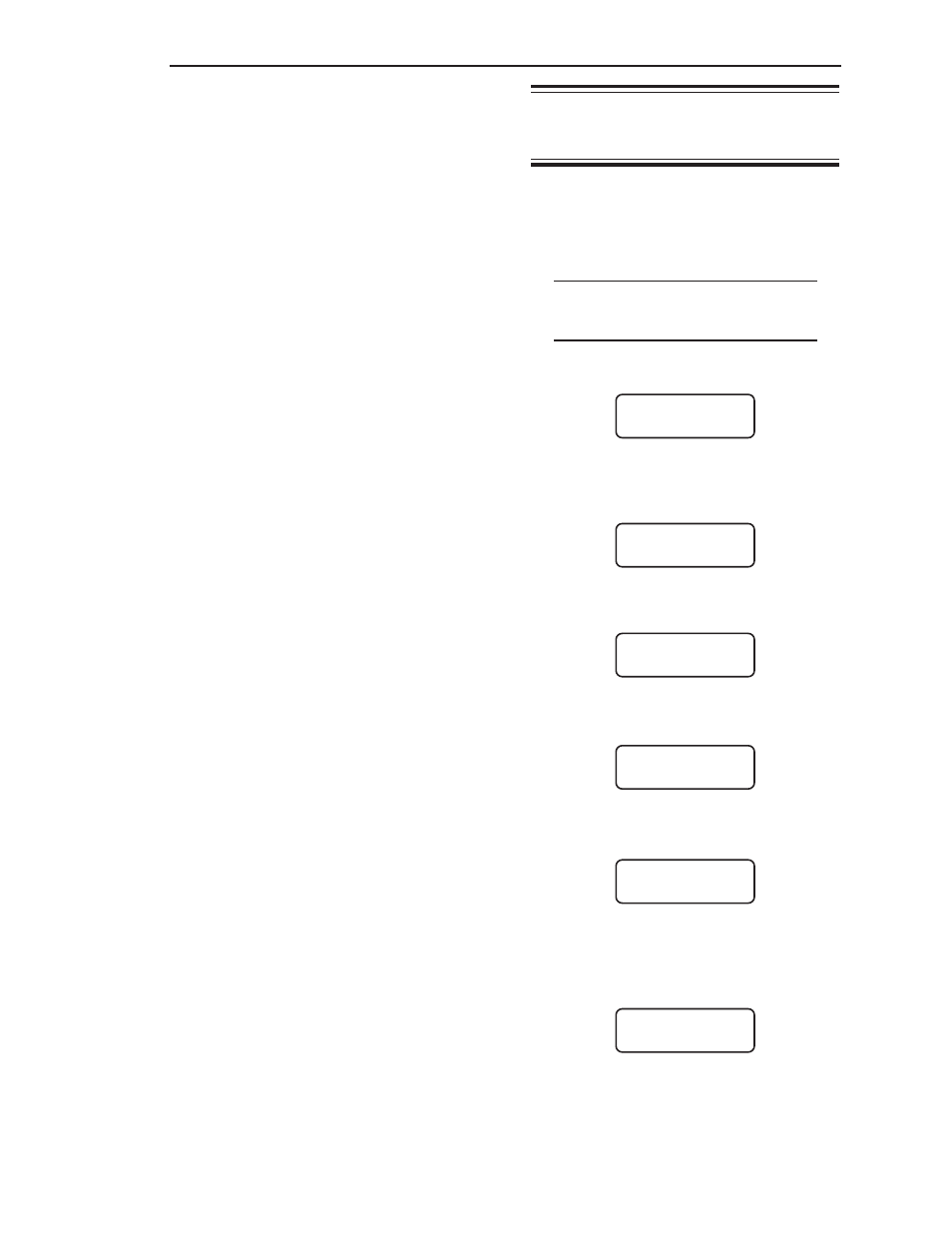
Chapter 8. Math Channels
8-3
standard math rules regarding order of
operations. If you are unsure of how to
apply these rules, use parentheses to
ensure that the Weigh II is calculating
what you want it to calculate.
• The maximum value that a math channel
can display is limited to six active digits; if
the calculated value exceeds this maxi-
mum, an error message will appear when
monitoring the channel. To prevent this
error, scale down the value from the
equation using the divide function. Note
that the magnitude of the maximum value
is dependent on the Form selected for the
channel (see Chapter 4, Display, for
selecting the Form).
Equations containing more than 40 charac-
ters or more than three constants can be
created by putting additional math channels
on-line. These additional channels can be
used to calculate intermediate results used
by the math channel. The channels used to
calculate the intermediate results can be
hidden from the display by using the Hide
function in the Disp Menu. The example
below shows an incorrect equation with more
than three constants and the use of multiple
math channels to create a correct equation.
Incorrect (contains more than 3 constants)
C5=10*C3+100*C2+1000*C4+10000*C1
Correct
C6=10*C3 (hide this channel)
C5=C6+100*C2+1000*C4+10000*C1
Enabling a
Math Channel
1. If the Weigh II is in Auto Mode (Auto LED
illuminated), press the Auto/Man Key to
put the system in Manual Mode. The Auto
LED turns off.
Note
It does not matter what channel the
Manual Mode is in when you go into
the menu tree to enable channels.
2. Press the Menu Key to display the Main
Menu. The display shows:
3. Press the Menu Key again to show the
second page of the Main Menu. The
display shows:
4. Press the F1 Key to access Service. The
display shows:
5. Press the F1 Key to access ADC. The
display shows:
6. Press the F2 Key to access Enab. The
display looks like this:
7. Use the Up and Down Arrow Keys to scroll
to the math channel you want to enable.
When you get to a math channel, the
display looks like this:
An asterisk indicates the current
selection.
WII MAIN MENU
Service
F1 F2 F3
SERVICE ROUTINES
ADC SetPt 4/20
F1 F2 F3
ADC FUNCTIONS
Disp Enab AdjEx
F1 F2 F3
CHANNEL X
On* Off
F1 F2 F3
MATH CHANNEL X
On *Off
F1 F2 F3
WII MAIN MENU
Disp I/O Cal
F1 F2 F3
