Kistler-Morse KM Weigh II User Manual
Page 28
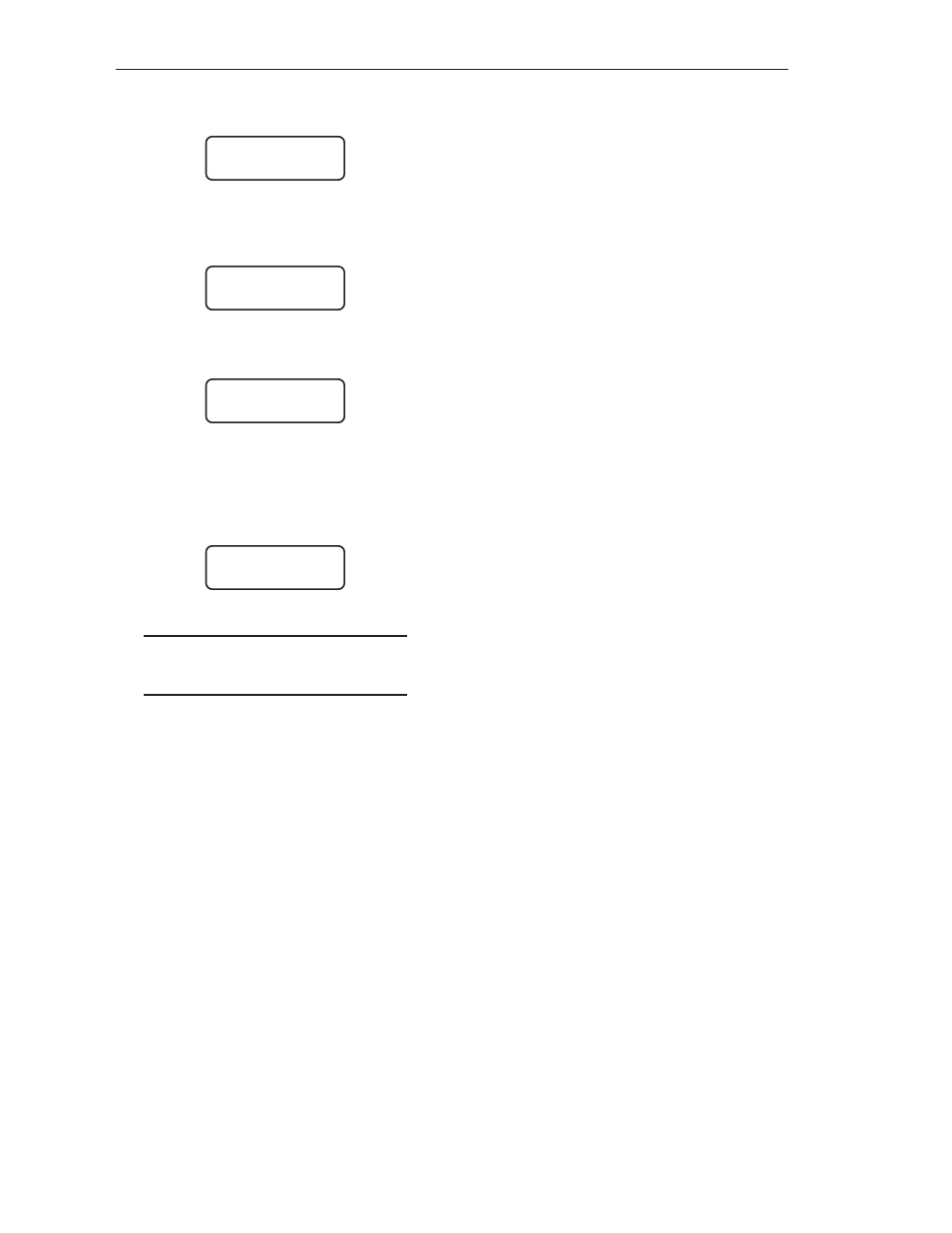
4-8
Chapter 4. Display
4. Press the F1 Key to access the Display
Menu. The display shows:
5. Press the Menu Key three times to
access the fourth page of the Display
Menu. The display shows:
6. Press the F3 Key to access the Hide
Menu. The display shows:
An asterisk indicates the current
selection.
7. Press the F1 Key to hide the channel. The
display acknowledges your selection and
then returns to:
Note
The Weigh II will not hide any channel
until you enable the Hide function,
described below in Step 8.
8. Press the Esc Key two times or press the
Auto/Man Key to return to vessel monitor-
ing. While in vessel monitoring in the
Manual Mode, press the Shift Key (Shift
LED illuminated) and then press the ‘9’
Key to enable the Hide function. The
display acknowledges that Hide is en-
abled. All channels that have On selected
in the Hide menu will not display until you
disable the Hide function (see Step 9
below).
9. To display the hidden channels again,
while vessel monitoring in Manual Mode
press the Shift Key (Shift LED illuminated)
and then press the ‘9’ Key. The display
acknowledges that Hide is disabled, and
the display will now show all channels
again.
DISPLAY MENU
Time Zclmp Hide
F1 F2 F3
DISPLAY MENU
Avg Cntby Units
F1 F2 F3
HIDE VESSEL
On *Off
F1 F2 F3
DISPLAY MENU
Time Zclmp Hide
F1 F2 F3
