Adjex, Gain, Dflt – Kistler-Morse KM Weigh II User Manual
Page 53
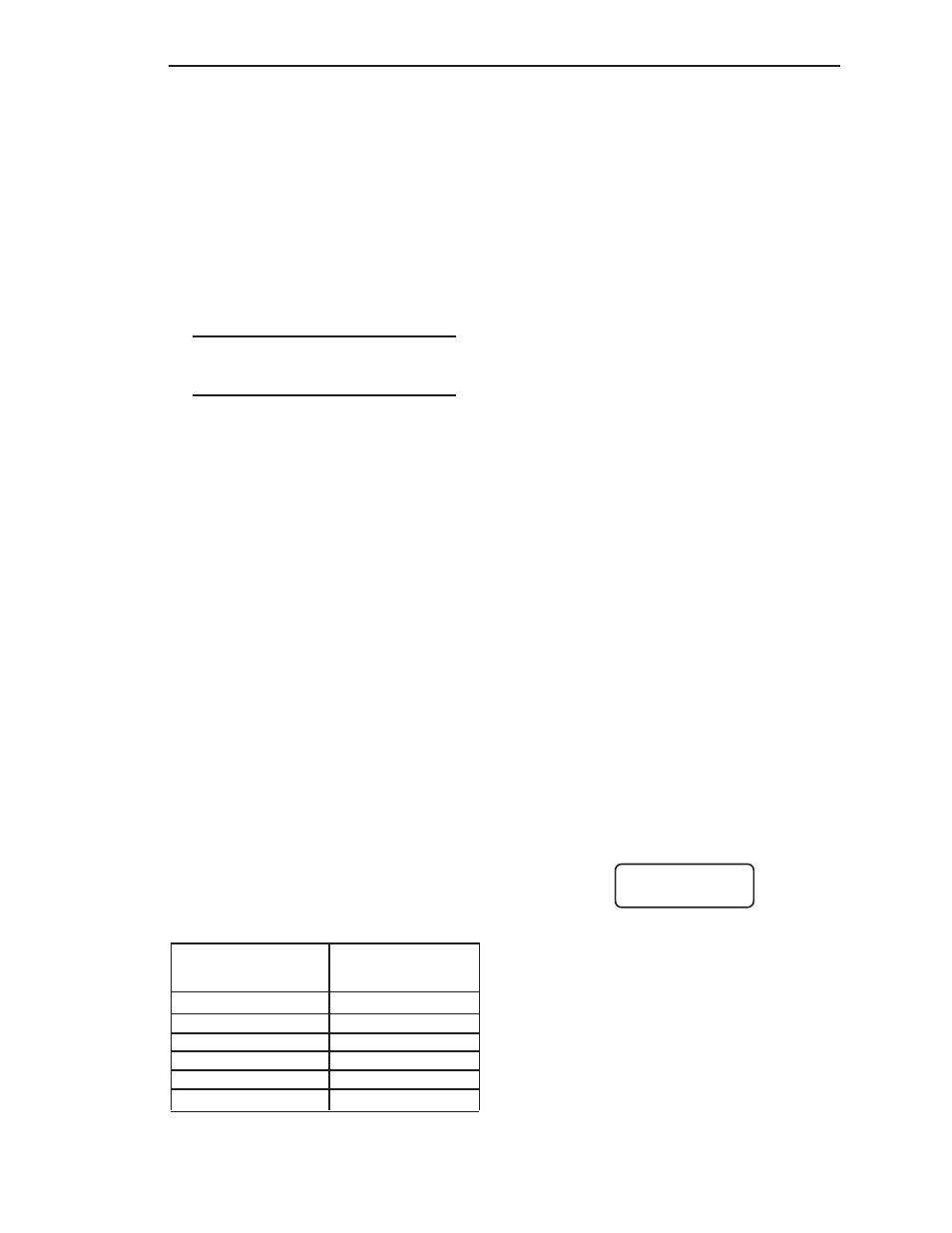
Chapter 7. Service
7-3
AdjEx
This function is used to adjust the excitation
voltage output from the Weigh II, which is
used to excite the sensors. The default
excitation is 223, which corresponds to the
12 Volts required by Kistler-Morse silicon
sensors. The excitation can range from 0 to
255, corresponding to approximately 5 Volts
to approximately 12.9 Volts. Foil gage
sensors from other manufacturers typically
require 10 Volts of excitation.
Note
If using intrinsically safe barriers, it
may be necessary to adjust the
excitation voltage down.
Pressing the F2 and F3 Keys provides coarse
adjustment in changing the AdjEx value.
Pressing the Up and Down Arrow Keys
provides fine adjustment in changing the
value. Pressing the Enter Key saves the new
value in memory.
The value for excitation voltage output is
modified while in the menu tree for any
channel, and applies to all of the channels in
the system.
Res
This function controls effective resolution by
changing the conversion rate of the 21-bit A/D
converter. In general, the higher the resolu-
tion, the slower the Weigh II conversion time
(and time to switch monitoring channels), but
the greater the stability. Table 7-1 shows the
effective resolution and associated conversion
times.
You can select from 16 bt, 17 bt, 18 bt, 19
bt, 20 bt, and 21 bt. The default is 16 bt.
The value for resolution is modified while in
the menu tree for any channel and applies to
all of the channels in the system.
Effective Resolution
Conversion Time
(bits)
(mS)
16
25
17
50
18
83
19
125
20
250
21
512
Table 7-1. Effective Resolution
Gain
Adjusting the gain increases or decreases
sensor sensitivity. The type of sensors
connected to the Weigh II determines the
required gain. For example, for a nominal
excitation output of 12 volts, the reference
voltage is one quarter of the excitation
voltage, or 3 volts. At a gain of 1, the A/D
converter spreads 2,097,152 counts over a
range of ± 3 volts. A gain of 2 spreads the
counts over a range of ± 1.5 volts, doubling
the sensitivity. A gain of 4 spreads the counts
over a range of ± 0.75 volts, doubling the
sensitivity again, etc.
The factory default setting is 2 because
Kistler-Morse sensors operate within the
± 1.5 volt range. For other sensors, you can
select from 1, 2, 4, 8, 16, 32, 64, and 128 for
the Gain.
The value for Gain is modified while in the
menu tree for any channel and applies to all
of the channels in the system.
Dflt
This function is used to:
• reset all parameters to default values for a
specific channel (does not reset param-
eters that apply to all channels such as
resolution, gain, etc.), or
• set default parameters for a specific
channel if you add a multi-point PCB to a
Weigh II which you originally purchased as
a single-point system.
To default a channel, it must first be enabled
(see the Enab Menu).
The Dflt display shows:
Pressing the F1 Key defaults the channel.
Pressing the F3 Key exits the menu without
defaulting the channel. Pressing the Up and
Down Arrow Keys cycles the display through
the other channels.
DEFAULT CHANNEL 1
Yes No
F1 F2 F3
