Introduction, Pre-calibration – Kistler-Morse KM Weigh II User Manual
Page 111
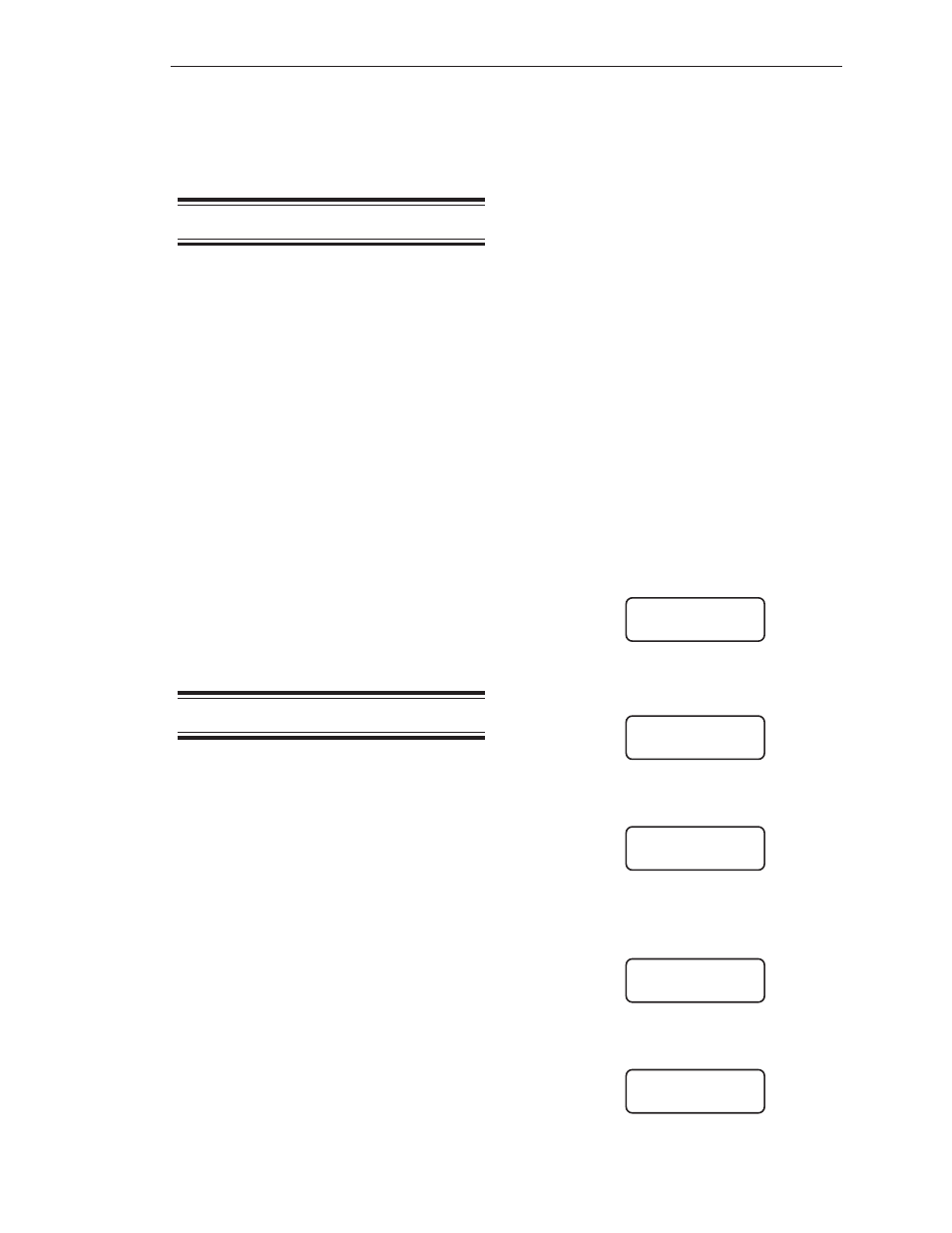
Appendix G. Calculation of Maunal Calibration Parameters
G-1
Appendix G. Calculation of
Manual Calibration Parameters
Introduction
This Appendix covers the calculation of
manual calibration parameters. For manual
calibration, you calculate and directly input
the scale factor weight and counts. There are
two reasons for doing a manual calibration
instead of an automatic calibration:
• You just installed your system, cannot
move any material now, and want to get
started using your system with a rough
pre-calibration.
• After calibration or pre-calibration, you kept
an accurate record of actual material
weight and indicated material weight (from
the Weigh II). You want to use this infor-
mation now to refine the calibration.
The sections below explain and provide
examples on how to calculate the parameters
for each type of calibration. After you calcu-
late the parameters, follow the procedures in
Chapter 6, Calibration, to input the values.
Pre-Calibration
You have just installed your system, cannot
move any material now, and want to get
started using your system with a rough pre-
calibration. Pre-calibration values are based
on system parameters, including sensor
sensitivity and A/D converter sensitivity.
These values are known or can be obtained
from the Weigh II display without moving any
material. For bolt-on sensors, you must also
calculate the vessel structural area and make
an estimate of the weight of the material
currently in the vessel.
What makes a pre-calibration not as accurate
as a calibration procedure performed when
you actually move material? A pre-calibration
does not take into account the actual struc-
tural response to changes in load. We
theoretically expect a change in load to result
in a proportional change in digital counts, but
the structure’s actual response to load and
interaction with piping, catwalks, a roof,
discharge chutes, etc. prevent the system
from achieving the theoretically expected
values. Additionally, for bolt-on sensors, the
pre-calibration could be inaccurate if your
estimate of the current material weight is off.
A pre-calibration is a good start, but plan on
performing a more accurate calibration at a
later date.
Go through the following procedure to obtain
the A/D converter sensitivity from the
Weigh II. You will need this value to calculate
the manual calibration parameters.
1. If the Weigh II is in Auto Mode (Auto LED
illuminated), press the Auto/Man Key to
put the system in Manual Mode. The Auto
LED turns off.
2. Use the Up Arrow and Down Arrow Keys to
scroll to the desired vessel.
3. Press the Menu Key to display the Main
Menu. The display shows:
4. Press the F3 Key to access the Cal Menu.
The display shows:
5. Press the F3 Key to access the Manual
Menu. The display shows:
6. Press the Menu Key to access the second
page of the Manual Menu. The display
shows:
7. Press the F3 Key to access Disply. The
display looks like this:
Write down the Cnts/mV.
WII MAIN MENU
Disp I/O Cal
F1 F2 F3
CALIBRATION MENU
Auto Manual
F1 F2 F3
MANUAL CAL MENU
ScfCnt ScfWgt
F1 F2 F3
MANUAL CAL MENU
Zero_Cnt Disply
F1 F2 F3
Cnts/mV: X
0mV cnts Y
F1 F2 F3
