3 table, Definition of table, 4 array – KEYENCE SR-700 Series User Manual
Page 5: Definition of array, Table, Array, Format
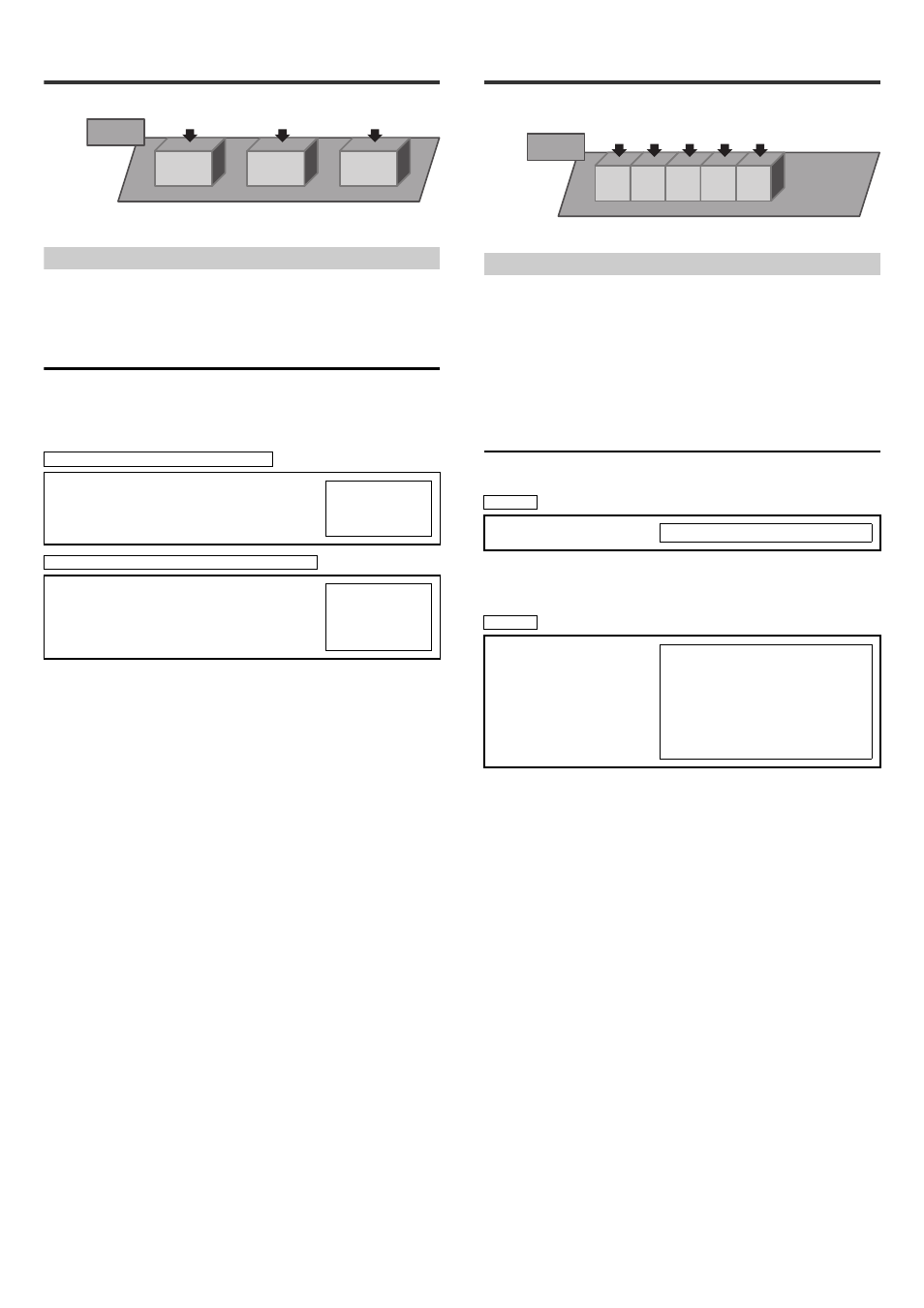
5
E SR SCRIPT RM
2-3
Table
The table is the data configuration to collect multiple data.
Definition of table
The table can store multiple data (fields).
Fields can store numerical values and character string data as variables do.
Declaration of table
Format
Reference to data within the table
Table name.field name
local
“table name” ={field 1, field 2, field 3}
Example 1) Table declaration and initialization
local
Product ={ LotNo=123 , Serial No=1001 , name="camera"}
Declares table Product.
LotNo=123
Serial No =1001
name ="camera"
Example 2) Reference to data variables within the table
local a = 0
Declares variable a.
local
Product ={ LotNo=123 , Serial No=1001 , name="camera"}
Declares table Product.
a = Product.name
Stores the name field of
the table Product in a.
123
LotNo
1001
SerialNo
“camera”
name
Product
Table
Data (fields) such as LotNo, SerialNo and name are collected in the table (Product).
2-4
Array
The array is a type of table and a data column that can store multiple values.
Similar to normal variables, reference and assignment can be made.
Definition of array
Values such as numerical values, character strings or calculated results can be
assigned to arrays.
Naming rules for array
Array names must start with a 1-byte alphanumeric character for the first character.
For the second character and after, 1-byte alphanumeric characters and "_"
(underscore) can be used. Array elements start from [1].
Declaration of array
Format
Assignment and initialization of array variable
Assign values to array valuables using { } and values. Specify multiple values by
dividing "," (comma).
local
“arrayname” ={}
Example
local
b ={}
Declares array b.
Example
local
a={}
Declares array a.
a = {3,4,5,6}
Assigns the 4 values 3, 4, 5, and 6 to array a.
local
b ={16,51,55}
Declares array b and initializes it with the 3
values 16, 51, 55.
local
b[3] = 10
Assigns 10 to the third value of array b.
local
b[4] = 11
Assigns 11 to the fourth value of array b (adds 1
element).
3
b[1]
4
b[2]
5
b[3]
6
b[4]
7
b[5]
b
Table
Numerical values 3,4,5,6,7 are stored in table b.
