Pattern matching, 3 code type, 4 troubleshooting – KEYENCE SR-700 Series User Manual
Page 19: 5 copyright indication, Code type, Troubleshooting, Copyright indication, The script does not operate, Expected results cannot be achieved, An error occurs when executed
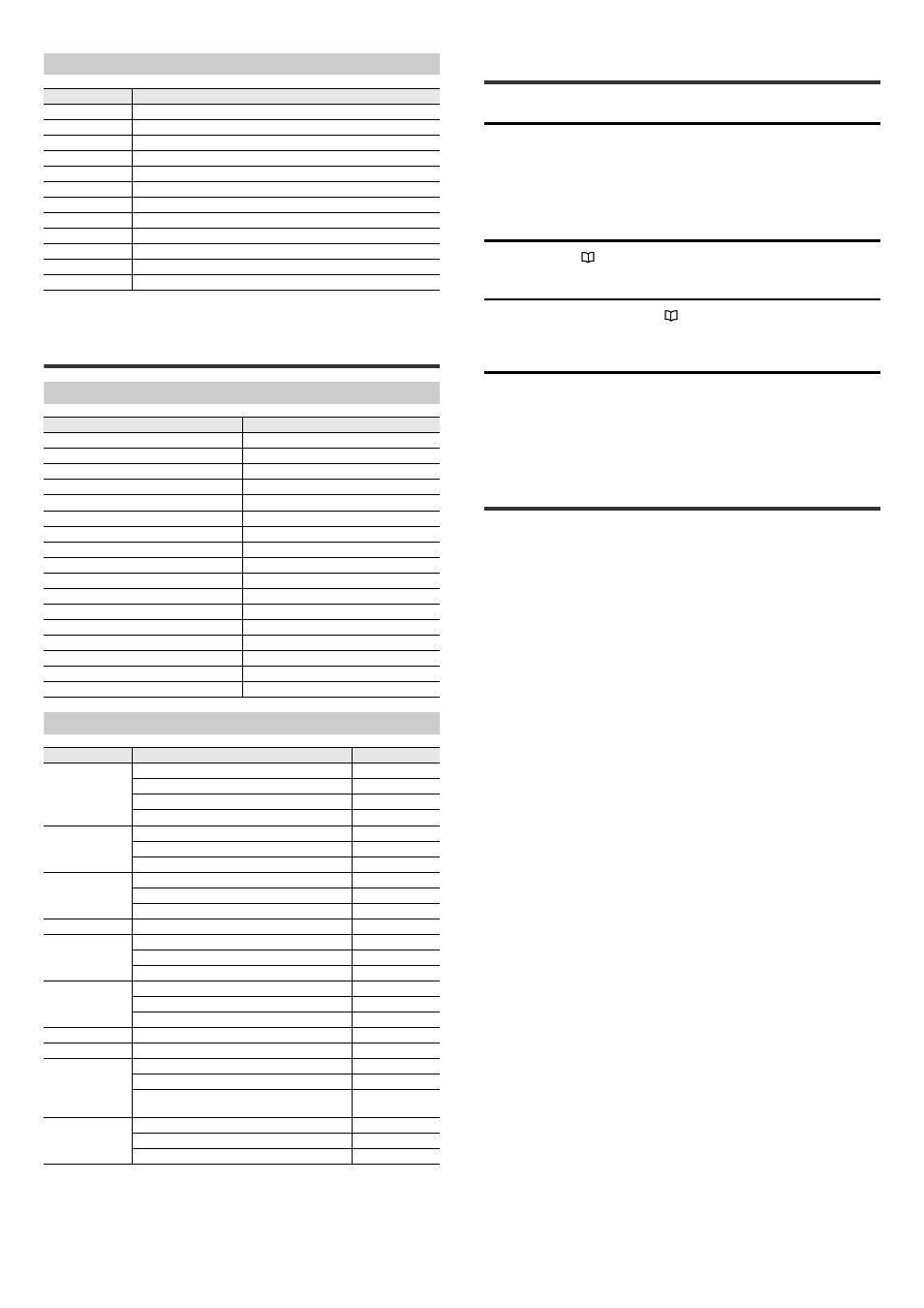
19
E SR SCRIPT RM
Pattern matching
*1 Specify characters other than alphanumeric characters
8-3
Code type
Code type list used for symbolType of readResult(idx)
Code type list used for symbolIdentifier of readResult(idx)
Pattern
Meaning
.
All characters (arbitrary 1 character)
%a
Character
%c
Control character (0x01 to 0x1F, 0x7F)
%d
Number
%l
Alphabet lowercase
%p
Symbol (! " # $ % & ' ( ) * + , - . / : ; > = < ? @ [ \ ] ^ _ ` { | })
%s
Space character (0x09,0x0a,0x0b,0x0c,0x0d,0x20)
%u
Alphabet uppercase
%w
Alphabet and number
%x
Hexadecimal number (0 to 9, a to f, A to F)
%z
null character
% character
*1
Literal character
Code type
Return value of symbolType
Reading error
0
QR
1
DataMatrix
2
PDF417/MicroPDF
3
GS1 DataBar
5
CODE39
6
ITF
7
2of5
8
NW-7(Codabar)
9
JAN/EAN/UPC
10
CODE128
11
COOP2of5
12
CODE93
13
CC-A/B(GS1 DataBar)
14
CC-A/B(JAN/EAN/UPC)
15
CC-A/B/C(GS-128)
16
Pharmacode
18
Code type
Details
Symbol identifier
QR code
Model 1
]Q0
Model 2
]Q1
Model 2, FNC1 is first.
]Q3
Model 2, FNC1 is second.
]Q5
DataMatrix
ECC200
]d1
ECC200, FNC1 is first or fifth
]d2
ECC200, FNC1 is second or sixth.
]d3
PDF417
Standard
]L0
Extended channel interpretation
]L1
Basic channel interpretation
]L2
GS1 Databar
]e0
CODE39
No check digit
]A0
Inspect check digit (Sent)
]A1
Inspect check digit (Not sent)
]A3
ITF
No check digit
]l0
Inspect check digit (Sent)
]l1
Inspect check digit (Not sent)
]l3
2of5
]S0
NW-7(Codabar)
]F0
JAN/EAN/UPC
UPC-A, UPC-E, JAN/EAN 13digits
]E0
JAN/EAN 8 digits
]E4
UPC-A, UPC-E, JAN/EAN 13digits
Supplemental 2 digits. supplemental 5 digits
]E3
CODE128
FNC1 is not included.
]C0
First digit is FNC1 (GS1-128).
]C1
Second digit is FNC1.
]C2
8-4
Troubleshooting
The script does not operate.
If codes can be read normally but the script does not operate, the script execution
setting of the SR-1000/D100/750/700 Series may not be set to "Enable". Using the
AutoID Network Navigator, set the script execution setting to "Enable".
* For using the AutoID Network Navigator, refer to the corresponding user's
manual.
Expected results cannot be achieved.
Debug according to
An error occurs when executed.
See the applicable error message on
"6-2 Error message list" (Page 13), and
revise the program.
Barcodes/2D codes cannot be read.
Reading setting may not be correctly made on your code reader. Using the AutoID
Network Navigator, make the reading setting for the SR-1000/D100/750/700
Series.
* For using the AutoID Network Navigator, refer to the corresponding user's
manual.
8-5
Copyright indication
This software uses the following libraries:
Lua:
Copyright (c) 1994-2014 Lua.org, PUC-Rio.
