Connecting cables, 1 sj-m series operations, Setup flow – KEYENCE SJ-M300 User Manual
Page 7: Frequency setting, Sj-m series operations
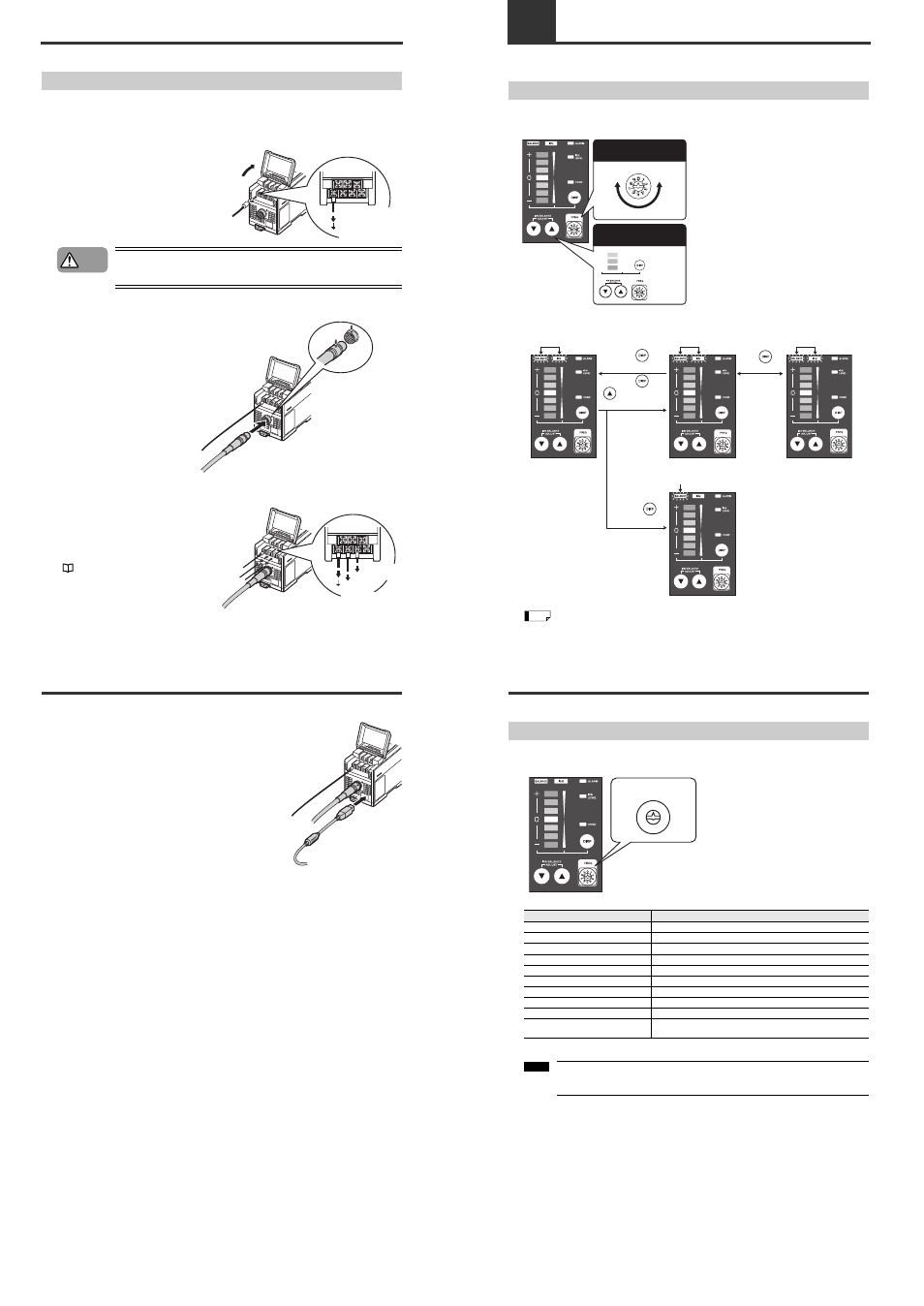
6
2-2
Connection and Installation
Connecting Cables
When you have finished installing the Static Elimination Bar, connect the earth lead, Static Elimination
Head connector cable and power supply.
■ Connecting the earth lead
Open the terminal plate cover on the Controller
Unit, and connect the earth lead to the GND
connection terminal.
Be sure to connect a Class D earth (maximum
resistance of 100 Ohms).
To prevent electric shock and to ensure accurate static elimination, be sure to
connect a Class D earth (maximum resistance of 100 Ohms).
■ Connecting the cable
Connect the Static Elimination Bar
connector cable to the Controller Unit.
Connect this cable with the power
turned OFF.
When installing the Controller Unit
away from the Static Elimination Bar,
use the optional extension cable (SJ-
C3).
■ Connecting the power supply
Connect the power supply according to either
of the following methods.
24 VDC power supply
Connect a 24 VDC output power supply
having sufficient power capacity margin to the
power terminals (terminals (5) and (6))
"Controller Unit (I/O terminal section)" (page
3)
Be sure to connect
a Class D earth
(maximum resistance
of 100 Ohms).
WARNING
Match and connect
the end of the connector
cable to the inlet on the
Controller Unit.
To 24 VDC
power supply
To 24 VDC
power supply
2-2
Connection and Installation
AC adapter (SJ-U2)
Connect the AC adapter to the connector on the side of
the Controller Unit.
The AC adapter is available as an option.
3-1
SJ-M Series Operations
This section describes operation of the SJ-M Series.
Setup Flow
The setup flow for setting up the SJ-M Series is as follows.
■ When the SJ-M Series is turned ON for the first time
■ Moving between modes
Modes on the SJ-M series change as follows.
The unit starts up in the Run mode after the power is turned ON or after static elimination is
stopped.
1 Frequency setting
2 Function setting
Set and change
functions
in each mode.
One lit
Blink alternately
Blink alternately fast
Press for
a short time.
"BALANCE" lit
Hold down for
at least 1 second.
Hold down for
at least 1 second.
Hold down and
simultaneously
for at least 1 second.
Tip
3-1
SJ-M Series Operations
Frequency setting
A frequency is set with the FREQ switch in the SJ-M Series.
For frequency settings in detail, see "About Static Elimination Performance" (page 4).
When the frequency changes, the ion balance adjustment value (see page 7) is
initialized. Adjust the ion balance again.
FREQ switch setting number
Frequency
0
50Hz
1
30Hz
2
10Hz
3
8Hz
4
5Hz
5
3Hz
6
1Hz
7
Continuous positive ion generation
8
Continuous negative ion generation
9
Output terminal test mode. All output of alarm, ion level alarm,
condition alarm is ON. Static elimination stops.
FREQ
01
2
3
45
67
8
9
The illustration shows that the
FREQ switch is set to 0.
Note
